Browser-based emulators have been available for years, but this is the fist time I’ve seen one one designed specifically for MobileSafari. Grant Galitz, a software engineering student at Florida Gulf Coast University, has released a HTML5 touchscreen version of his Gameboy Color emulator GameBoy-Online.

The current touchscreen version seems a little rough. Games run barely at a sixth of their intended speeds on the iPhone 4, the start/select buttons are finicky, and sound is absolutely MIA on iOS. The games run smoother on the new iPad, but not quite at full speed. Make sure you run the game in a Nitro-capable browser, as the performance will further degrade without a javascript JIT compiler.
On the GIThub page for the project, the README lists Mobile Safari and Opera under “Browsers that suck at performance or fail to run the code correctly”. It even ads, “Stop pestering me, iOS just CAN’T run this well.” The special iOS page may be a change in heart, considering the faster hardware available.
While this is far from the best way to play old-school games on your phone or tablet, there are some advantages to browser-based play. You don’t need to download anything to get GameBoy-Online working on your phone, multiplatform support is automatic, and you can instantly access dozens of classic titles include Metroid II, Super Mario Land, and the Pokemon series.
On the downside, there’s no way to play Gameboy ROMs you actually own and ripped yourself, meaning that this service is probably not legal. This didn’t seem like as much of a concern before Nintendo began selling their games through the 3DS Vitrual console, but now Nintendo might be more active in pursing their rights.
That said, you could always download the files from GITHub and create your own offline server with games you actually own. The actual emulation software is licenced under the terms of the GNU public license version 2.
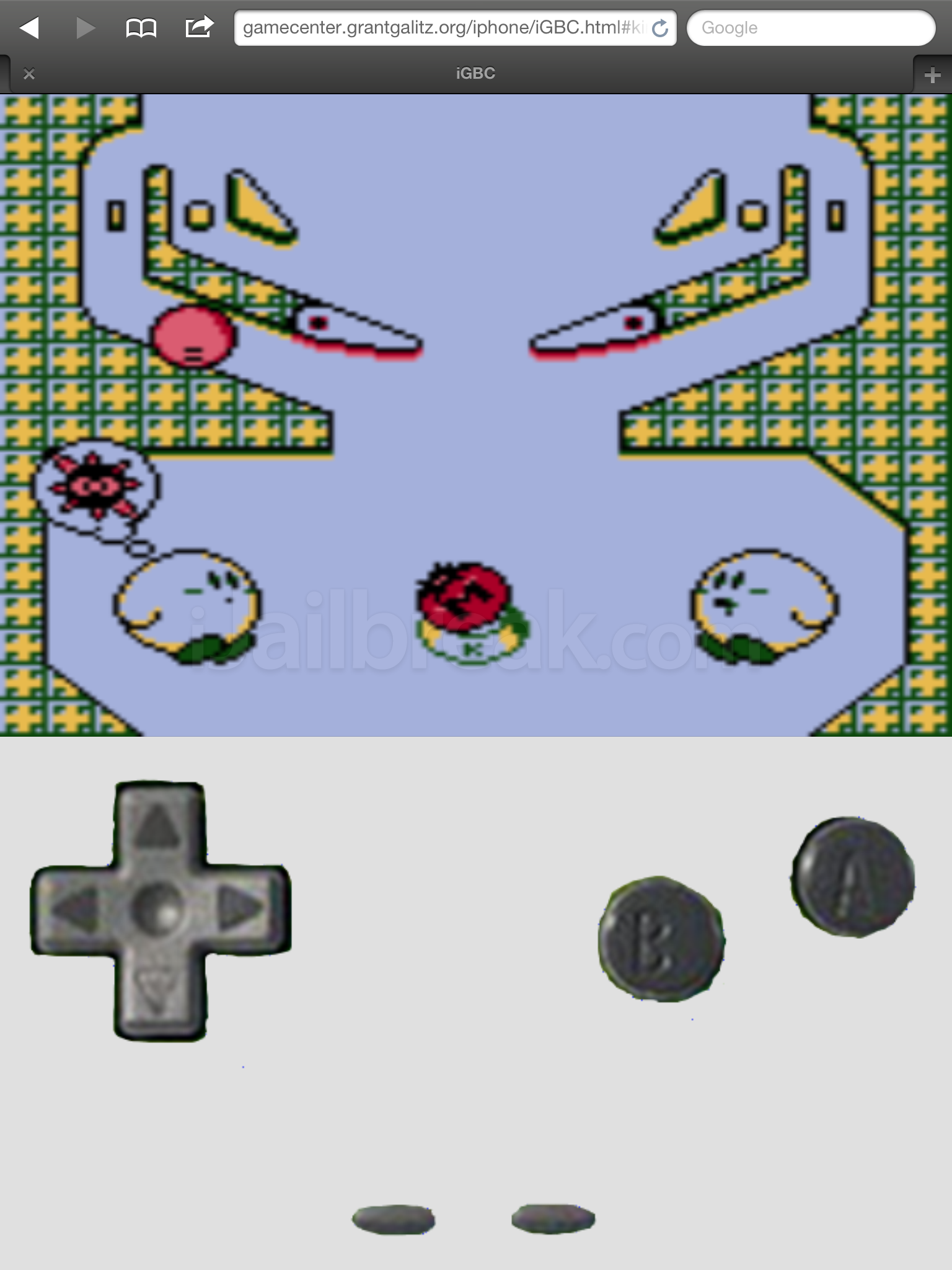
You might prefer using Gameboy4iPhone or GAMEBOY A. D. Plus, which should run Gameboy and Gameboy Color games in full speed on any iOS hardware. It’s up to you to rip your roms ethically. Both these fine emulators are available in Cydia.
What’s your favorite Gameboy Color game? Share your thoughts in the comments section below. (The right answer is Pokemon Pinball.)
Nice,,, nice,, nice :D
now we can play pokemon