Have you seen an iPad app that you wished you could use on your iPhone or iPod Touch? Well if you have, you will be glad to know it is now possible to run iPad apps on your iPhone or iPod Touch in a few clicks. Thanks to a ModMyi user, if you have a Mac OS X computer you can convert iPad apps into iPhone or iPod Touch compatible apps by running a simple Apple script. This script will also transfer the apps you convert to your iPhone or iPod Touch wirelessly (OpenSSH must be installed).
You can follow the instructions below, compliments of ModMyi:
Step 1) – Download iTelePad2Pod by clicking here.
Step 2) – Next you will need to Unzip iTelePad2Pod.zip.
Step 3) – Then move the iTelePad2Pod folder to the /Applications Folder on your Mac OS X computer.
Step 4) – Go to the moved iTelePad2Pod folder (/Applications/iTelePad2Pod) and open the iTelePad2Pod application.(/Applications/iTelePad2Pod/iTelePad2Pod.app)
Step 5) – Now simply follow the instructions in the app.
If you want to watch a video of this process please click here.
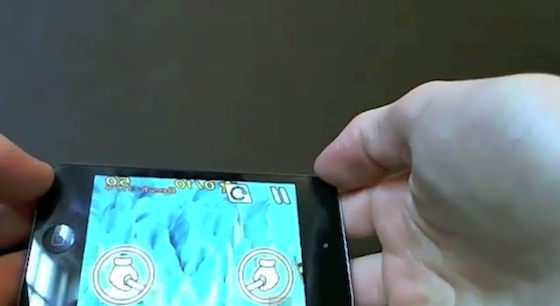
If you are on a windows computer it is even possible to do this manually. All you will need to do is change the app’s permissions to 755, as well as all the binary files in the .app’s folder. Once you do this toss the .app folder in your iPod Touch/iPhone’s Applications folder (via SSH) and respring.
Note: It is important to keep in mind that not all apps will work on your iPhone or iPod Touch after running this script.

I am getting the following error. The action “Copy Finder Items” encountered and error. Check the action’s properties and try running the workflow again.
I am getting the following error. The action “Copy Finder Items” encountered and error. Check the action’s properties and try running the workflow again.
How to do this on Windows??? Could you Please explain me???