P0sixpwn is a Jailbreak tool released in collaboration with iH8sn0w, winocm, and SquiffyPwn which allows users to Jailbreak their iPhone, iPod Touch or iPad running iOS 6.1.3 to 6.1.5 Originally when it was released it was only for Mac OS X, leaving a larger userbase in the dark, however, now it is available for Windows.
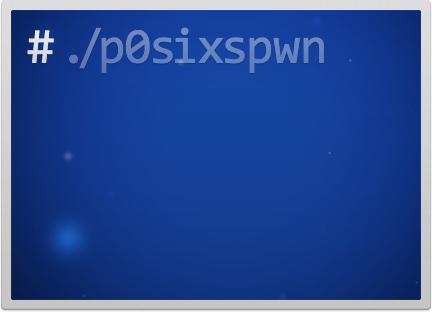
You can currently download P0sixpwn v1.0.4 right now for Windows and version 1.0.2 for Mac OS X. The download links to these files can be found in the iJailbreak Downloads Section.
Once you download it you can follow our official how to guide for Jailbreaking with P0sixpwn by clicking here. Let us know your experience with the Windows version of P0sixpwn in the comments.
ok so i have the 4s 6.1.3 and followed all instructions, now all the downloaded apps from app store crash but native apps work fine, can anyone help
Settings>Apple Store> SignOut, Then Sign Back In
just tried this but no dice still crash i even removed then redownloaded several apps and as soon as i open they crash, funny cydia and everything else is working fine just apps from the apple app store
try connecting it to your itunes, do a small sync like 1 song or something (usually iTunes re-authorizes the apps) let me know if that works
ok so i tried installing one of the apps from itunes and its saying it cant install the app because iphone requires software update?
u did try restarting your phone right? lol – that should have been the first question to ask lol
lol yes sir
like i said cydia apps work fine, tweaks work fine, native ios apps open fine its just all my downloaded apps from the app store, i have even tried syncing with itunes and also downloading different apps and its always the same they open then close right away you think its something in the jailbreak files that can be fixed through a cydia update?
Sorry. U tried both things i always do. I dont know how else to help you :( 1 of the 2 always works for me
i wont update cause ill lose my neter unlock
Freak an update .. i hate iOs 7
well thanks for trying
maybe someone will chime in
me to lol
Extracted the .zip file and put on C: drive. Double clicked on p0sixspwn v1.0.4 icon. It gives this error message: “The procedure entry point sqlite3_clear_bindings could not be located in the dynamic link library SQLite3.dll”. Any solutions?
many of the people are saying that this jb tool is not working, getting some error or whatever..here i jailbroken my device.firstly i updated it to 6.1.5 via itunes, and i downloaded posixspwn and extracted it on desktop.just plug in your device and hit the jailbreak button. and your device will restart few times and you are all done.just follow these steps i mentioned
working like charm baby…god bless @ih8snow and @winocm for this amazing and small jailbreak…apps are not crashing even tried rebooting …everything is fine
i recommend that everyone should clean their idevices then apply jailbreak
On Windows ensure you run P0sixpwn as an administrator.
Make sure device has not been updated via OTA!!!
Problem with some apps not opening after I JB, was that XCON was installed from a package I downloaded in cydia, which I found out after uninstalling one tweak after another from cydia!
So check and see if your installed packages in cydia have XCON. if so, just uninstall that & you should be back on track.
FYI I hope Xcon gets updated to work with iOS 6.1.3+ without causing these issues. I have an iPhone 4s on 6.1.2 and it still works on that JB version! But problematic on iOS 6.1.3+
Problem with some apps not opening after I JB, was that XCON was installed from a package I downloaded in cydia, which I found out after uninstalling one tweak after another from cydia!
So check and see if your installed packages in cydia have XCON. if so, just uninstall that & you should be back on track.
FYI I hope Xcon gets updated to work with iOS 6.1.3+ without causing these issues. I have an iPhone 4s on 6.1.2 and it still works on that JB version! But problematic on iOS 6.1.3+
mine worked like charm!!!
iPhone4 6.1.3 !!:)
You MUST turn of your passcode lock screen before doing it.
I found it didn’t work on my 6.1.4 jailbreak until I removed my PIN CODE screen, probably due to the number of re-boots!
Having an issue with the windows jailbreak on iphone 4s (6.1.3), tried it on 2 machines… one was windows 7, the other was windows 8.1. Same error pops up after first reboot, right when it says “magic is happening”
“p0sixspwn-v1.0.4.exe. has stopped working”
with no explanation. please suggest what I can do. I have 4.2 gb of free space on my iphone 4s (6.1.3). tried running as admin, and in compatibility mode to no success.
Im trying to avoid resetting the phone, but do you think i have to do that or wait for a fix from iH8sn0w.
Thanks for any help you can provide.
Happened to me too, haven’t been able to fix it yet. Have you?
i got it to work…. just had to “sync” my phone as well rather than just manually back it up. That did the trick and it went through smoothly.
Thought i’d share so it helps others.
Fixed it, go to C:Program FilesCommon FilesAppleApple Application Support and find sqlite3.dll. Copy it to the folder containing p0sixspwn.exe and it should run now.
Trying to upgrade to p0sixspwn 1.0.7 (Win) to fix no cydia issue but when running updated installer it says the phone is already jailbroken. Any p0sixspwn uninstall/reinstall instructions?
Nice! Thanks! It worked.
Thanks guy’s :) big ups to you all on a good & sharp app for jalbreaking my ipod touch 6.1.5 :) the best cydia loaded up good & working well :) as a learner pen tester > I needed something small & that was flexable for hacking & catching wifi connections > the ipod touch is perfect > as most virus’s & malware are windows code > and can connect as gateway ;) I tend to nmap & hack for intel on other systems ‘ :)))))))))))
“Performing magic with 105400” and going up 100 per second steadily. I’m also a bit afraid to mess with it right now. Any halp? :C
Hi, I am having the same problem. Did you get any answer to this “performing magic with”? Or does it finish by itself after sometime?
thanks
it was only the other day that i performed the jailbreak on my dads phone.. but now when i tryo to jailbreak my bro’s phone it only went to rebot please wait then this happened after….p0sixspwn-v1.0.4.exe. has stopped working .. help pls
thanks men, IT worked on my ipod touch 4g!!!
I am having the stop error also on v1.0.7. A few particulars — on Win 7 64-bit,
AT&T iPhone 4 unlocked, iOS 6.1.3. Tried compatibility, tried
admin, tried adding sqlite3.dll file, turned off DEP (Data Execution
Prevention) — no luck. Any more ideas?