Yesterday widespread reports of problems with the iOS 6 maps app rolled in, and both Apple and TomTom spokespeople were available for comment. Essentially their take on the matter is that the iOS 6 maps app is a major initiative that Apple is just getting started with, and it will take time to improve its accuracy and quality.
And to be honest this is a very true statement.
When Google first introduced their mapping platform it took quite some time before it reached the level it has gotten to today, and I think some people forget this. I must admit though, it is unlike Apple to release an unpolished product, but considering taking on mapping the world is a large monstrous task I think I can find it in my heart to forgive them.
There is only one way that the iOS 6 maps application will get better and it is up to you! No seriously, it is all in your hands. Apple and TomTom are both relying on you to find problems and report them, so that they can be analyzed for accuracy and then be fixed. Therefore, in this tutorial you will be shown how to report a problem within the iOS 6 maps app on your iPhone, iPod Touch or iPad.
Report A problem With iOS 6 Maps
Step 1) – The first thing you will need to do is launch the iOS 6 maps app from your SpringBoard (homescreen).
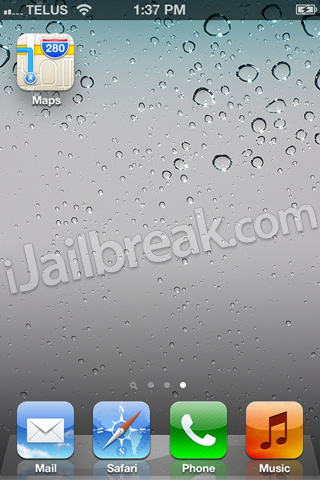
Step 2) – Next tap the page curl at the bottom right hand corner of the screen.
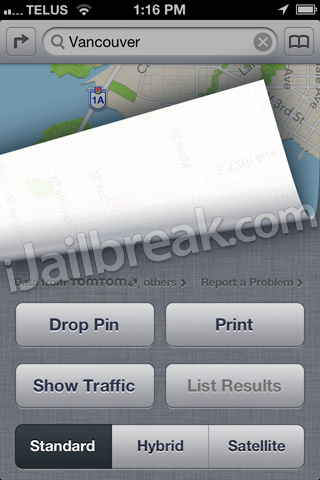
Step 3) – You should now see the text Report Problem above the Print button. Tap this now.
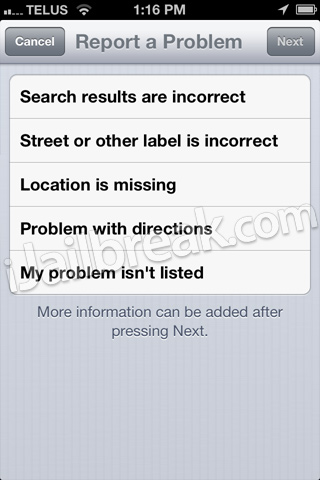
Step 4) – Select the type of problem that you are receiving out of the 5 possible options and follow the rest of the on-screen instructions presented to you. This generally involves selecting the inaccurate search result by dropping a pin, showing iOS 6 maps the correct location and then adding any further comments you may have about the issue. When you are finished tap the Send button.
Luckily, because there are so many owners of Apple iOS devices things should improve rather quickly if we all chip in and suggest fixes to Apple that we may come across. Have you come across errors with Apples’s iOS 6 maps app? Drop us a line in the comments.
How do you report a problem when the search for an address takes you to the right street but in the wrong post code if you don’t what the post code for the area the map has pointed to in error is!
I have the same issue….
It deleted my YouTube app and have to use google to get there so it’s not full screen
so, we all work for Apple and Tom Tom now?
Youtube is not a part of the standard apps in iOS6, so instead you download the youtube app on app store