Now that a Mac tool has been released to jailbreak iOS 8.4, we’re going to show how to do it. The 25PP team recently released a working iOS 8.4 jailbreak tool for Mac.
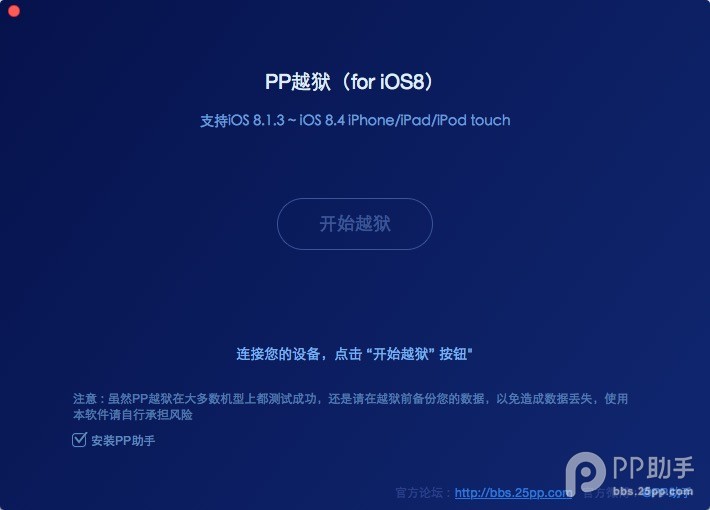
So far, the iOS 8.4 jailbreak tool was only available for Windows users. Of course, you could use a virtual machine on your Mac to use the Windows tool, but most still insisted on a Mac version. And here it is, not by TaiG, but by 25PP.
Before you begin the jailbreak process, it is recommended that you do a full restore to iOS 8.4. Also, turn off Passcode Lock/Touch ID, Find My iPhone and enable Airplane mode.
Here’s how to jailbreak iOS 8.4 on Mac:
- After downloading the PP Jailbreak tool for Mac, launch it and move it to the Applications folder.
- Connect your iOS device running iOS 8.4.
- Launch PP Jailbreak tool from the Apps folder, it should detect your iOS device.
- Click on the Jailbreak button, read instructions and press Continue.
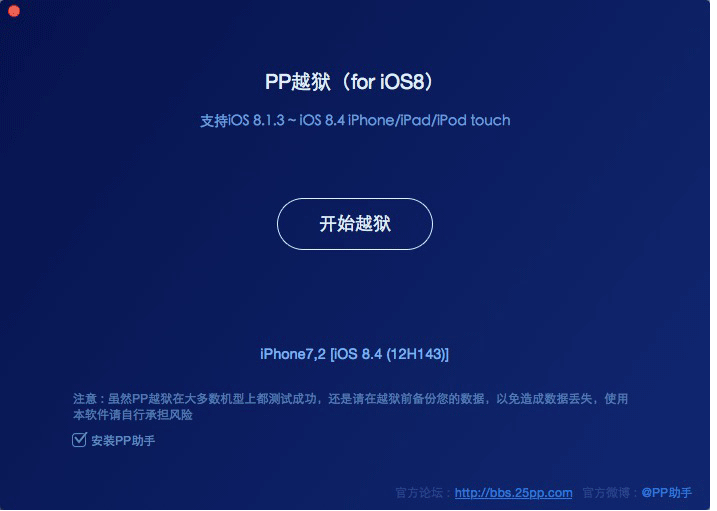
- Wait for the process to finish. Once it’s done, your iOS device will reboot and you will be taken to the Setup page. Don’t worry, you’ll only need to perform a few steps.
- You should now be able to see Cydia on your homescreen. Launch Cydia, let it prepare the filesystem and that’s it.
You’re now successfully jailbroken!
Leave a Reply