Admit it, you have experienced this problem. You just jailbreaked your iDevice and realized that you have opened up for a whole, new world of possibilities, ready to assault your device. The very first thing you go ahead and install is, of course, WinterBoard. You reboot your device (as Cydia prompts you to), and then THIS happens!
A typical homescreen after installing WinterBoard. Notice the grey icon labels…if you can.
But don’t worry, there is a fix for it, and the fix is in fact already inside WinterBoard. What you want to do is go ahead and launch Winterboard.app. When you have done that, you should apply the “White Icon Labels” option as displayed on the picture:
You should choose the White Icon Labels fix as shown on the picture above.
When that is done, just hit the Homebutton and your device will automatically respring. When you unlock your device, it has been fixed!
The Springboard with the fix applied. Notice that the dock icons, are still untouched.
If you need any help or anything, just leave a comment below, and I will be answering it as soon as possible.
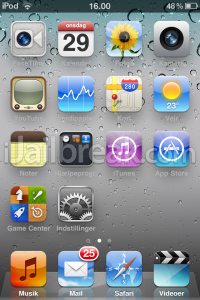


Dansk sprog…. = Danish language….
But im norwegian and says “Dansk språk” ;)
Haha, well yeah, i am from Denmark :D.
Dansk hilsener til nordmenn
The shadows are not properly rendered with the text.
Yes, i had realized as well. I just couldnt point the thing out that annoyed me but you hit it on spot. There are actually numerous tweaks and theme options that do the same thing. Until you find a better one (if you are willing to embark on such a journey) this is a really good, quick and painfree tweak/themeing process, until you get the right tweak.
I agree. I like my shadows and hence removed Winterboard the day it was installed on my device.
Umm….there is a tweak in cydia that is a winterboard theme that is called “Better White Icon Labels”. I believe it’s free and it’s on the main preset repos. It works really well with shadows and all…
It’s an easy, free quick fix. Enjoy!