With a jailbroken iPhone 4S there are many different ways to invoke Siri. Here’s another way to launch Siri without holding down the Home button, by typing a command into Spotlight. Now you might ask yourself how is this practical, but for those iPhone 4S’ with a damaged or less responsive Home button SpotStartSiri is the perfect companion.
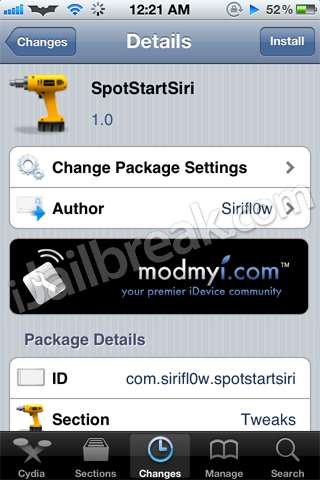
SpotStartSiri… say that three times fast
SpotStartSiri is a very simple Cydia tweak. All it does is launch Siri from the Spotlight, without the need to hold down the Home button. Type in any of the commands such as Siri, Open Siri, Launch Siri or Start Siri and hit the Search button. Upon doing this Siri should fire up instantly! There’s nothing more to this tweak. No options to be configured. Just another simple way to launch Siri without depending on the Home button.
The tweak is currently available in the ModMyi repo for free. Try it out and let us know if you find it useful!
Leave a Reply