One annoying ‘feature’ of tablet devices is the lack of a proper window manager. This means that you can’t, for instance, have a Wikipedia window open while simultaneously browsing through a news article. Quasar is one iPad tweak that somewhat alleviates this problem, but it does not change the apps themselves; you can’t have multiple windows open in Safari. Opening other browsers can be inconvenient.
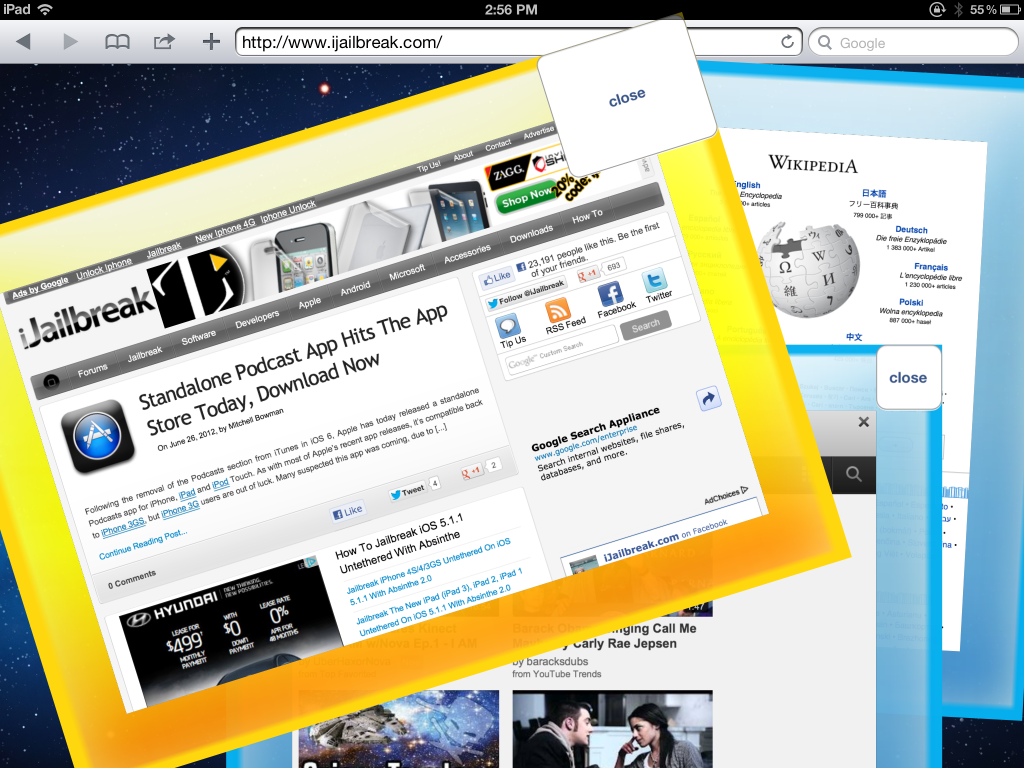
I can’t think of a single good reason to tilt a browser window at a 45 degree angle
Portals for iPad is a browser (available in Cydia) that allows users to open and shape multiple windows of content. Portals feels snappy and supports the iPad’s Retina display. In addition, Portals has the basic features you would expect from a web browser: back, forward, bookmarks, a search bar. That’s not to say Portals doesn’t have its shortcomings.
I found that the ability to tilt browser windows hurts the browsing experience more than it helps: it doesn’t save space and no website is designed to be viewed in tilted window. It’s easy to accidentally tilt the windows and straightening a screen can be a challenge.
While Portals can display multiple windows, I didn’t find it to be terribly useful because the window borders were so wide. They each take up about as much space as the iPad’s bezel; as the windows are, they severely limits screen real estate.
Just adding a few options could be a drastic improvement. Portals has the potential to be an interesting Safari alternative, but it currently feels more like a tech demo than a real application. The iPad is certainly powerful enough to display multiple windows.

The borders in portals are so large they can easily get in the way of content.
Portals for iPad is available for FREE in the BigBoss repository on Cydia. While it’s not a perfect browser, it might give you an idea of future apps to come.
How would you improve Portals for iPad? Share your thoughts in the comments section below.
Leave a Reply