As much as I like playing around with MobileTerminal, it’s probably not a good idea to run unreviewed Cydia apps in root (unless you have a really good reason to). Still, I am willing to use my iPhone as a Canary to test out iCleaner. iCleaner is an app which by default has a liberal definition of “junk data.” Running the app from its SpringBoard icon will give you the works: iCleaner will delete partially downloaded Cydia packages, obsolete cache files; and delete cookies, browsing history and cache files from Mobile Safari and other apps (iCleaner has no problem detecting Instagram and Facebook). Depending on whether you find your cookies and history in mobile safari useful, you might not want to use this app to delete them wholesale. (The Cydia page for iCleaner promises it won’t eat your your app login information, just junk data.)
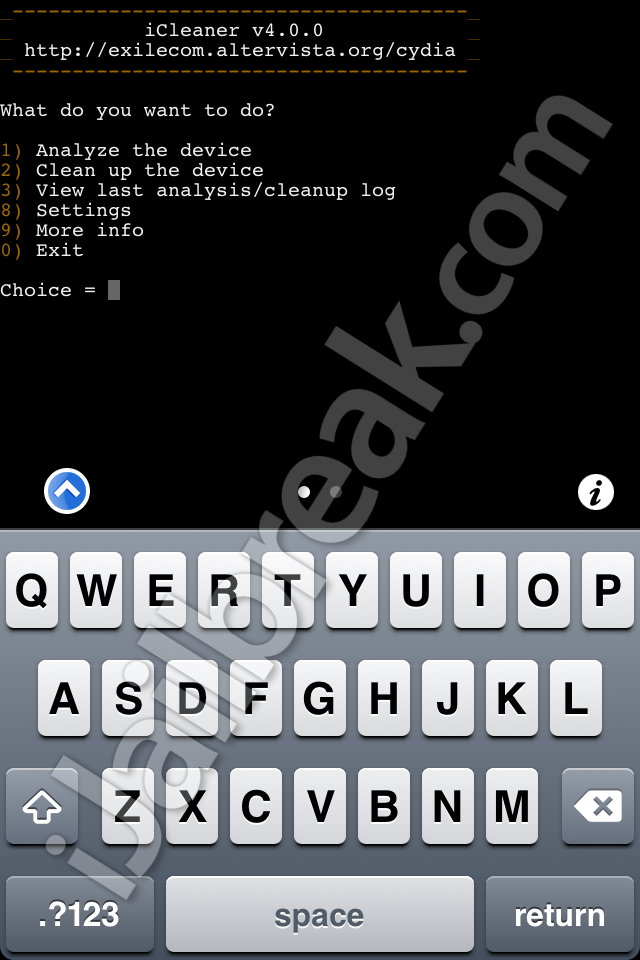
If you want to finetune iCleaner’s search for junk data, you have to run it through a terminal program as the root user. You can do this through mobileterminal with the command login root. It will ask you for your password, which is alpine by default. (If you use SSH: Change your default! Use passwd and write down a copy of your new password.) On a new line run iCleaner. Despite my concern, iCleaner didn’t seem to do anything malicious to my phone.
From the terminal iCleaner presents you with some options: it can Analyze your phone’s harddrive and tell you how much space it can free up, it can clean the device, view analysis/cleanup logs, and allow you to toggle some settings. The settings allow you to enable or disable confirmation at each step, clean up of Safari, application data, log files, cache files, temporary files, partial Cydia apt packages, as well as custom userdefined filetypes.
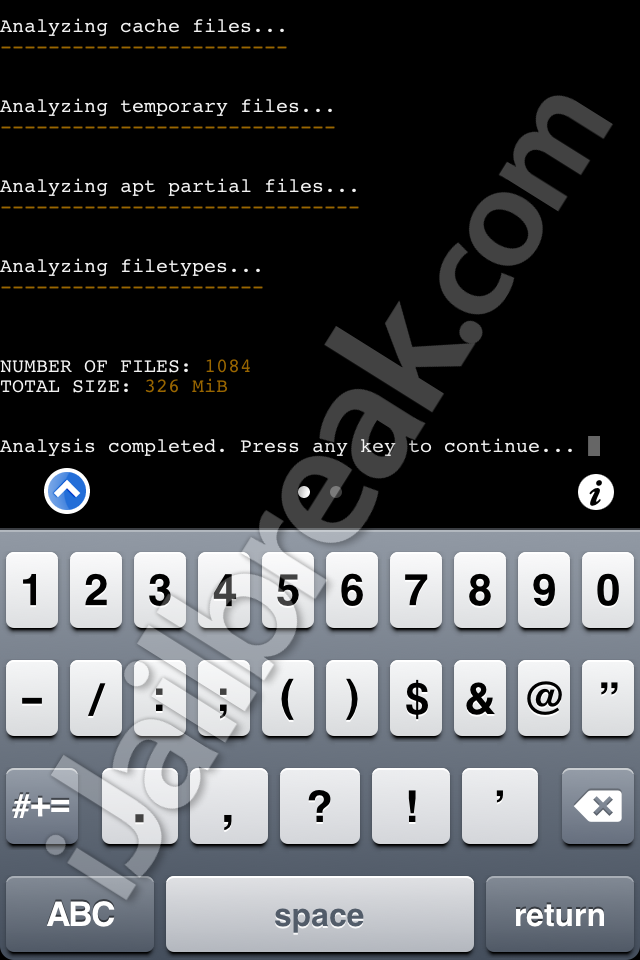
iCleaner found 326 MiB of junk data to delete from my iPhone. While that number is a 1% drop in my 32GB bucket, that does represent about 60 extra songs that I could be carrying with me. If you are strapped for space, you just might have room to download iCleaner. You can find iCleaner in the BigBoss repo for FREE on Cydia.
Do you have a lot of junk on your phone? Let us know how much wasted space you can save in the comments section below.
Neat, im kinda tired of browsing through my ipod touch 4g 32GB on ssh or iexplorer searching for “junk” and deleting them. Always strapped for space with only 4gb storage left.
912 MiB cleaned out of my phone running it from the springboard app. Now i want to try it from terminal but I have some concerns as well. Should I do it?
how long does it take to clean using all options on iPod Touch 3g 32gig? It’s going on 15min now and it hasn’t resprang yet.
It crashes for 5.1 Just wont work.
I’m curious, does anyone every run their phones data through a local proxy on their computer to see what connections are being made by all these “tweaks”. Personally I dont trust cydia, Saurik and most of these developers. They dont allow you to block anything they do, especially Cydia (with its ridiculous amount of ads). Try it for yourself and see how many data connections are made. Shady…
If you already ran the springboard app then you probably don’t need to, (and it’s usually good policy not to run programs in root if you don’t need to) but like I said in the article it didn’t seem to do anything malicious.
I had over 8gb of “other” data and iCleaner removed 7gb of it.
Wow. Do you have any idea what was causing that buildup?
I’m going to guess it was most likely due to cydia packages that weren’t completely downloaded.
Ran it on my iPhone 3Gs 5.01 and it cleaned about 50mb, but it broke gamecenter in the process.
Well, I used it… and it worked!!! 603 MB freed on ios 5.0.1 Now thats some good space saving.
I used the icleaner and it deleted all of indexes, search results all the files from cydia except the ones that was download on the iphone…HELP!!
This app is BEAUTIFUL! Downloaded on iOS 7, I had 0bytes free storage.. Did a clean, and I’m up to 8GBs free storage!! This tweak is the best! So happy :)))
Cleaned me out 2 Gigs on my 16gig…:D