Playing a game and you want to check on your battery life? You could pull down Notification Center–or pause your game and lock your device–but that would interrupt your flow of play.
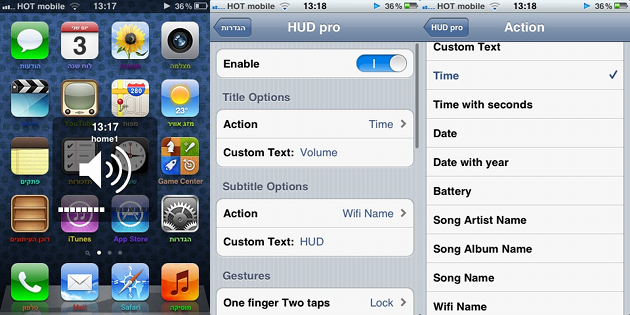
HUD Pro allows for more information in the volume HUD.
The tweak: The solution to this problem, at least from the developer ‘Daniel Taub’, is called HUD Pro. HUD Pro is a MobileSubstrate tweak that modifies the way iOS’ volume heads up display works–so it can display the time, date, battery life, WiFi network, song name, album name, you name it.
HUD Pro can be used to add shortcut gestures to the HUD, similar to Activator, which already has a “display tap” setting for the heads up display. The difference is HUD Pro allows for additional gestures including “one finger two taps”, “Two fingers one tap”, and “two fingers two taps”.
Last but not least, there’s an option for setting the “progress percent” or how large the steps in volume are when you press the volume buttons.
Where to find: HUD Pro is available in Cydia under the ZodTTD & MacCiti public repo for $1.50. You can find the options for HUD Pro in the Settings menu.
Alternatives: There is a similar tweak in Cydia called HUD Controls Plus. For $1, HUD Controls Plus allows for album art on the HUD along with the song name and artist. It can also be set to display the date and time instead. It also features double-tap gestures, but it doesn’t provide the full range of options as HUD Pro.
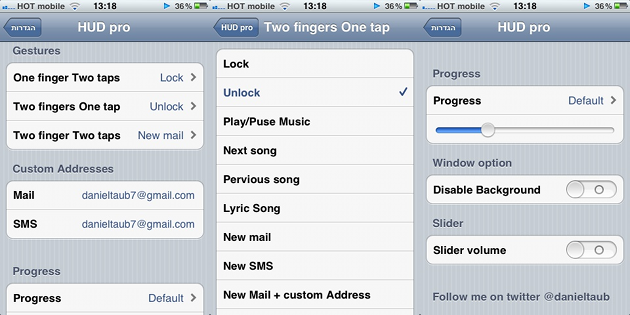
HUD Pros Settings and gestures.
Whether you get the tweak is up to you. For in game battery info, I’d make due with the 20% and 10% battery alerts. If I want to know what WiFi network I’m on? I’ve got SBSettings.
Would you use HUD Pro? Share your thoughts in the comments section below.
It is a neat tweak, but not a $1.50 neat.
As said, I just have the 20% and 10% battery alert and stop playing at that. I already what network I am on.