Tired of your boring Slide to Unlock lockscreen? Want to try out something different and stylish? Well, if so HTC Lock is the tweak for you. Inspired from the latest HTC Sense UI, this jailbreak tweak brings a simple yet stylish and function lockscreen to your iOS device. Remember, you need to have a jailbroken iOS device for this tweak.

Plenty of lockscreen tweaks make it on to the Cydia Store, but only a few are truly liked and installed by the masses. This could be one of them. The HTCLock tweak is a different lockscreen altogether, it’s beautiful and all the elements work. You can quickly access the camera, messages and your emails.
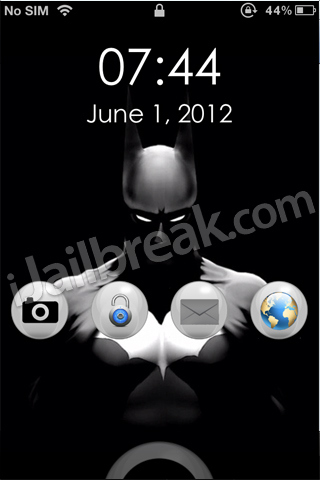
There is no traditional slide-to-unlock, instead there’s a nicely animated circle that you can drag to the icons and unlock, open the camera, write a new message or an email. The time and date font also looks pretty. However, I did experience some crashes on my iPhone 4S running the iOS 5.1.1 firmware. Whenever I tried to unlock or open the camera, the SpringBoard crashed, everything else worked properly though! Perhaps it’s incompatible with certain tweaks. But, give it a try for yourself anyway.
HTCLock is currently available in the BigBoss repo for FREE. Right now, it does seem to have some bugs, but should be fixed by the developer soon. Try it out let us know what you think of it. Use the comments section.
brings me to safe mode when i unlock .-.
hey i can’t unlock my new ipad…..please help…the animated circle not moving……please help me….thanks in advance…………
Same here. The other functions work, but if you can’t unlock it it’s pretty useless.
don’t download that it brick your iphone or ipad, believe me guys……….
hey if we can’t unlock iphone or ipad, so how we open the sbsetting app…….
havn’t installed this. Though if your stuck, and can’t unlock your phone, go into sbssetting, and trigger safe mode, then go into cydia, and uninstall. cheers
I have iPhone 4s and it works perfectly just drag the circle to the icon you want to open….. Free cant complaint.
Have you installed it in the first place? if you did just swipe the top portion of your screen to the right. that will bring up the menu. Click power, then safe mode
That wouldn’t work for everybody if you’ve changed the gestures and where they work from.
You may be experiencing issues but trust me, you clearly don’t have a clue what a bricked device is.
doesnt work just resets my device after i try to unlock it :/
all you have to do if something breaks is hold the volume up button to disable ms and you can uninstall via cydia tards :)
lol forgot to tell you guys that you need to do this while rebooting
reboot and hold the volume up key while booting
Hi, it works for me (4S 5.0.1) and I really like it except; 1) I’d like to be able to choose which 4 apps to unlock 2) the lock screen works when connected to computer/power source (I just get picture of the battery, no way to unlock). I hope this is popular and the developer helps fix a few things so that everyone can use it, and imo, the best lock screen available.
nvm
i can’t unlock my iPhone after i installed and resprung my iPhone !! help !! nothing shows on the lock screen except a battery !!
maybe i have no idea, but you know after install this app from cydia….i can’t use my ipad….so i have to restore the ipad from itunes……
amazing love it, the only thing i would change is the green battery is showing up when plugged in and locked
In that case its not bricked!
I’ve just installed it on my iPad and iPhone.. good free tweak. Can’t complain, well i guess some will
i cant configure the settings and after i remove it from cydia, the double tap quick music controls dont work :( please fix
hey man. im facing the same prob. now i ant even boot my ipad.have u found a solution?
Love it. Very smooth. Only problem is I choose the captain America shield but my unlock circle doesn’t change. Is there an apply button I’m missing or something??
liked it until, 1. cant double tap to activate music, and 2. cant use the settings it has to change how it looks or change the shield. so uninstall till its updated again…
HELP!!!! I cant unlock my device! im using an ipod 4g with 5.1.1 and redsn0w. ive installed the HTClock and i cant unlock it. i need to reboot tethered. please help me! i need to remove this tweak!
If you are stuck and cant unlock, just use voice control or siri to make a call. Then in that call hit the home button to get past the lock screen
Hey i had the same problem as well… solution: if you jailbreakked ur ipad and downloaded sbs settings. you just simply swipe ur finger on top of the screen or hold the home button for 5 seconds until sbs setting pops out. then press on power, then it will give you options.. then click on safe mode and once you passed the lockscreen remove htclock
help my ipod is 4g 5.1.1 and it doesn’t let me unlock it after installing the htc app
Running great! The only problem I’m having is the configuration in settings, not able to make any changes. Any ideas?