Nexus devices have a lot to offer in terms of UI (user interface) and skins. Sometimes however, we wish we could have UIs from different Nexus devices in a single one. XDA Developers’ member benjamin.j.goodwin has released a new ROM known as JellyBeer ROM. This new ROM brings three different UI modes and dual panels to the Galaxy Nexus GT-i9250. Apart from that, you can disable boot animations, configure the bar height of the navigation and much more.
This tutorial is only applicable on the Galaxy Nexus GT-i9250 and not on other Nexus devices. Applying them on another device or model may lead to results that are unfavorable. Prior to following these instructions charge the battery of the Nexus to a significant level (above 70%). Make sure you’re using a Windows PC and disable any security software on the computer. This is because security software can interfere with the process by accessing the device. Make a cloud backup of all the important files on the handset as well. Follow the tutorial at your own risk. iJailbreak or the developer won’t pay any damages if anything unfortunate happens.
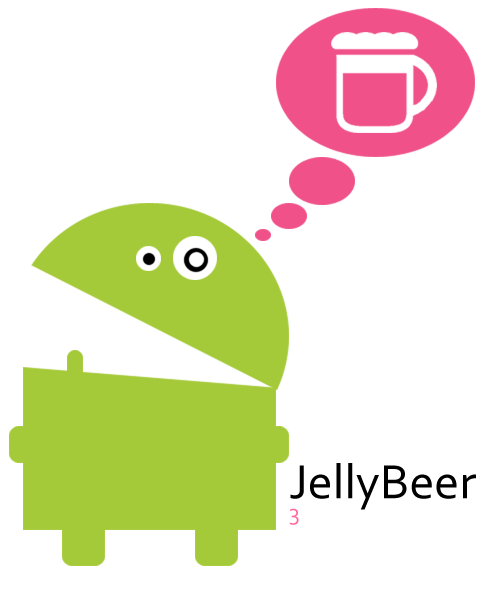
Tutorial
Step 1: Unlock the bootloader of your handset and also install ClockworkMod Recovery.
Step 2: Download the JellyBeer ROM (link) and GApps package (link).
Step 3: Copy both the downloaded files in step 2 to the internal SD card of the device.
Step 4: Switch off the device and hold the Power and Volume keys until the screen turns bright. This is recovery mode, in this mode you can use the Volume keys for navigation and select the desired option using the Power key.
Step 5: Select the ‘wipe data/factory reset’ option and confirm the action when prompted.
Step 6: Select the action for ‘install zip from sd card’ > ‘choose zip from sd card’. Search for the ROM ‘.zip’ file and confirm when prompted.
Step 7: Repeat the previous step to flash Google apps.
Step 8: After the installation completes, go back to the main menu and select ‘Reboot system now’.
Please wait awhile until the handset boots into the newly installed ROM. Congrats! The JellyBeer ROM has been successfully flashed on your Galaxy Nexus GT-i9250. Feel free to leave comments about the new ROM below.
For more custom ROMs for your Android device, and for more guides on how to install custom ROMs to your Android smartphone or tablet, check out iJailbreak’s Android ROMs section.
You’ve forgotten to Flash GApps.