For those of you who Jailbroke your A4 iPhone, iPod Touch or iPad with RedSn0w on the iOS 5.1.1 firmware tethered, you will be glad to know that you can convert your tethered Jailbreak to an Untethered Jailbreak by simply installing a new Cydia package developed by the Chronic Dev Team. This Cydia package is called Rocky Racoon 5.1.1 Untether and can simply be installed through Cydia over your existing Jailbreak. Once it is installed you will be able to reboot your Jailbroken A4 iOS device running the iOS 5.1.1 firmware.
Although you could use Absinthe 2.0 to re-Jailbreak your A4 iOS device, you would need to restore in order for it to take effect properly. Thus, using the Rocky Racoon 5.1.1 Untether Cydia package is a no brainer. As such, in this how to guide you will learn how to install the Rocky Racoon 5.1.1 Untether Cydia package to Jailbreak (Untethered) your already Jailbroken A4 iOS device on the iOS 5.1.1 firmware.
How To Install Rocky Racoon 5.1.1 Untether
Note: If your iPhone, iPod Touch or iPad is not Jailbroken already on the iOS 5.1.1 firmware tethered then you will need to follow our Absinthe 2.0 how to guides instead. Or you can of course Jailbreak your A4 iOS device with the latest version of RedSn0w first and then follow this guide.
Step 1) – The first thing you will need to do is launch Cydia by tapping the Cydia icon on your SpringBoard (homescreen).
Step 2) – With Cydia up and running go into the Search tab and type in the following:
Rocky Racoon 5.1.1 Untether
Step 3) – When you see Rocky Racoon 5.1.1 Untether come up on the search results you will need to tap on it and then install it to your iPhone, iPod Touch or iPad.
Step 4) – After it has been installed you need to reboot your iPhone, iPod Touch or iPad to ensure that it took effect. As long as your A4 iOS device reboots successfully into a Jailbroken state the Rocky Racoon 5.1.1 Untether Cydia package worked and you now have an Untethered iOS 5.1.1 Jailbreak. Congrats!
If you have an A5 iOS device (iPhone 4S, iPad 2, the new iPad) then you cannot follow this how to guide because you could not Jailbreak your device tethered with RedSn0w in the first place. This guide only applies to A4 iOS devices, which include the iPhone 4, iPhone 3GS, iPod Touch 4G, iPod Touch 3G and iPad 1G.
For those with further questions or thoughts please turn your attention to the comments section.

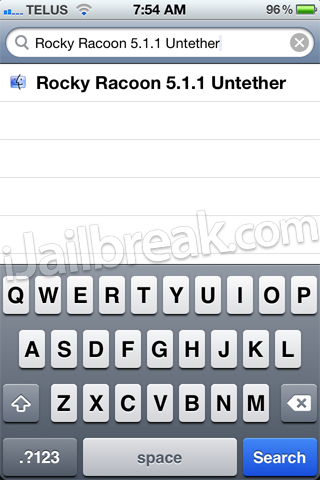
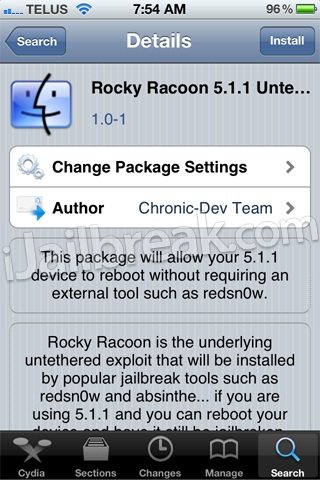
I have a Tethered Jailbroken I phone 4 on 5.1.1……In trying to use Rocky Raccoon i get a error that reads:
Note: The requested modifications cannot be applied due to required dependencies or conflicts that cannot be automatically found or fixed.
Any Suggestions?
million of people are using the server….At this moment server is busy. I suggest you to wait for tomorrow
Now I installed and ran five stars. Thank you, you are great :)
Try to install again with the Cydia :) I did this right now and working very well.
I did this way: I installed the update 5.1.1, then did the jailbreak with redsn0w the latest version, then pulled the “Just Boot” and installed Cydia then Rocky and works very well.
I have an iPhone 4 (GSM) running IOS 5.1.1 installed and with the tethered jailbreak now I just installed the Rocky Racoon and it’s working perfect and Gevey as well!Thanks!
This are the best news for my old iphone 4 and ipad 1. Now please release the jailbreak for my ipad 3. Shes in virgin mode and wants to be free.. By the way i already tried it and work running 5.1.1 on iphone 4 next is my ipad
Works great on iphone 4 running 5.1.1
Don’t forget to donate :)
Thanks, the Rocky Racoon worked.
Thank you very much.
how many time takes it to reboot?
can it be isntalled using cyder-2 ? as Idont have wifi working
hells ya it worked
About to try it out, my Jailbroken iPod4th gen was crashing and respringing every 5 seconds so I had to restore…Rejailbreaking though and this is first package I’m going to get.
I have a jailbroken Iphone4 thru absinthe and the cydia app is not on my phone. I keep trying to restore it but it’s not taking. I’m at a loss on what to do next to try to get the phone back to its original state so that I can try to jailbreak again.
does anyone know that how to install cydia in jailbroken iphone ios 5.1.1 without restore?i deleted cydia installer somehow…i want to install cydia but don’t want to restore the iphone…plz help me…
does any one know how to jail break an ipad 2 directly from the device? i cant use cydia or greenpoison pls help id greatly apreciate it
You Have to restore.Theres no other way.