Here are two free Cydia tweaks that can improve your iOS experience. The first one’s called Flusterless and this tweak adds an easy to use Do Not Disturb toggle on the lockscreen. The second, called Awake Speech, can read out custom text that you want to hear when your alarm goes off.
Both of these tweaks are easy to install, easy to setup and work as advertised. Simple tweaks as these is what makes jailbreaking so much fun. Hence, if you’ve got a jailbroken iOS device lying around, try out these tweaks.
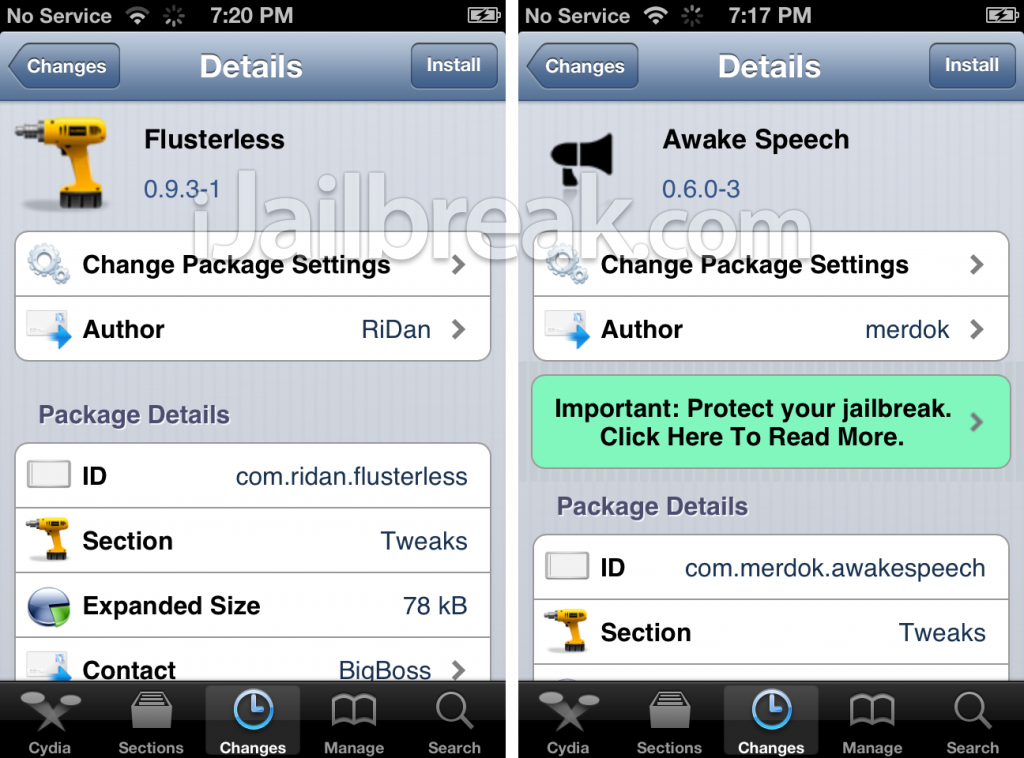
Flusterless is a tweak that can toggle Do Not Disturb in iOS 6 directly from the lockscreen. Once the tweak is installed, you’ll see a new swipe styled button next to the clock. You swipe to the right to enable or disable Do Not Disturb. Swipe once to enable, swipe once again to disable, pretty easy stuff.

This can come in handy when you want to enable Do Not Disturb quickly. There’s no options to configure in the Settings app. Just install, respring and you’re good to go.
Awake Speech, the name itself is self explanatory. It enables voice-over text right after you dismiss or snooze the Alarm. You can add a custom phrase that you want to be read out loud in the Settings menu. Every time your Alarm rings, it will be followed by a line of your choice read out loud. Add inspirational/funny/offensive text to make your waking up experience something new everyday. There’s also an option to add text for Snooze.
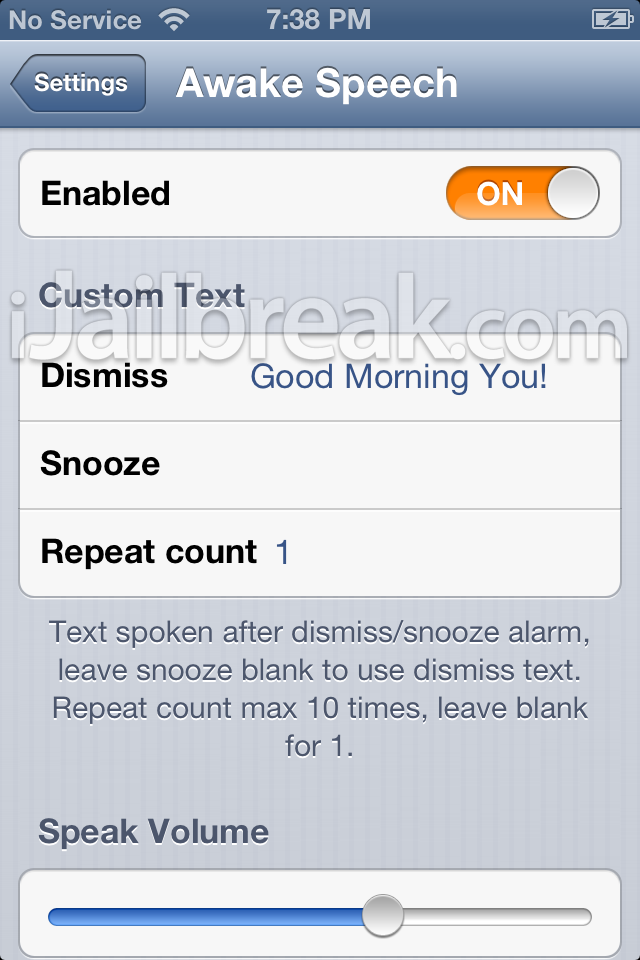
Options to adjust the volume of the voice-over, increase the repeat count, change the voice-over language are also available in the Settings menu. This isn’t actually a new tweak, it’s just been updated with new features and now supports iOS 6.
Flusterless and Awake Speech are available in the BigBoss repo for free. Try it out now.
Flusterless, does not seem to work flawless here.
It does not switch a thing.
Install goes fine.