If you are looking for a new way to toggle Orientation Lock or adjust your screen brightness/volume levels on your iPhone, iPod Touch or iPad then you may want to check out the DoubleTap Cydia Tweak. Essentially how DoubleTap works is it takes advantage of three finger gestures to allow you to toggle certain iOS functions, that as mentioned previously, include orientation lock, brightness or volume.
In order to toggle orientation lock you simply double tap with three fingers on your iOS device’s screen. Doing this once will enable orientation lock and doing it twice will disable it. In order to increase or decrease the volume/brightness (you need to select which one from the Settings app) you simply double tap with three fingers and then swipe down or up. It is a little tricky to get the hang of this gesture at first, but once you nail it a few times it becomes second nature.
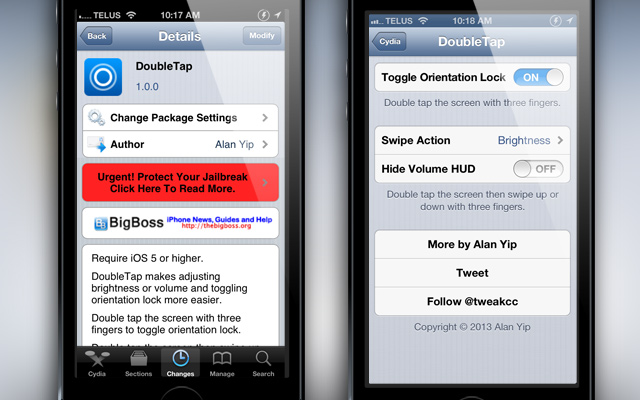
The developer notes that this replaces the original three-finger zooming accessibility support, so keep that in mind if you use that feature of iOS. Other than that there is an option to disable the Volume HUD when performing the double tap and swipe gesture in the preferences panel found in the Settings app. If you are interested in DoubleTap you can find it in the BigBoss repo for free.
Leave a Reply