Lordscotland is the developer behind the Safari Download Enabler Cydia tweak–a free tweak that allows Safari to save files to your iPhone, iPad, or iPod Touch’s storage. The ability to directly download files on the web went a long way to making a jailbroken iPad feel like a ‘real computer’. Today lordscotland has released a tweak that promises to do to emails what Safari Download Enabler did for web browsing, but this time for a price.
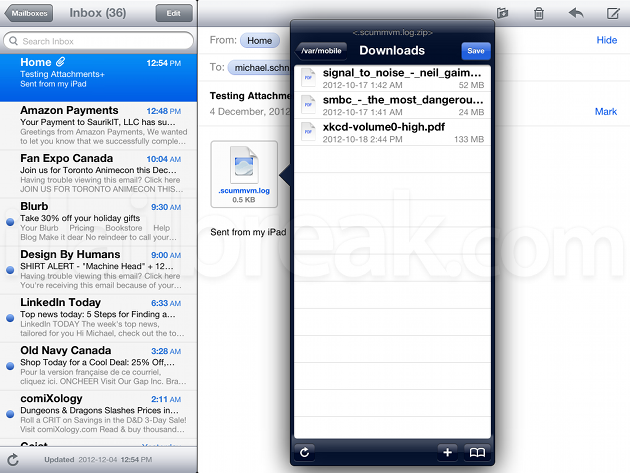
Downloading a zipped file in Attachments+ for Mail.
The Tweak: We were able to send attachments in emails before Attachments+ for Mail, and even before jailbreaking was possible, but it’s generally a “one attachment at a time” affair, and you couldn’t set up the attachments from the mail app itself. Attachments+ solves this by giving us a context-sensitive Action Menu plugin for inserting attachments to emails. All you need to do is tap an empty space, press one of the attachment buttons, and choose the files you want.
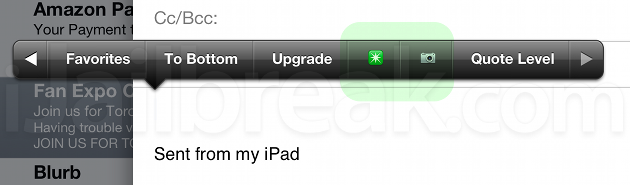
File attachments (left), photo attachments (right).
Attachments+ installs two important function buttons to the Action Menu: The camera button plugs into the iPad’s native photo attachment system. From here you can insert a picture in-line with the email (though you can also do this with Copy and Paste). The more useful button is the green square with a white starburst in the center–this attachments button opens a libfinder window, which allows you to select any files you want, send them together, or even compress multiple files into a single zip archive. What sets Attachments+ apart from the competition is you can do this more than once in a single email.
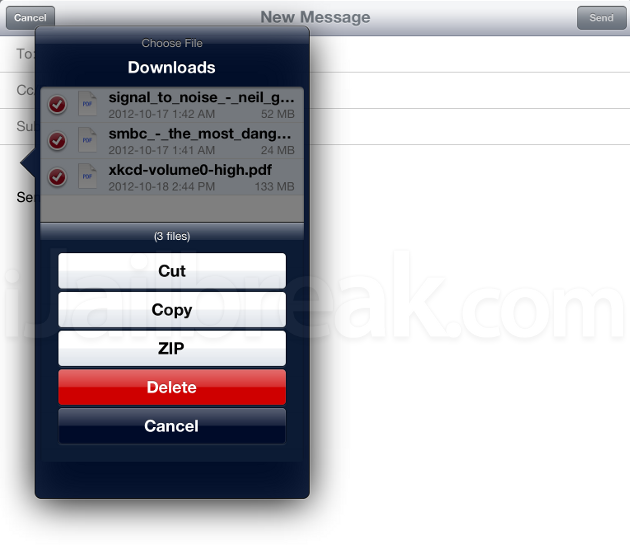
You can even archive multiple files without exiting your email.
Attachments+ includes the option for saving incoming attachments to any directory, as you might expect. This is handy when you don’t want to open a file directly to another app, and just want to have it on hand.
Caveats: While Attachments+ worked perfectly during my tests, some mobile-oriented mail servers don’t support attachments, such as “Gmail via Exchange ActiveSync”. Just be aware of whether you can normally send and receive attachments through your email address on other clients.
Where to find: Attachmets+ for Mail is a paid tweak that is available in the BigBoss repository on Cydia. The tweak costs $1.99, and includes a reasonable amount of functionality. There aren’t currently any settings to configure.
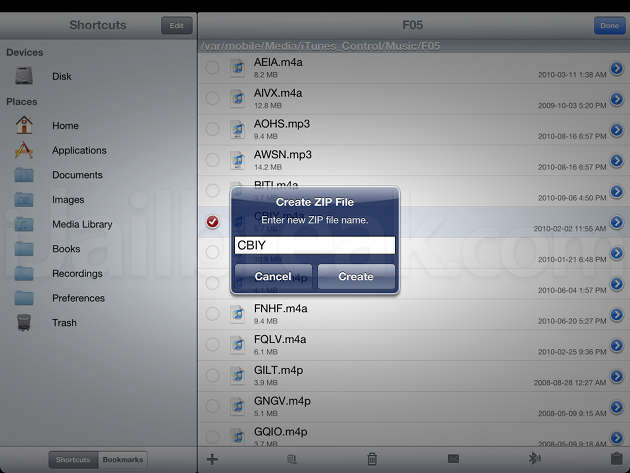
Much of the features in Attachments+ can be found, at least in part, in iFile.
Alternatives: In theory the unpaid version of iFile can do everything, more or less, that Attachments+ can do–aside from directly constructing an email with multiple attachments from different locations on the fly. I also found ‘Open in iFile’ to be unreliable for opening emailed ZIP attachments, while Attachments+ worked perfectly every time. Attachments+ is unquestionably more convenient to use, but iFile’s zip and email functionality are useful enough to take away some of Attachments+’s shine.
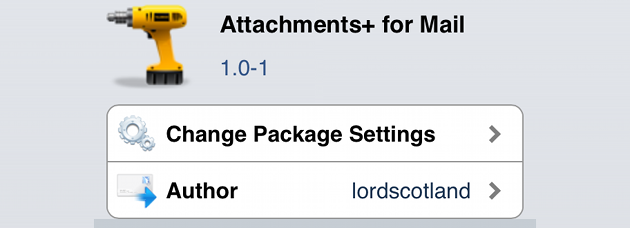
Would you like to be able to send full attachments directly from Mail? Share your thoughts in the comments section below.
Leave a Reply