App Activate is a new tweak that was released into Cydia recently and what it does is allow you to assign Activator actions by double tapping an app’s icon. This is more useful than you might think and it opens up to some really cool possibilities.
For example, with App Activate you could set it so that when you double tap the Music app it starts playing or when you double tap the Mail app you could compose an email.
Getting the picture yet?
If you have Ask Assistant installed you could even make it so when you double tap the Maps icon it would automatically ask Siri to take you home, or make it so when you double tap the Weather app Siri would tell you the current weather forecast.
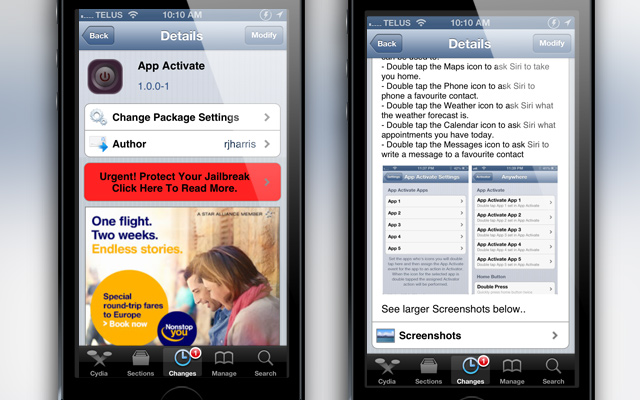
Configuring App Activate is extremely easy and involves you going into the App Activate tab in the Settings app and selecting the applications you want to apply double tap gestures to. Then once you select the applications you go into Activator and assign an activator action to those applications.
I have tested App Activate and it works very well! It certainly adds some useful functionality and considering it is available for free in the BigBoss repo, there is nothing stopping you from trying it out.
Let us know what you think of the tweak in the comments section below.
Leave a Reply