TaiG released an untethered iOS 8.4 jailbreak yesterday, soon after the public release of iOS 8.4. Apparently, the iOS 8.4 update hasn’t fixed the exploit used by TaiG, therefore making the new firmware jailbreakable.

TaiG 2.2.0 can be used to jailbreak iOS 8.1.3 to 8.4, but is currently only available for Windows. The procedure to jailbreak iOS 8.4 is similar to that of iOS 8.3.
Before you begin, make sure you’ve backed up your data, switched off Find My iPhone and disabled Passcode. Once that is done, update your iOS device to iOS 8.4 and connect it to the PC.
- Download TaiG 2.2.0 from our Downloads section and extract it to a folder.
- Right click on TaiG 2.2.0 and select Run as Administrator. The tool should detect your iOS device.
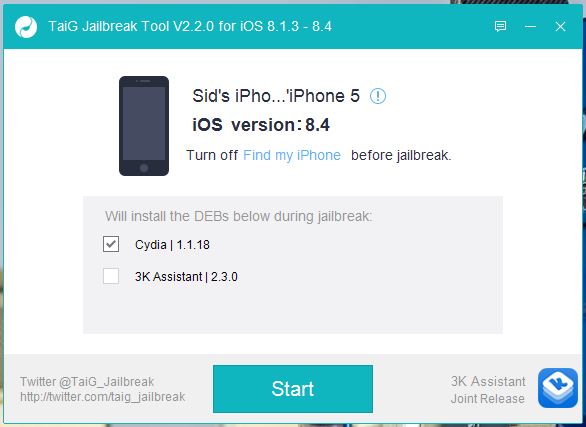
- Uncheck 3K Assistant and click on the Jailbreak button.
- Your device will reboot. Wait for the jailbreak process to finish.

- Disconnect your device and launch Cydia.
There you go. iOS 8.4 jailbroken. Let us know if you had any trouble with the tool.
Worked with no problems
I was getting the “Apple Driver Has Not Been Found” error. I followed the directions, installed the necessary driver, and was able to successfully jailbreak my iPhone 5c. However, now iTunes does not detect anything when I plug the phone into the computer, therefore I can’t restore my backup. What should I do? Anyone? Thanks!