A couple nights ago I was experimenting on my iPhone 3GS with some new applications from Cydia, when unfortunately one of the applications installed caused my 3GS to have some issues. I tried launching Cydia to un-install, but Cydia constantly crashed. So, I thought SSH’ing and deleting the files… Well, that didn’t help either. I read some forums and received tips from the readers at iJailbreak.com, and yet nothing seemed to help. Finally it came to a point where restoring the darn thing would solve everything! Also, I’ve been noticing my 3GS performing slower, due to an overload of installed music, videos and 3rd party apps.
One disadvantage about my 3GS is it has the new bootrom, because my first 3GS crapped out and I had to send it in for a free replacement. I’m running FW 3.1.2 as FW 3.1.3 was not worth updating to when released, and iOS 4.0 cannot be jailbroken on devices with newer bootroms. Jailbreak ALL iDevices with Jailbreakme.com (aka Star).
To make this story short, I restored my 3GS to FW 3.1.3 with a helpful guide from Modmyi, and in the process of restoring, I thought it would be worth posting a how to for anyone that encounters a problem like I did or simply wants to restore their iDevice to a lower FW. (Keeping in mind you have your SHSH blobs saved)
- Save Your iDevices SHSH With TinyUmbrella 4.01.03
- Save Your SHSHs With TinyUmbrella 4.00.26
- Grab Your SHSH Blobs with AutoSHSH
Download and install Smultron:
- Snow Leopard
- Leopard
Download FW 3.1.2 (3GS):
Dowload SpiritJB:
Step 1: Launching Finder, look in the Apple Menu, find “Go” and click on “Go to Folder”.
![]()
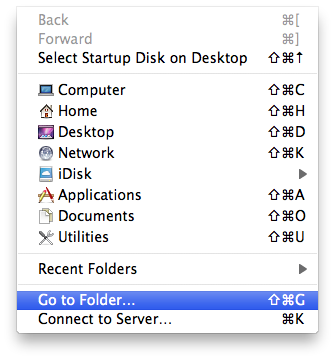
Step 2: Type in /etc/ and click “Go”.
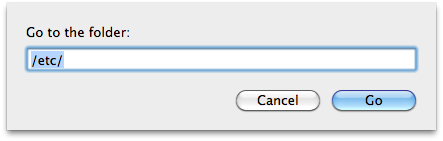
Step 3: Locate the hosts file.
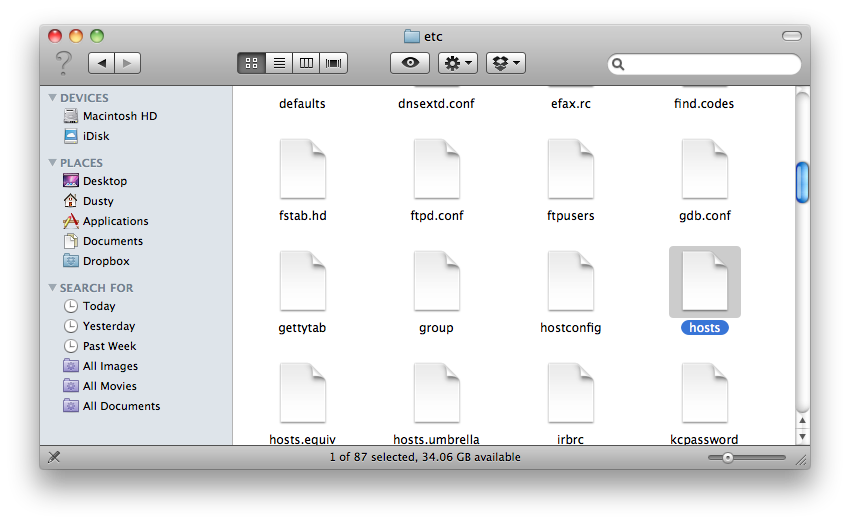
Step 4: Right click “Hosts” and hover over “Open With”.
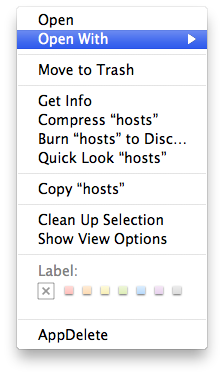
Step 5: Select “Other”.
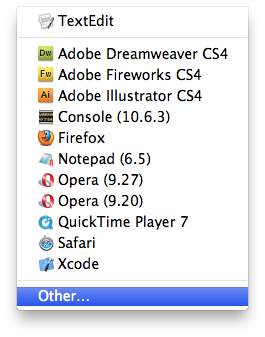
Step 6: Now browse to where you saved Smultron and select it. Click “Open”.
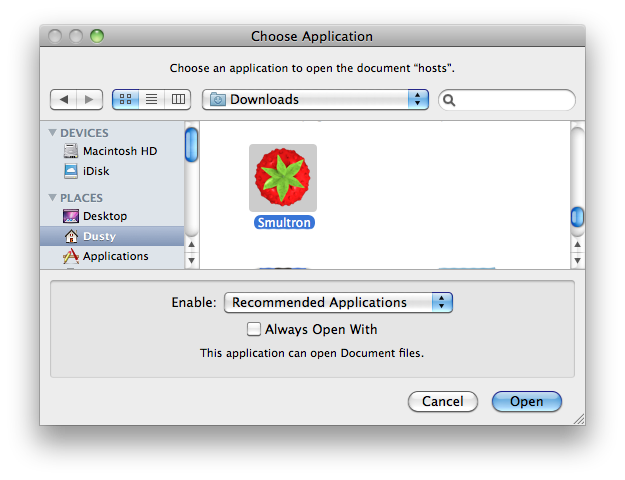
Step 7: Add “74.208.10.249 gs.apple.com” at the end of the file (12.) and click “Save”.
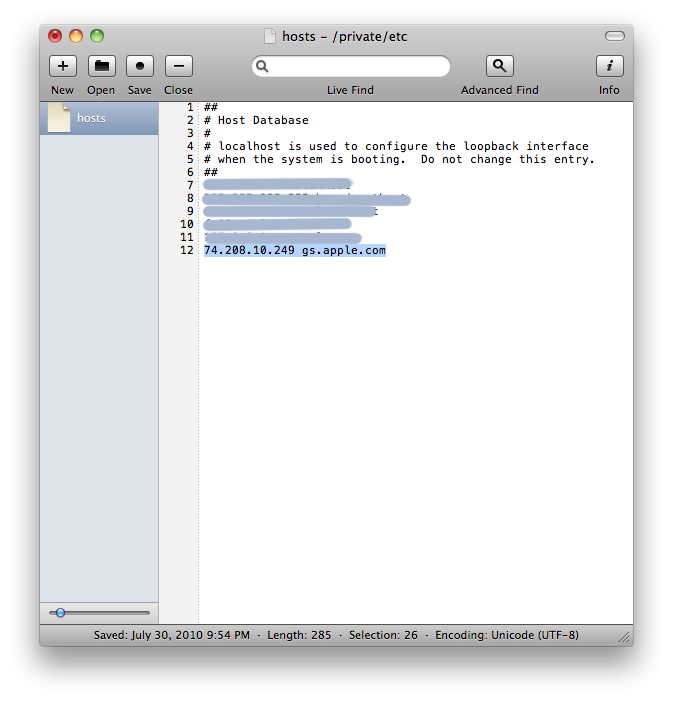
Step 8: Click “Authenticate”.
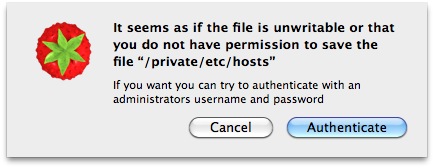
Step 9: Enter your user and password, click “OK”.
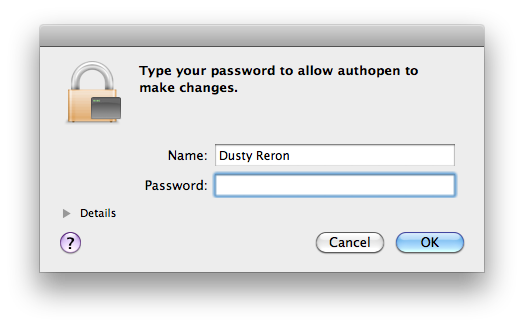
Step 10: Now enter restore mode. Disconnect your iPhone from the computer and turn iPhone off. Launch iTunes, Holding the home button and connect to computer. Continue holding the home button until iTunes indicates restore mode.
Step 11: You’ll be at a screen similar to the one below. Hold the “Option” key on keyboard, while you click “Restore”.
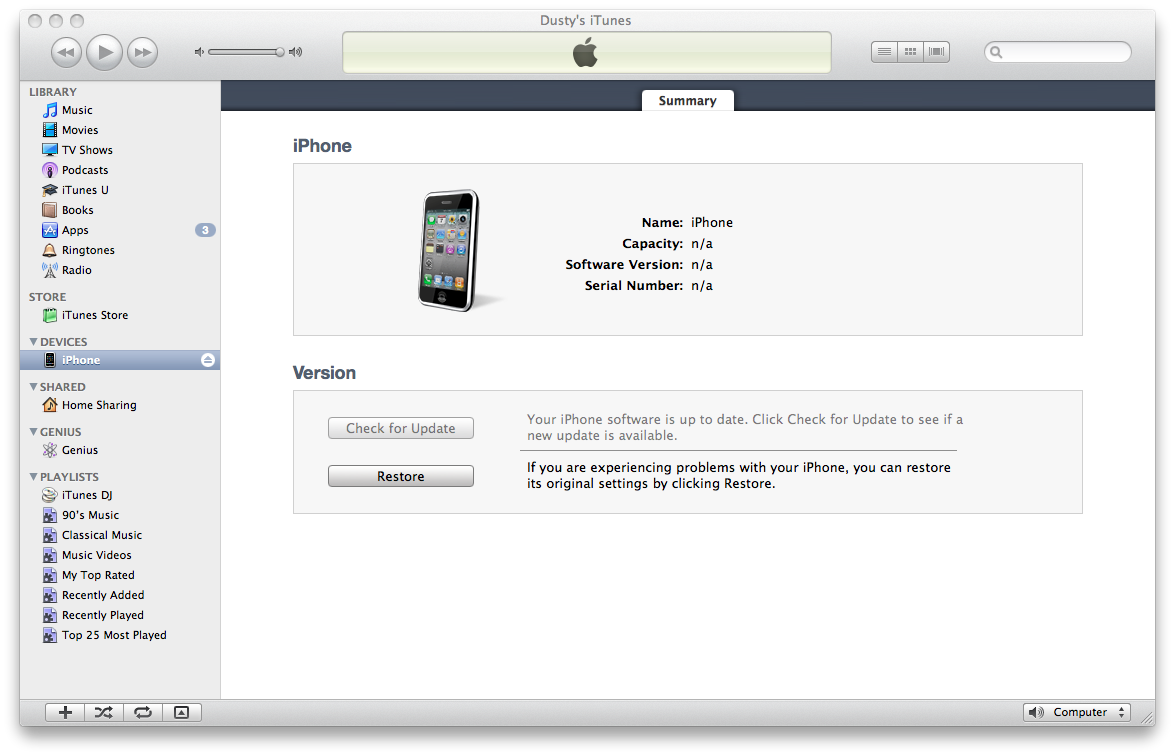
Step 12: Browse to FW 3.1.2, select it and click “Choose”.
Step 13: Click “Restore”.
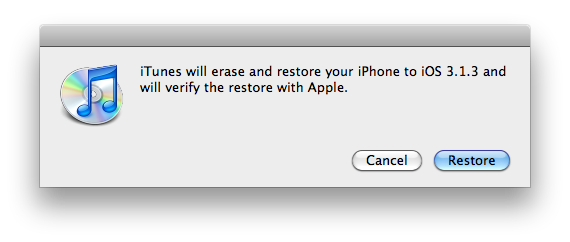
Step 14: iTunes will do it’s magic and when it’s done, you’ll be on FW 3.1.2 or FW 3.1.3.
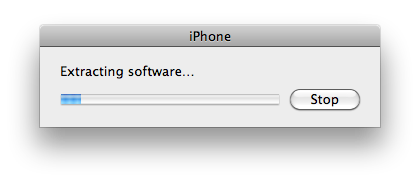
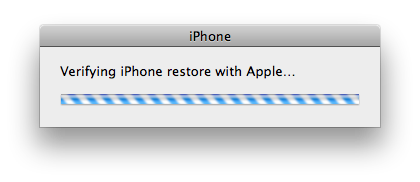
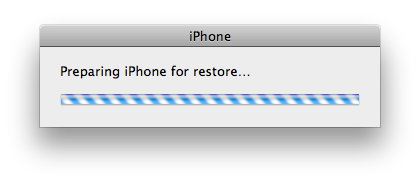
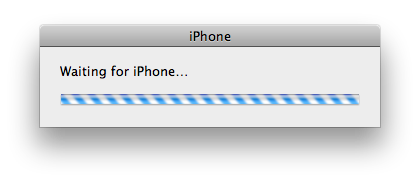
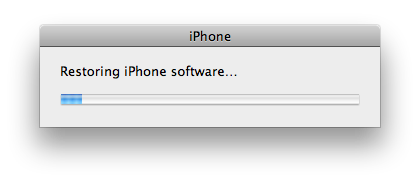
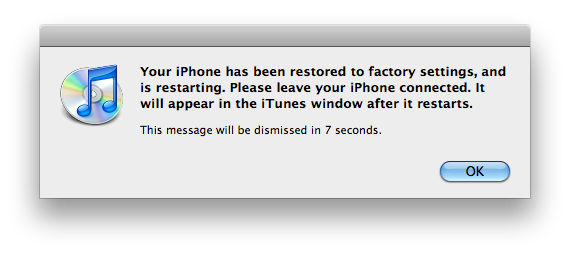
Step 15: Launch “Spirit”. (Here’s our how to jailbreak using Spirit)

Step 16: Press “Jailbreak”.
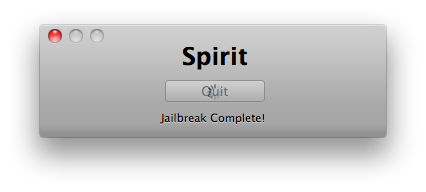
Step 17: Done!
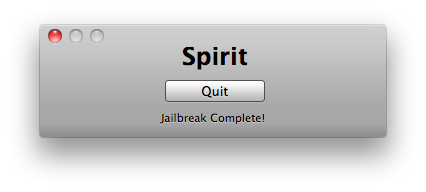
thanks
Lesson learned, download iCleaner Pro (for free [from the dev’s OFFICIAL REPO]) or (now anyways) use Semi-Restore) or (back then) Lex. (iCleaner gives you an SSH interface to manage apps and MobileSubstrate stuff too!) ^>^