Overflow is a new Cydia tweak that brings in some very nice Coverflow animation (like swiping through albums when you rotate your device) for your dock. It definitely adds some shine to the dull four icon dock just sitting at the bottom of your SpringBoard. When combined with Infinidock, your dock can turn into one beautiful piece of work.

You see, once you have Infinidock installed you can get the very nice Coverflow animation along with all the other features that Infinidock brings to the table. Alone, Overflow only adds the Coverflow effect to your dock. Whether you want Overflow combined with Infinidock just comes down to personal preference.
If you are having a hard time deciding let’s say you are a user that enjoys the extra features and the ability of getting to all of your most-used apps right from the dock. If so, then the combination of Cverflow and Infinidock will work best for you. On the other hand if you only want the Coverflow effect and don’t want your dock to be cluttered, then the solo Overflow is for you.
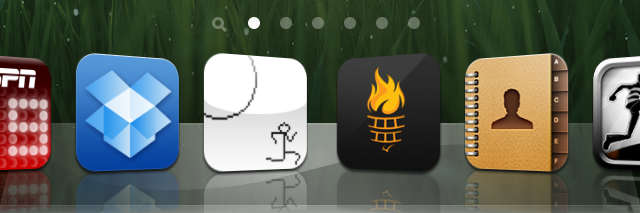
The animation while scrolling through your dock
Overflow is also neatly integrated into the Settings app, where you can find the enable/disable toggle. We have seen many tweaks like this in the past, but I think it is done very nicely this time; no bugs, very smooth animation, and even has integration with Infinidock. You can find Overflow in Cydia and it comes in pretty cheap at $0.99. It works on the iPhone, iPad, and the iPod touch and is compatible with iOS 4.2 – iOS 5.x.
Do you think this combo brings in too much clutter to your dock, or do you enjoy having the extra features? Let us know in the comments below.
Update #1: Overflow has been renamed to Cascade, more information by clicking here.
*LIKES* :D
Amazing work guys, KEEP IT UP!!!!!
Thanks guys! Will be doing a few more tweak reviews soon and also, a video review for a case. We’ll keep you updated!
I have the bigboss repo but i do not see this tweak in there…
I can’t find ‘Overflow’ anywhere.
‘Overflow’ Has been renamed to ‘Cascade’, proof in is the package ID: me.adambell.overflow
search for Cascade, it is the same
Not working for me…
overflow is still available in cydia for free.