About a week ago we showed you how to update to the iOS 5 firmware while preserving your iPhone 4/3GS baseband with RedSn0w 0.9.9b6, so you could unlock your iPhone after updating to the official iOS 5 firmware. The only problem with this how to guide was that it only worked for Mac OS X users because the Dev-Team have not gotten custom IPSW creation to work on RedSn0w 0.9.9b6 (Windows edition). Thus, in this how to guide from iJailbreak.com you will learn how to preserve your iPhone 4/3GS baseband using Sn0wBreeze v2.8b8 (Windows) to update to the official iOS 5 firmware.
Preserve iPhone Baseband (Windows) For iOS 5
Step 1) – The first thing you must do is download Sn0wBreeze v2.8b8 + from the iJailbreak Downloads Section or from the download mirror below:
Mirror #1: Download Sn0wBreeze v2.8b8
Step 2) – After you download Sn0wBreeze extract it to your desktop and double click the Sn0wbreeze.exe file.
Step 3) – When Sn0wBreeze is up and running click okay to the warnings and then click the Next Button.
Step 4) – From this screen you will need to select your iPhone 4/3GS corresponding iOS 5 firmware file. If you do not have an iOS 5 firmware file for your iPhone 4 or 3GS please download it from the iJailbreak Downloads Section.
Step 5) – After you select the corresponding iOS 5 firmware file you will need to click the Next button.
Then click the BaseBand Preservation Mode button followed by the Next button.
After clicking the BaseBand Preservation Mode button Sn0wBreeze will begin creating your custom iOS 5 firmware file that will not update your iPhone 4/3GS baseband.
Step 6) – When Sn0wBreeze is finished creating your custom ipsw firmware file you will need to put your iPhone into DFU mode. To do this simply follow the on-board instructions.
Step 7) – Now that your iPhone is in DFU mode Sn0wBreeze will put your iPhone into Pwned DFU mode.
Once Sn0wBreeze puts your iPhone into Pwned DFU mode a pop-up confirmation window will appear.
Step 8 ) – Launch iTunes and Shift Click the restore button. Now simply select the custom firmware file Sn0wBreeze created for you (DO NOT select the stock iOS 5 firmware). Your iPhone will now begin updating to the iOS 5 firmware without updating your iPhone’s baseband.
Congratulations. You should now have an iPhone 4/3GS that is running the iOS 5 firmware without an updated baseband. Please follow one of our tutorials on unlocking your iPhone on the iOS 5 firmware by clicking below:
- How To: Unlock iPhone 3GS (04.26.08 – 06.15.00) On iOS 5 Using UltraSn0w 1.2.4
- How To: Unlock iPhone 4 (01.59.00) On iOS 5 Using UltraSn0w 1.2.4
Troubleshooting
If you are getting errors while restoring your custom iOS 5 firmware file you can try the following:
- Switch USB ports (preferably USB ports in the back of your computer if applicable).
- Restart your computer and ensure you have not background applications running
If the two tips above did not work you may need to do the following:
Navigate to the following directory:
\Windows\System32\drivers\etc\
When you are in the corresponding directory specified above you will need to edit the hosts file and add the following line:
74.208.105.171 gs.apple.com

When you add this line to the hosts file ensure that it saves (you will need administrative permission) and then try to restore your iPhone to the custom iOS 5 firmware file Sn0wBreeze created.
For more how to’s from iJailbreak.com, visit the How To section by clicking here. Please let us know if you have any further questions in the comments section below…
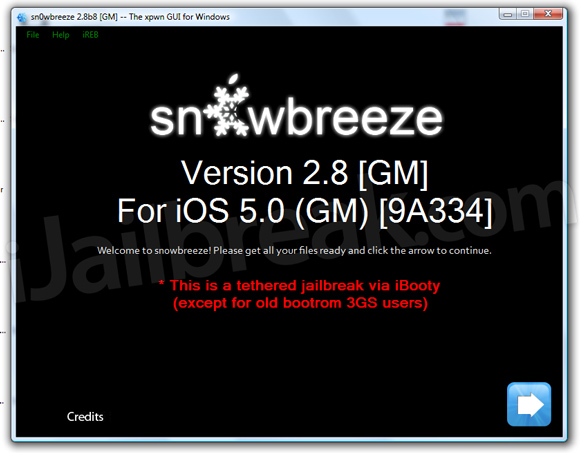
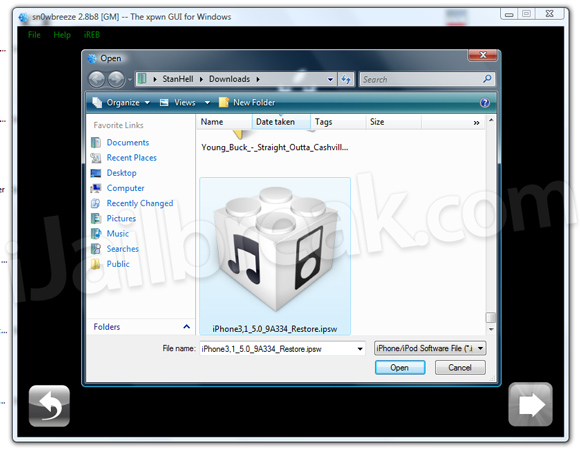

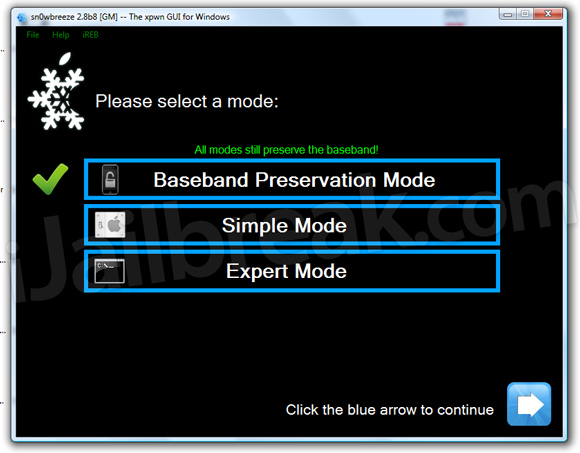
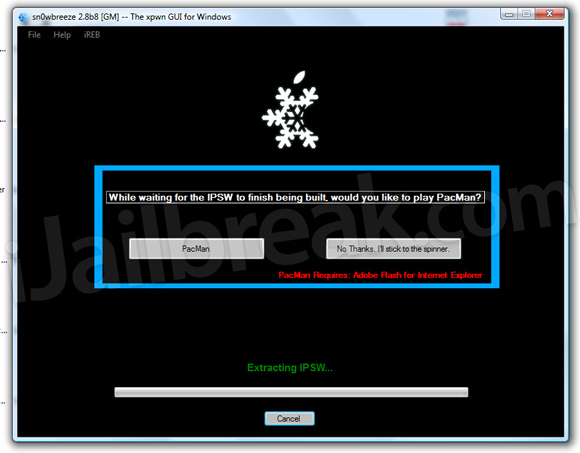
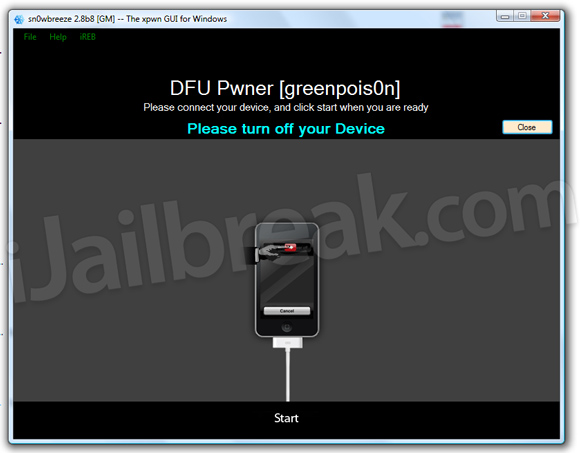

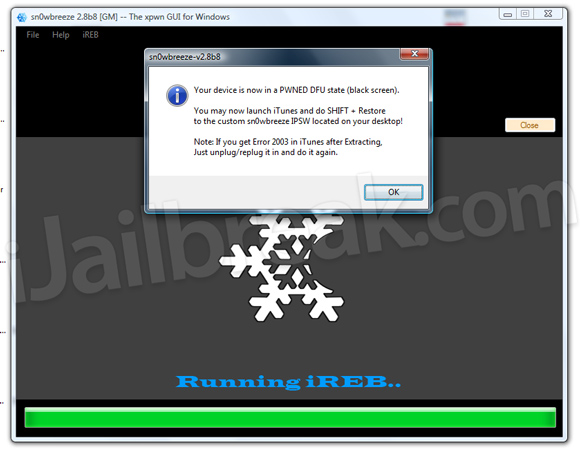
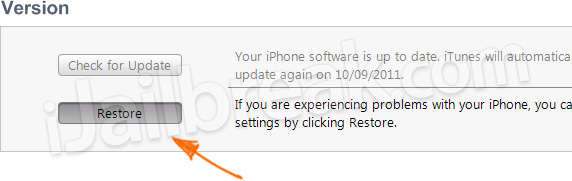
Will this work with a 5.16.05 modem firmware on iOS 5?
So I can get a tethered jailbreak and unlock it to use other providers?
If I do that, will I be able to get the untethered jailbreak in the future?
Thanks!
Oh, and will I be able to get the “semitethering” after I get this and still have the phone unlocked…?
im using a gevey sim and it wont let me set up my phone coz it says no sim installed, is there a way around so i can activate my gevey sim through it can pick up a network?
Is this an untethered jailbreak for the 3GS?
Hi i am also facing the same problem. Pls can someone help. I installed the edited snowbreeze custom firmware but it still takes me to the main startup on the iphone and the gevey sim doesnt seem to bypass it. someone help
i have an iphone 4 running ios4, if i want upgrade it to ios5, do i need to restore my iphone?
Use a phone book card( looks just like a sim card) to activate it. It should do the trick.
i have iphone 3gs
i made the custom ipsw
when i restore it with itunes it gives me this message “theiPhone “iphone” could not be restored. An unknown error occurred (3194)
anyone help plz?
I’m having the same trouble around here, I don’t know if it will go into those things of tethered or untethered but i’m quite sure it will “untethered” because it won’t be a jailbreak, just BB preservation… I’ll check that later and I’ll get back to you ok?
If I go into the expert mode I can configure it not to install cydia and preserve BB and hactivate it? I guess not, but just making sure of it…
Er, just tried the phone book card trick, it didin’t work on iOS 5 for me :S I was installing iOS 5 with so much hope, apparently for nothing :(
Modifying the host file WindowsSystem32driversetc by adding an gs.apple.com line is done only when trying to downgrade to a firmware that is no longer singed by apple. That is, you do not want to connect to the real gs.apple.com from apple servers, but to a pseudo server hosted by cydia or some other Jailbreak-community server.Therefore, given that iOS5 (and probably even 4.3.5) is still signed by apple, then you need the real thing. So what do you do to connect to the real apple server? You delete any gs.apple.com line from the host file before you upgrade to iOS5 (you can add it back after you’re done upgrading in case you want to downgrade with TU later on).So, if you’re having a 3194 error or anything like that (do not run TSS server from TU), ensure that you have a clean hosts file in the directory listed above – there shouldn’t be any gs.apple.com line on it.my 2cRon
the error is fixed but now error apeared error (14)
error 14 is a error as a result of badly downloaded crc free version pieces of the file. Download “Object Fix” to run a scan of the custom firmware (IPSW file) and ensure is error free, if it has errors. Then you need to re-download the stock IPSW file (try another source other than that given by this site, just in case. Google should help) and once you have a new stock IPSW file, run “Object Fix” again and ensure that there are no errors there before creating a custom firmware.
That should take care of errors 13 and 14.
Ron
What did you do to fix error 3194?
it will apear later must be approved :)
my iphone now in recovey mode and i cant get it out
i did it and the ipsw is fine
which the carrier sim to activate the phone first
the jump to iOS-5 is still a tethered jailbreak, meaning u need to kick start it with another program (iBooty v5). After jailbreak and u continue getting the startup looping, I suggest using redsnow v9.9b8 and click extra then just boot, follow the steps to get to DFU mode. For Novices use iBooty.v5, it has fewer overheads. Remember to have iPhone switched off connected first. If all is done correctly, u’ll be enjoying the new functions iOS 5 offers? I hope me telling u as simple as possible has helped? Cheers.
Did the error appeared while the software extraction or during the install? If it appeared during the software extraction then you just press home+power and it will reboot.
U can activate it by following these steps:
1. Triple click the home button. This will activate the Voice Over.
2. Triple click the home button and Emergency Call will appear.
3. Click on Emergency Call and, while it’s switching, swipe with your three fingers down.
4. The Notification Center will appear!
5. Click on the Weather widget. The Weather app will load.
6. Click on the home button to exit to the iPhone’s springboard.
i have iphone 3gs i tried using custom ipsw and the iphone went to recovery mode and couldnt fix it the software was ruined then i had to upgrade it using the offical ipsw and
jailbreak by redsn0w_win_0.9.9b7 and tick upgrade ipad baseband and install ultrasnow from cydia and it worked
will this work with iphone 4 4.3.3 broadband 04.10.01
i installed custom firmware on my iphone4 in order to preserve BB.the procss went normally with no errors on itunes.however the phone stucks on apple logo with a line under it.any idea?
i followed each and every step as mentioned above. I do not have the SIM with which the phone is issued. And it asks for the SIM with which it was issued. Now the phone is not entering to DFU mode even. Please suggest what i need to do now.
I treid to create a custom IPSW. RIght after i clicked build ipsw, it said extracting ipsw and then it says ” sn0wbreeze has failed to create cusom IPSW. Bad state (invalid stored block lengths)”
Whats this error abouts
i got error 3194 fixed but now it get another error 1600… :(
If Any one gets error 1600.. just do all the sn0wbreeze process again and just run iTunes as administrator it will work then…;)
hi, i ve have an iphone 4 whit baseband 01.59.00 , if i do this will I be able to do jailbreak whith redsnow and use the ultrasnow tool to unlock ?? help i don´t know if i it´s a risk to do this
hi
i get error 10
what shoud i do know
thanks
I have iphone 4 with baseband 02.10.04 and GEVEY SIM, this process can be works in my iphone????
any idea when is ios 5 untethered JB set to release? i did a big mistake in installing ios5 in my iphone4 without preserving the band (gevey sim). i hope once the ios 5 untethered JB launch, i will be able to start using my iphone4 again..
ya me too have the same problem, any solution guys?
HI
So i followed procedure, and all was going good i selected preserve baseband. Everything went ok, but i dont have cydia installed, if i check the base band it is still 5.13.04 so it didnt update it which is good, but no cydia so i cant unlock it. Any ideas.
Thanks
if i updated my iphone 4 to iOS 5 by following the above process without jailbreak it !…can i restart the iphone normally or i have to connect it to the pc each time i want to reboot my iphone
This doesn’t work anymore – it takes me back to the original screen. Your help is much appreciated.
yes works on 4.3.3 baseband4.10.01.
no.
if u have old bootrom u will have un-tethered jb.
@ aldel16: yes man u can easily do the same process successfully bcuz your baseband is 01.59.00 which only lucky users have :) dont worry just go ahead and do all steps properly you will be ok :)
but i prefer you should wait for unteethered jailbreak which can come at any time :)
even i too have the same issue.. i have iphone 3gs running 4.1 baseband 06.15.00..till ipsw creation it is fine..and when running itunes to restore custome ipsw , i am facing 10 error
Even I was packing the same issue, Its because you have older iTunes. Download the latest iTune it will be fixed.
ultrasnow unlock relies on jailbreak, I think I saw somewhere saying that a tethered jailbreak does not work with ultrasnow. So I would say wait until an untethered jailbreak is out for you to update.
i complite downgrad 5.0 to 4.3.5 bb 4.11.08 gravy sim not support in my
iphone 4 plz help meeeeeeeeee
I just bult the custom ipsw and put my phone in PwnDFU mode but restoring with itunes gives me error 3014 or something like that. Does it mean apple no longer signs the iOS 5.0 ipsw and i have to use the new iOS 5.0.1 which was released to public just yesterday?
does anyone know how to fix error 3194 ? or why its happening ? its annoying
After adding the Ip in host file..I am still getting the 3194 error..Please suggest what to do?
How can I just get ios 5.0.0 not 5.0.1. Do I also need to preserve even if I am using Gevey sim?..
I went Through the whole process & all was going good,but I unplugged the phone cuz it was down loading iOS 5.0.1. My questions are: can I upgrade it to Ios 5.0.1, but still work with my Gevey sim if I keep the base line 04.10.8? And secondly, when it shows the shitf click do I need to click on the shift button on the keyboard or do I just need to click restore?..plz help
from were we can download Object Fix
how you fix 3194????
This is a total fail, read the comments and lot of people are getting error code 3194 when updating in itunes. I am getting this to and have tried every fix on google and NONE have worked. I wouldnt bother wasting my time with this.
You will get error 3194 and it WONT work
Where the custom firmware which created is stored … i was unable to browse the file after clicking the restore button… and will this work for GEVEY sim as well..?
it doesn’t work all the times error 3194
please do give us solution. m getting 3194 or 2005 error! how to resolve it?
what happened is apple catch on to 5.0 so if you tryin to use old 3gs bootrom as of 11/30 use 5.0.1 no bb and then you wont get a 3194 error
I fixed error 3194 with running TinyUmbrella. Then I get error 2005, which I was told will be fixed if I dowgraded Itunes which I did. Then I get error 10 which can be fixed with upgrading Itunes – FML
@twitter-14476121:disqus
how do you fix the error 3194 error with tiny umbrella? Please give detailed instructions. Thankyou
@twitter-14476121:disqus
Why did you downgrade and then upgrade itunes? Doesn’t the error 2005 come when you upgrade it again? thanks
iPhone 3GS (Unlocked + Jailbroken)
3.1.3 (7E18)
05.12.01
Followed all the steps exactly.
Got Error 3194
From what I can tell, Cydia doesn’t support the restore to 5.0
I may be wrong, but the bottom line is it doesn’t work for me.
If anyone can tell me how to get iOS5 on my phone unlocked- it would be greatly appreciated.
TY
Hi Romanz,
any news about your circle??? :D
Where are the jailbreaking staff … not helping people error 3194
can anyone post link for removing error 3194
sbaseband 04.11.08 i0S 5.0.1 how unlock
Hello baseband 04.11.08 and if we can preserve i0S 5.0.1? or Unlock ???thank
error 3194. just like Romanz i fired up tinyumbrella. then i got this 2005 error. lots of time wasted!
Hi, i have an iphone 4 firmware 04.11.08. can i unlock it? if can, how to unlock it? can anyone help me.
by fong
I got to error 3194 too, fixed with TU just like you and got error 2005 too but I gave up after that… I tried changing USB ports but nothing, I also read that you should uninstall and reinstall iTunes, I personally haven’t tried it but if anyone has please tell me?
Run Tiny Umbrella and turn on TSS Server should fix error 3194
Use tinyumbrella to fix it.
> download it
> run ssh server and then do updating process in itunes.
What happened afterwards. did the itunes upgrade fix it. I have am facing the safe problem. and now I cant quit and get back on my previous OS because the process was almost tru. if only 2005 cld b fixed without downgrading itunes.
I mean I am facing the same problem
I want to restore my iphone after getting stuck in recovery mode whilst restoring to iOS 5. will itunes restore to iOS 4 without any trouble
i have iphone 4..with firmwhere 03.10.01…can i follow the method given above to shift to IOS 5….Note that i am using my iphone via gevey sim…its not unlocked…..plz respond to that….i just need yes or no…?
okay so after preserving the baseband….. do i just restore my phone or do i have to download the version through itunes?
hi,
having major issues getting iphone to work. 3gs bb 06.15.00 was already on 5.0.1 and working fine but then it crashed. now i cannot get it to work again.
if someone would be happy to remotely access my computer to rectify this i will pay you via paypal, email me rw0004@gmail.com
I UPDATE MY BASEBAND TOO… what can i do??
i have iphone 3GS..previously it was jailbreaken at ios 4.3.3,then i upgrade it to ios 5.0.1 ,then jailbreak it by using REDSNOW, it activates my phone but still there is “NO SERVICE” . i also install ULTRASNOW via cydia…then reboot my device but still its out of service…i’ve tried lots of methods but got nothing
anyone gona help me plz…
i have iphone 3GS..previously it was jailbreaken at ios 4.3.3,then i upgrade it to ios 5.0.1 ,then jailbreak it by using REDSNOW, it activates my phone but still there is “NO SERVICE” . i also install ULTRASNOW via cydia…then reboot my device but still its out of service…i’ve tried lots of methods but got nothing
anyone gona help me plz…
Hi all. Will this process wipe the existing data on my iPhone or with it only replace the OS?
help please!!
i’ve followed all the instructions above and after a 3days of madness because of the recovery loop, i got my 3Gs running on 5.0.1 with the ipad baseband ( jailbroken and unlocked) . BUT!! my camera wont work :(( i looked everywhere for a solution , some suggested a restore/re-jailbreak again , !! i dont wanna go through the same thing again :(( any help pleaaase . thanks
is it possible to upgrade to ios 5.0.1 without updating baseband 4.10.01
heelp i got a 3gs its running 3.1.2(7D11) i tried the steps above to no avail itunes kept comming up with erorr and all id like to do is upgrad to 4.2.1 also will i keep my JB
It dosent work we get error 3194 how to solve it tried all the solutions provided above can any1 plz reply
Does this work on an firmware 06.15.00 on an iphone 3gs? I’ve been having problems so I want to update to ios5 but I’m unsure if it’ll work, thanks for your help!
I
have a problem. Yesterday I was trying to update my iphone 4 to 5.1.1, I
put my phone in DFU mode, but I gets stuck on “verifying Restoration
with apple” and get over and over the error 1602. I tried snowbreeze,
custom firmware made by myself, but nothing seems to work. Tried ireb 5.
Any suggestions??
Trying to install IOS 5.1.0 9B176:
Getting 3194 error and not able to resolve 3194 error.
Tried all the possible solutions of hosts file.
Able to install latest version of IOS 5.1.0 9B176, but not the custom sn0wBreeze version.
help please……
Resolved by installing latest version IOS 5.1.1 9B206 using sn0wBreeze 9.2.5.