Contradicting what I previously said about Ryan Petrich rarely releasing Cydia tweaks in my last article about a tweak he recently released on his private beta repository, Petrich has released another tweak today called Grabby that is indeed worth checking out.
Essentially what Grabby does is allow you to customize the camera grabber to add additional applications that can be launched. These applications include the Music app, Phone app, Messages app and of course the Camera app. Essentially how it works is when you are at your lockscreen you can hold you finger on the Camera grabber and as soon as you start sliding your finger to the left, the slide-to-unlock bar will disappear and instead you will see additional icons. Drag your finger to one of these icons and upon swiping up the app will be launched.
The nice thing Grabby is that in its Settings panel you can actually select the applications you use for listening to music, messaging, placing phone calls or taking pictures. So, for example, if you use Pandora instead of the stock music app most of the time, you can set the Music shortcut to launch Pandora instead of the stock music app.
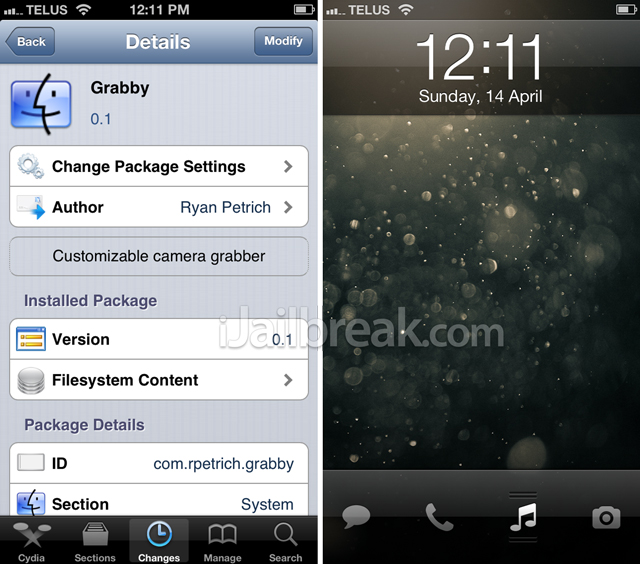
As mentioned previously Grabby is not available in a community repository, what you will need to do is add Ryan Petrich’s repository yourself by launching Cydia, going into the manage tab, tapping the edit button, followed by the add button and then type the following URL into the input field.
http://rpetri.ch/repo/
Let us know what you think of this tweak in the comments section below and don’t forget to check out our video review.
It seems clever, but there are two problems with Grabby on my phone. First, it seems to disable some things, like SBSettings and Activator. Second, it seems insecure. With the usual grabber you only have access to the camera. With Grabby, once you’re in, you’re in and have full use of the phone.
Your own experiences may be different, but that’s how it is on my iP5 running 6.1.2 with evasi0n.
Actually, I just downloaded it and tested it out…you can go quickly into those apps you specified in settings with the grabbers, but that’s all you can access. For example, I do have a passcode lock on my bitesms, so a potential thief can’t go into that, but i did have it also pointing to Gmusic and the camera too. Howevr, once i’m done and hit the home button, it took me right to the lock screen. Zephyr was disabled too…
With the update, the icons became unthemeable…The icons are now made up of font. Hate to sound like a nitpicker, because this tweak is AWESOME, but the message bubble and music note are straight FUGLY. Is there a way to theme them, or do you have to edit the .dylib?
Nevermind…I hadn’t checked the settings pane. Petrich is the f’ing man!