Earlier today we told you how to downgrade your A4 iOS device from the iOS 5.1 firmware to the iOS 5.0.1/iOS 5.0 firmware. The reason someone would want to downgrade their iPhone, iPod Touch or iPad back to a lower firmware version is if they would like to be able to Jailbreak again, or want to be able to Jailbreak Untethered.
For those of you who would prefer to downgrade from the iOS 5.1 firmware to the iOS 4.3.5/4.3.3/4.x firmware you will be glad to know it is possible. And as such in this how to guide from iJailbreak.com you will learn how to downgrade your iOS device from iOS 5.1 to the iOS 4 firmware generation. Before we start however make sure you meet the requirements listed below…
iOS 5.1 Downgrade Requirements:
- Supported iOS devices include the iPhone 4, iPhone 3GS, iPad 2G, iPad 1G, iPod Touch 4G, iPod Touch 3G. Unsupported iOS devices include the iPhone 4S.
- Saved SHSH blobs for the iOS 4 firmware you plan to downgrade to.
Downgrade iOS 5.1 To iOS 4.3.5/4.3.3/4.x
Step 1) – The first thing you will need to do is download the latest version of RedSn0w for your Windows or Mac OS X computer. This can be done by going to the iJailbreak Downloads Section or using on of the direct links below.
Download RedSn0w 0.9.10b6 (Windows)
Download RedSn0w 0.9.10b6 (Mac OS X)
Step 2) – With RedSn0w downloaded you will need to launch it, click the Extras button and then click the Pwned DFU button. Upon clicking the Pwned DFU button you will simply need to follow the instructions presented to your for putting your iPhone, iPod Touch or iPad into pwned DFU mode.
Step 3) – Once your iOS device is in pwned DFU mode you will need to trick iTunes into thinking that it is connected to Apple’s servers, while really it will be connected to Saurik’s servers. To do this you will need to edit the hosts file, which involves a slightly different procedure whether you are following this how to guide from a Windows or Mac OS X computer.
Windows Instructions
For Windows users you will need to navigate to the following directory:
C:\Windows\System32\drivers\etc\
From this directory you should see a file called hosts. Back this file up to your desktop or another safe location and then open it in Notepad.
Mac OS X Instructions
For Mac OS X users you will need to navigate to the following directory:
/etc/
From this directory you should see a file called hosts. Back this file up to your desktop or another safe location and then open it in TextEdit.
Step 4) – With the hosts file open in a text editor on your Windows or Mac OS X computer you will need to add the following line at the end:
74.208.105.171 gs.apple.com
Once the line has been added you can save the file.
Step 5) – You will now need to launch iTunes and restore your iPhone, iPod Touch or iPad to the iOS 4 firmware file you are downgrading to (download iOS firmware files here). This can be done by Option (alt) clicking the Restore button on Mac OS X or by SHIFT clicking the Restore button on Windows.
Step 6) – When iTunes Error Code 10xx pops up you will simply need to use a tool like TinyUmbrella (download here) to kick your iOS device out of recovery mode. Once it has been kicked out of recovery mode you have successfully downgraded your iPhone, iPod Touch or iPad from the iOS 5.1 firmware to the iOS 4.x firmware.
Congratulations! The process is now complete and you can re-Jailbreak your iOS device by going to iJailbreak’s How To Jailbreak section. Please leave any further questions in the comments section.
Update #1: Learn how to fix iTunes Error 3194 by clicking here.
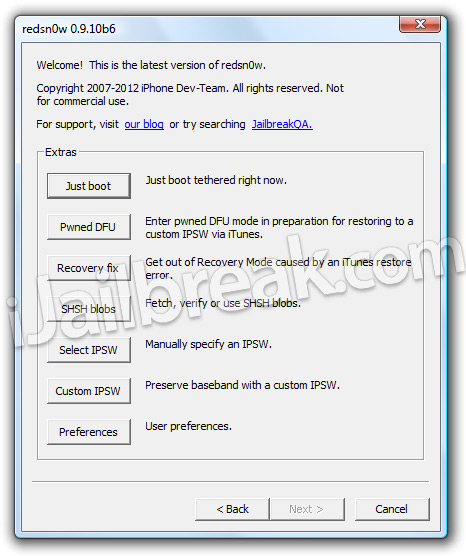
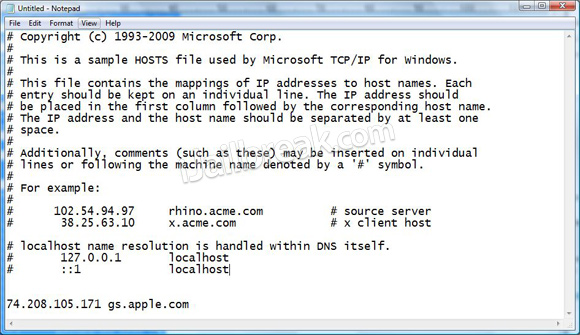

Devices with the A4 processor can downgrade to 5.0.1 right?
WILTHIS CANGE THE BASEBAND
No you cannot downgrade your baseband. You would need to create a custom IPSW if you have an unlocked iPhone.
Yeah they can! See our other How To guide on the front page.
I’ve updated my iPhone 4 today from the iOS 5 to iOS 5.1. My firmware was changed from 04.11.08 to 04.12.01. Please tell me, it’s possible to jailbreak and unlock that, because I am in a deep misery. TT___TT
Can I downgradde my ipad2 5.1? ive been trying all the steps above and i get an error 3194 from itunes.
I keep getting iTunes error 3194 when trying to restore :(
i cant use 4.3.x for my iphone 4? geez. i need this.
like until now? apple has stopped signing ios 5 right?
it says the firmware file is not compatible.
iTunes error 3194! please help
I keep getting iTunes error 3194 when trying to restore, so please help us
Hi I am getting 3194 error.. What should I do to restore the phone. Please help me
you are STUPID redsnow doesnt support ipad 2
can i downgrade 5.1 to 4.3.3 and after that i upgraded to 5.0.1??coz i dont have 5.0.1 shsh blobs file..please help!!
Im getting error 3194 aswell, please respons.
Super!! I even didi not need to kick restore mode!! SUPER
What’s news about 3194 error from iTunes? – iPad 2 5.1
I cant save the hosts file after editing. What should I do?
is there any way to reverse this process? I keep getting the 1601/4 errors and i have even tried to cook a fw with sn0wbreeze and nowt works….. help!!!
i mean don’t get me wrong this process worked fine but i wanted to downgrade 5.1 to 4.1 so i can update back to 5.0.1 but still it doesnt work
I can’t edit my hosts file, what should i do?
Read the article thoroughly U guys,
For U guys with error 3194 it means that you neither have shsh blobs save on your idevice nor your cp. U need to download TinyUmbrella and run it to connect to Cydia sever where your shsh blobs was saved (hope yours still there. If none of your shsh blobs saved, you can NOT downgrade your idevice). After running for 2 mins TinyUmbrella will download your shsh automatically to your pc(if at least one was saved) then checking log section to see which shsh version of your idevice was saved (mine are 4.2, 4.3, 4.3b …). Download the appropriate ipsw and following the instruction above to downgrade your idevice.
Good luck guys,
hey i have my iphone 3gs and i updated it to 5.1 by mistake. I have it jailbroken, ultrasn0w unlocked and on 06.15.00 baseband. I thought a simple downgrade to 4.1 and then update to 5.0.1 (which is the one i want) would do it but i keep getting this stupid 1601-4 errors and I can’t update. I have tried to cook an ipsw with sn0wbreeze and restore with Shift+Restore but again, the 1602 error came up. I then tried fiddling with my hosts file and i got the 3194 error. Im not a noob but need help!!
error 1095. how to fix ???? plz help !!!
I’ve just upgrade my iphone ios 4.3.3 to ios 5.1 without saving the existing SHSH blobs, and it is not working now.. How to get get back my base band?
i’ve a iPhone 3GS old bootroom, when I downgrade it from 5.1 to 4.3.3 allways get 1011 error. All process run sucefully until the end, then the 1011 error apear.
RedSnow extra Pwned DFU is used before to restaure with iTunes in DFU mode.
Finally, with 1011 error, i get a loop of screen to restore iPhone (cable + itunes icons). I’ve tried with tinyumbrella to kick out of recovery mode but screen turn off (black) but restore screen apear again in a endless loop.
Any sugest will be apreciated. Thx.
if tiny umbrella has shsh blob 5.0.1 from another iphone not the one im using now, can that work for me to downgrade from 5.1
Hi,
can i downgrade my iPhone 4 with saved shsh.
Any help will be deeply appreciated.
Thanks guys i love this side is asome
Hi,
basically i want to ask that if i could downgrade without saved shsh.
when i press shift+restore then where do i click
Which iOS do I have to use????????????????????????????????????
All directions seem clear except one thing: How to make use of those Saves SHSH blobs? None of the steps mentioned above makes use of those SHSH files.
Using TinyUmbrella, I had saved some SHSH blobs into a directory, but Red Snow does not even know that SHSH files are in that directory. Can you please tell how to make use of SHSH files? Thanks
I have been successfull in restoring my iPad 1 3gWiFi from iOS 5.1 to 4.3.3 without having previously saved SHSH blobs.
1. I restored iPad to original 5.1 iOS with iTunes. (I had a jailbroken 5.1 tethered, and restore would not work. Also I needed to download a 5.1 otherwise iTunes wouldn’t work)
2. I used snowbreeze to prepare a IPSW file from a downloaded 4.3.3 version of iOS.
3. I put iPad in black screen mode, ran iTunes, picked 4.3.3 Snowbreeze version IPSW file, and it went through restore. Now im at 4.3.3 original iOS.
Next project, update to every version saving all shsh blobs, just in case i want to downgrade and be sure im able…
is there a particular iTunes version we have to be running?
I am running iTunes 10.6. I am trying to downgrade to iOS 4.1. At the end of the update, I am going to Recovery Mode Loop. RedSnow or TinyUmbrella was unable to exit from the recovery mode.
For those who are successfully downgraded – what version of iTunes have you been using?
is it possible to downgrate iphone4 ios 5.1 without saved shsh????
Wow tats gr8 Thank u so much aftr 4 month I can use my iPhone 44444444
Exact same problem. After 1011 error, it stuck on recovery mode loop. I am wondering if a particular itunes version should have been used. Please share here if you figure it out.
where is the host file? (for mac)
What version of iTunes is this???
my computer wont let me save the host file says this file already exists try saving it with a different name because the host file is set to read-only
I want to downgrade my ipad 2 wifi 5.1 to 4.3.3 I tried everything you said , i get 3194 error. i tried a thousand times. please help me.
the host file is in finder once in finder (press command, shift G) at the same time and type ( /etc/ ) in the bar that pops up and from there scroll down and you will find the host file for the mac
is it possible for me to downgrade from 5.1 to 4.2.1, and then upgrade to 4.3.3?
while I only got the shsh for 4.2.1 since I upgraded my phone from 4.2.1 to 5.1 directly previously
I can’t edit or save Hosts file in mac…..hows???
i get an error 2005 every time plzz help
Hello! My friend has an iphone 4 with 4.3 baseband 4.10.01. Can I use iFaith to save her blobs then downgrade my new iphone 4 with 5.1 baseband 4.12.01?
i do not have the /etc/ folder on my mac, is there anything else o can do to downgrade the ios
Thanks mate! It works like charm! Cheers! :) Now I’m using iOS 4.33 in my 3gs after downgraded from iOS 5.1 :)
Right click on the Notepad app and choose “Run as administrator”. Now try saving the file and it will work.
I was booting my phone.. and it was taking a lot of time so stopped it.. then my phone turned off and now its not turning on anymore.. What do i do? Please help!
I was booting my phone on redsn0w.. but it was taking a long time so i stopped it.. then my phone shut down.. and now its not turning on.. what should i do? Is it fixable? Please help!
Go to tinyumbrella and kick of your device from recovery mode or fix recovery bottom.try both.
I want to downgrade my ipad 2 wifi 3g ( 5.1 to 5.0.1 or 5.0 or 4.3.5 or etc ) I tried every times when trying to downgrade, the error keep showing. i tried a million thousand hundred times. I’m using iTunes 10.5 and 10.6 and keep downgrade/upgrade iTunes also, to solve my problem but still cannot upgrade, i just save my shsh from 5.0.1 but still can’t downgrade..Please someone help me, i cant live without CYDIA ICON ON MY IPAD 2 .Please and please help me…..
on iphone 4 from australia baseband 04.12.01 ios 5.1 and i live in sweden its work its woooooorkkkkkkkkkkkkk It works like charm
THANXXXXXXXXXXXXXXXXXXXXXXXXXXXXXXX
but is on ios 5.1 baseband 04.12.01 i just wont to open the carrier its work man………………………
I have quickly read this article however it does not mention SHSH BLOBS at all. I thought that if you wanted to jailbreak an Ipad 2 which has an A5 chip you needed to have saved SHSH BLOBS of the firmware you wanted to downgraded back to; e.g. 5.01, using tiny umbrella. Could someone please correct me if i’m wrong….
download ireb-r5 just run recovery mode loop fixer
Yes there is a link to follow to download those depending on which ios you want on what machine…
click on the properties then user and allow yourself to be able to edit the new document.
I was using 4.3.3 and upgraded to 5.1 pretty much by accident. I had never jailbroken my iPod touch (4G) before, so I don’t have any SHSH blobs saved – I stumbled across this site first when trying to downgrade, which is my first attempt ever at jailbreaking it. Is there ANY way I can downgrade my iPod? At all?
HI, Downgrade worked fine. Now my problem. Cant Unlock it cause of baseband 4.12.01 and i cant install any other FW or CFW now need your help bro ;)!
I used Iphone 4 5.1 now Iphone 4 4.3.3
MonkeySchool, could you give a more detailed description of this? I’d like to do the same, but it’s not clear how to prepare the IPSW file with Snowbreeze. Is there anything in particular that I have to do within that program to correct for my lack of SHSH blobs? Thanks for your help!
help, the tiny umbrella is not working…. when i click on exit recovery button, the iphone went off, and on again with the same recovery screen logo..
is there anyone out there can help? thank you
help me!!!!!!!!!!!!!!!!!!! the tiny umbrella is not working…. when i click on exit recovery button, the iphone went off, and powered on again with the same recovery screen logo..
is there anyone out there have the same problem?? thank you
ive got an iphone 3gs and have ios 5.1 but want to downgrade to 4.33 would be very greatful if you explained how you did it
I had ios 5.1 tethered jailbroken. I wanted to downgrade to 4.3.3. I put my ipod touch 4g in pwned dfu mode (black screen mode) and i shift+clicked on restore on itunes and i did not get an error that made me have to use TinyUmbrella to kick it out of recovery.
I keep getting error 1, anyone ??
This guide doesn’t work.
so to downgrade an ipad2 ios5.1 a5 chip to ios4.35 i still need the goddamn sheeshkabobs?
lol error 2005 help please!!!!!!!!!!!!!!
hey can you explain abit better as i have no idea how to do it so it would be a great help as im in the same prob with my ipad 1 wifi ios 5.1 but i want it lower to 4.3.3 so i can achieve a full untetherd jailbreak
monkeyschool if possible explain futher so i can try or just ma a you tube video so you can get more likes and show people hoe to downgrade their devices with out shsh blobs
i keep getting error 2005 and changing the usb place doesnt work
Just follow MonkeySchool’s step but FOLLOW these steps before step 3. -> Connect iphone to PC-> run swnobreeze->click iREB(beside file) -> click NO if a message pop up(Do you want to run iREB for Apple TV?) -> you will enter a DFU Pwner(greenpoison) screen -> follow each step until a message pop up tells your iphone are ready..-> then run itunes. Within minutes, your iphone is downgraded. cheers!
before run itunes, click iREB(snowbreeze)and click no if a message pop up & follow the steps on the following screen. When it says ur iphone is ready, then run itunes. you can downgraded as low as 3.0 with clean installation in each iOS. I’ve tried successfully with each iOS for 3gs. Hopes it works 4 you too. Cheers!
But monkeyschool’s steps works! :)
Hello! I have an iPhone 4(GSM), and I always get some errors. If I don’t use tinyumbrella i get the 3194 error, if I use tinyumbrella, I get the so called 2005 error if I’m in recovery mode, error 20 if I’m trying to downgrade it in normal mode. This method worked for an iPhone 3GS modell, I just don’t understand why it’s not working with the iPhone 4… What can i do?
I didn´t save shsh before upgrade my iphone 4 to ios 5.1 bb 04 12 01, what can I do to downgrade? Thanks
i keep getting itunes error 3194 when trying to restore to iPhone3,1_4.3.3, 8J2 ,,,,,,please help
hello
I keep getting iTunes error 3194 when trying to restore pls anyone help me :(
DO you have to already have a jail broken ipod for this? If so does it matter if it is a tethered or untethered jail break
I keep getting error 2005 please HELP! Please.
now i keep getting error 3194 and have followed the steps to fix it 100 times i am stuck and need out please help!!
Didn’t works on ipad 2 :/ FAKE!!
can you please help me out man
when i do monkeys schools way, when i hit shift restore and choose 4.3.3 it says the firmware file isnt compatable! First person to help me successfully downgrade gets 50 bucks via paypal. email me at atgames4@gmail.com
I wanna downgrade my ios 5.1 to ios 5.0.1
but the problem is I dont have the SHSH for ios 5.0.1
so I downgrade to ios 4.1, and it works
now when I try to upgrade to ios 5.0.1 it keep eror
please help me
I have a 3Gs that’s on 5.1 and it runs like shit so I want to roll it back to 4.3.3 but I don’t have saved SHSH Blobs. Does that mean I’m totally screwed?
pls can u help me with the entire processing..i need to downgrade !! pls help mj_celica
but how to save SHSH blobs pls tell !!
I have a question that after downgrading from iOS5.0.1 to 4.3.5, modem firmware is changed or not? I want to downgrade to modem firmware 4.10.01. Anyone, if u know, please kindly answer!!!
i got error 1
this work but question is how about the baseband i tryed it and the baseband stay 4.11.8
If you downgrade will the baseband downgrade too?
easy man ireb
What to do with the shsh blobs??? you didn’t tell anything about the use of saved shsh blobs
Can someone please help me with step 3 (windows) walk me through that step please.
Where do I got to edit the hosts file? (step3)
how u put ipad in black screen mode? I have already done the IPSW file with tinyumbrella and ios 4.3.3 where I had 5.1.1, I have execute 5.1.1 and flash the firmware but unfortunately I wasn’t able to used the 4.3.3 tinyumbrella version of IPSW file to be able to restore, so to be able to used phone, I just restore the manufacture restore from itunes back to 5.1.1 can you please be more specific about black screen mode?? Thank you
Do you need shsh blob’s?
i tried restoring my ipad 2 wifi which i jailbroke it to ios 4.3 but i keep geting this error 11 pls help
I worked fine for me! running iOS 4.3.3, great!
i keep getting error 3194 while downgrading
try to fix this error then another error 20 pops out then fix this error also n now getting 1600 … please help !!!
downgrade ios 5.1.1 to 4.3.3 or 5.1.1 to 5.1
i try it … but didnt work :-/ and now i cant even go to 5.1 … so ?? did i blow it ? or what option do i have
Well,i do not want to jailbreak but,iOS 6 does not run well on my device,so maybe 4.3.3 runs better
the first thing is u need shsh 4.3.3 first without 4.3.3 u cannot downgrade.