Nexus devices are among the top in the smartphone and tablet industry. The latest addition to the Nexus phone family, the LG Nexus 4, has a quad-core processor and comes with Android 4.2 Jelly Bean. It’s already powerful, but the developers are keen to release MODs and ROMs for further enhancement.
Existing owners of the device can go for the unofficial CyanogenMod 10.1, released by KonstantinKeller, an XDA Developers member. The stock firmware has a lot of features, but this ROM is going to bring Android Beam and gesture typing. Cool eh?
Follow the tutorial which you’ll see after this paragraph at your own risk. iJailbreak doesn’t take responsibility if the device gets damaged, although there hasn’t been a case so far. The Nexus 4 should be charged properly before the steps are applied. Software such as anti-virus, firewalls etc. need to be disabled as they can prevent files from being transferred to the phone. We recommend you backup the data you consider important. The backup can be made to local storage or to the cloud via Google Play apps. Make sure you’re on a computer running Windows OS. The device should also have custom recovery (ClockworkMod) installed and an unlocked bootloader.
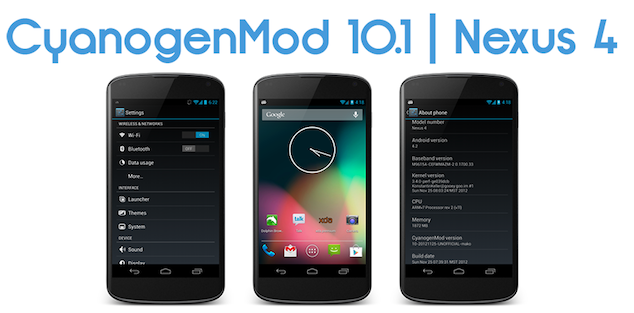
Instructions
Step 1: Download CM10.1 and GApps package to any preferred location on your Windows computer.
Step 2: Transfer both the downloaded .zip files from the previous step to the SD card of the device.
Step 3: Power off your E960 and boot into recovery by pressing and holding 2 Volume keys (Up and Down) and 1 Power key at the same time until the screen turns bright. Use the Volume keys to highlight the option and go for selection with the Power key.
Step 4: Create a Nandroid backup by selecting Backup & Restore > Backup.
Step 5: Select wipe data/factory reset > Yes.
Step 6: Search for the CM10.1 unofficial file. To do so, select install zip from SD card > choose zip from SD card. After finding the file, select it.
Step 7: After the installation completes, head back to the main menu and restart the device by choosing Reboot system now.
CyanogenMod 10.1 unofficial is now on your Nexus 4 E960. Feel free to leave any questions or further thoughts in the comments section below.
Leave a Reply