Apple has just released iOS 7.1 (build number 11D167) for the iPhone, iPod Touch and iPad. The first beta version of iOS 7.1 was released on November 18th and since that time 5 beta versions have been seeded so far.
So what’s new in iOS 7.1? A lot to say the least. The biggest changes include Siri knowing when to stop listening, HDR enabling automatically on iPhone 5s, a tweaked user interface, Calendar events being better than ever, improved Touch ID recognition and minor bug fixes.
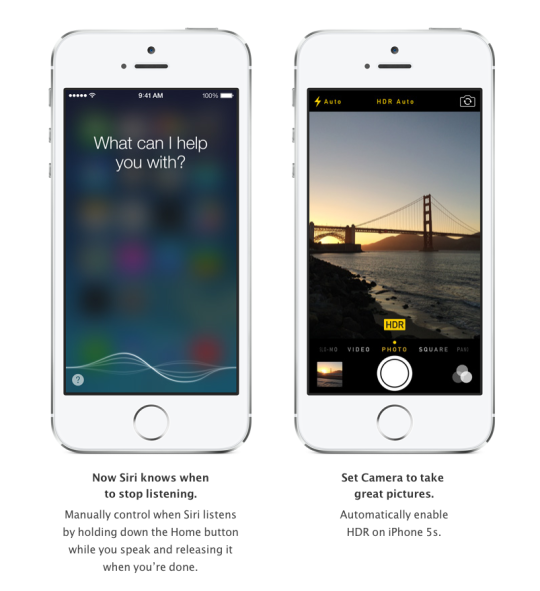
Before proceeding any further, DO NOT update to iOS 7.1 if you want to maintain your Jailbreak. iOS 7.1 is absolutely not Jailbreak safe as it has patched a number of vulnerabilities Evasi0n7 relied on.
If you aren’t concerned about Jailbreaking, however, you can update your device over-the-air (OTA) or manually through iTunes (direct links at the end of the article).
With that said here is the official changelog from Apple:
- CarPlay
- iOS experience designed for the car
- Simply connect your iPhone to a CarPlay enabled vehicle
- Supports Phone, Music, Maps, Messages, and 3rd-party audio apps
- Control with Siri and the car’s touchscreen, knobs, and buttons
- Siri
- Manually control when Siri listens by holding down the home button while you speak and releasing it when you’re done as an alternative to letting Siri automatically notice when you stop talking
- New, more natural sounding male and female voices for Mandarin Chinese, UK English, Australian English, and Japanese
- iTunes Radio
- Search field above Featured Stations to easily create stations based on your favorite artist or song
- Buy albums with the tap of a button from Now Playing
- Subscribe to iTunes Match on your iPhone, iPad, or iPod touch to enjoy iTunes Radio ad-free
- Calendar
- Option to display events in month view
- Country specific holidays automatically added for many countries
- Accessibility
- Bold font option now includes the keyboard, calculator, and many icon glyphs
- Reduce Motion option now includes Weather, Messages, and multitasking UI animations
- New options to display button shapes, darken app colors, and reduce white point
- Misc Changes
- New Camera setting to automatically enable HDR for iPhone 5s
- iCloud Keychain support in additional countries
- FaceTime call notifications are automatically cleared when you answer a call on another device
- Fixes a bug that could occasionally cause a home screen crash
- Improves Touch ID fingerprint recognition
- Improved performance for iPhone 4
- Fixes display of Mail unread badge for numbers greater than 10,000
- Continued user interface refinements
Apple actually has a website dedicated to iOS 7.1 which you can take a peak at here.

Those who wish to manually update to iOS 7.1 can find the direct download links below:
- iPad Air (5th generation WiFi + Cellular)
- iPad Air (5th generation WiFi)
- iPad (4th generation CDMA)
- iPad (4th generation GSM)
- iPad (4th generation WiFi)
- iPad mini (CDMA)
- iPad mini (GSM)
- iPad mini (WiFi)
- iPad mini 2 (WiFi + Cellular)
- iPad mini 2 (WiFi)
- iPad 3 Wi-Fi (3rd generation)
- iPad 3 Wi-Fi + Cellular (model for ATT)
- iPad 3 Wi-Fi + Cellular (model for Verizon)
- iPad 2 Wi-Fi (Rev A)
- iPad 2 Wi-Fi
- iPad 2 Wi-Fi + 3G (GSM)
- iPad 2 Wi-Fi + 3G (CDMA)
- iPhone 5 (CDMA)
- iPhone 5 (GSM)
- iPhone 5c (CDMA)
- iPhone 5c (GSM)
- iPhone 5s (CDMA)
- iPhone 5s (GSM)
- iPhone 4s
- iPhone 4 (GSM Rev A)
- iPhone 4 (GSM)
- iPhone 4 (CDMA)
- iPod touch (5th generation)
There are probably other minor changes to iOS 7.1 not documented officially, so if you find anything else let us know in the comments section.
Is it me, or there dowsn’t seem to be any “killer” features worth the upgrade? The only really useful thing seems to be the calendar view…
I’ll stick with my jailbreak, thank you.
I liked it actually
When will they do more voices/ languages for siri! The biggest selling point (according tomapple) does not work for a lot of countries,
I just hope jailbreak is coming soon. This is not really worth upgrading straight away as changes are not essential. I really like improved calendar view and auto HDR on iphone 5s looks ok. My guess is there are some changes under the hood user will never see or know that something was wrong. Still without a jailbreak I do not see the point on jumping into this now.
It’s a very good update, no doubt! But “World’s Most Advanced Mobile OS” is “advancing” much slower than I like! So, I jailbreak. No update for me till maybe iOS 8.