Apple has released a minor iOS update for the iPhone, iPod Touch and iPad. The iOS 7.1.1 update, that Apple seeded earlier today, has Touch ID improvements and some bug fixes.
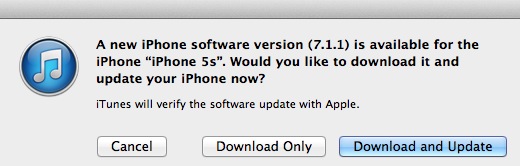
If you’re sporting an iPhone 5s you must get this update as it improves the Touch ID fingerprint recognition. Apple also made improvements to Touch ID in the previous iOS 7.1 update. This new update comes almost a month and half after Apple released the major iOS 7.1 update with CarPlay, Siri and Touch ID improvements. Here’s the official iOS 7.1.1 (build 11D201) changelog:
- Further improvements to Touch ID fingerprint recognition
- Fixes a bug that could impact keyboard responsiveness
- Fixes an issue when using Bluetooth keyboards with VoiceOver enabled
iOS 7.1.1 fixes a bug that effects the keyboard responsiveness and another bug that caused issues when using Bluetooth keyboards with VoiceOver enabled. So, in case you’ve been facing any of these issues, you may want to update your iOS device. As usual, jailbreakers need to stay clear of the iOS 7.1.1 update and the iOS 7.1 update as well.
You can head over to Settings>General>Software Update and download the iOS 7.1.1 OTA update. Or you could also connect your iOS device to iTunes and perform the update.
Leave a Reply