Apple has just released iOS 6.1 beta 2 (build 10B5105c) to developers this morning. At this time it is not known what changes or additions are present in iOS 6.1 beta 2, but we will be sure to update you when more information is available. In the first beta of iOS 6.1 it was discovered that there would be movie ticket purchasing support within Siri, and improved in-maps searches.
Along with the iOS 6.1 beta 2 firmware Apple has released Xcode 4.6 Developer Preview 2 and new firmware version for the Apple TV. You can find the changelog for iOS 6.1 beta 2 below.
Apple TV
Notes
None.
Known Issues
When browsing the iTunes Store, TV Shows is missing Networks, Genres, and Genius from the top menu.
The Top Movies and Top TV Shows grids are missing the featured carousels, as well as several featured shelves.
Podcasts is missing the Providers item from the top menu
Core Image
Notes
None
Known Issues
In iOS 6.0 and later, Core Image introduced new filters to the set provided in iOS 5. The complete set of filters can be found in Core Image Filter Reference.
Also in iOS 6.0 and later, Core Image allows for the creation of CIImage objects that reference OpenGL texture objects via the imageWithTexture:size:flipped:colorSpace: method.
iCloud
Notes
None.
Known Issues
In iOS 6.1 beta 1, you will not be able to upgrade or downgrade your iCloud storage (5 GB is free). As a workaround, please use either the latest OS X or a device running iOS 6.0.
Maps
Notes
In iOS 6.1, the Map Kit framework introduces the MKLocalSearch, MKLocalSearchRequest, and MKLocalSearchResponse classes. Apps can use these classes to perform map-based searches for addresses and points of interest. The results are then delivered to the app as an array of map item objects. For information about these new classes, see Map Kit Framework Reference.
Known Issues
None.
Passbook
Notes
As of iOS 6.1, the relevance behavior has changed for boarding passes that include both a relevant date and a relevant location. The date must match for these passes to be relevant. If both the date and location match, they are relevant for a longer window of time. You are encouraged to provide both pieces of information when they make sense for your passes
Known Issues
None.
Settings
Notes
In iOS 6.1, a new Reset Advertising Identifier button has been added to Advertising Settings. This button resets the Advertising Identifier so that future requests will return a different value.
Known Issues
None.
Simulator
Notes
This release does not support testing In-App Purchase in iOS Simulator. For apps that use this feature, please test on a device.
Known Issues
None.
Social
Notes
Weibo shows up in the Settings app only if a Chinese keyboard is enabled.
When using the iOS 6.1 SDK on OS X v10.8 (Mountain Lion), if you use the iOS 5.0 or iOS 5.1 “Legacy SDK” in iOS Simulator, you will not be able to sign in to Twitter via the Settings pane and Twitter.frameworkwill not work correctly. If you need to test Twitter features, you will need to choose either the iOS 6.1 or iOS 6.0 Simulator run destination or test with iOS 5.x on a device. These problems do not occur when running Simulator on OS X v10.7 (Lion).
Known Issues
None.
If you are a registered iOS developer you can download iOS 6.1 beta 2 from the iOS Dev Center. Let us know if you discover any additional changes in the comments section below.
Update #1: The iOS 6.1 Beta 2 Firmware Will Expire On December 28th
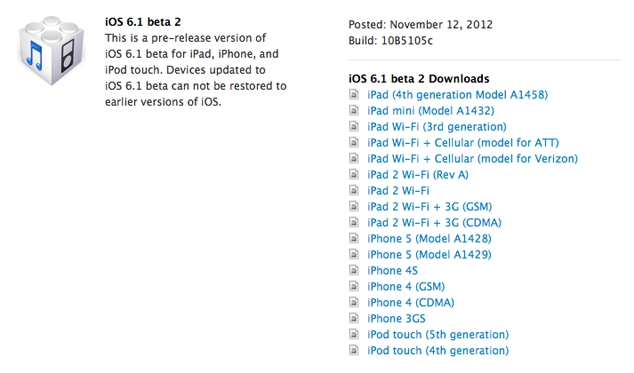
Leave a Reply