Your iPhone 6s or 6s Plus comes with an A9 chip that is either made by Samsung or TSMC. It was recently found that the TSMC made A9 chip provides longer battery life and doesn’t heat as much as the Samsung chip. There’s no noticeable difference in performance and in real-world scenarios, you probably won’t have to worry about the difference in battery life.
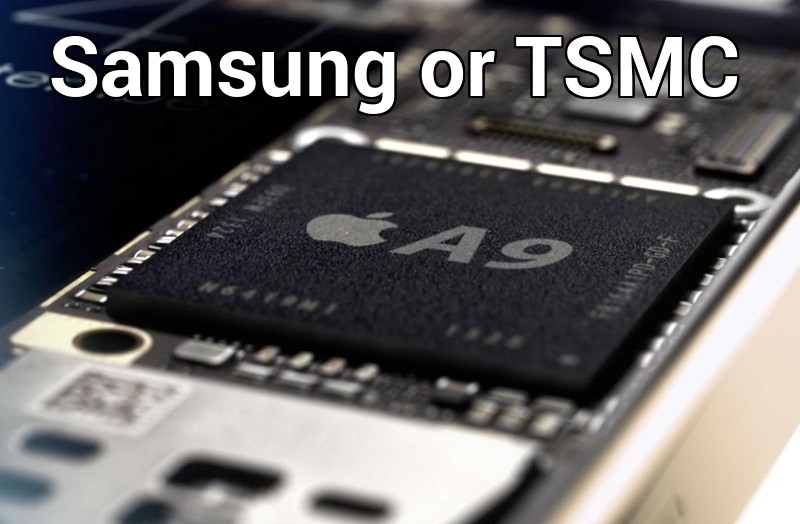
So, how can you find out what chip came installed on your iPhone 6s or 6s Plus? The easiest way of knowing whether it’s a Samsung or TSMC chip, is to find out the device ID of your iPhone 6s or 6s Plus. Unfortunately, there is no way of knowing the device ID before purchasing an iPhone 6s from the store. You will only know once you’ve taken it out of the box.
There are several apps available from the App Store that will provide all the details needed to know the answer.
Lirum Device Info Lite is one such app that has gained popularity thanks to this ‘Chip-gate’ controversy. After installing the app, select the Home page to view the Model/Device ID.
- N71mAP – iPhone 6s with TSMC-manufactured A9 processor
- N66mAP – iPhone 6s Plus with TSMC-manufactured A9 processor
- N71AP – iPhone 6s with Samsung-manufactured A9 processor
- N66AP – iPhone 6s Plus with Samsung-manufactured A9 processor
You can also download Battery Memory System Status Monitor on your iPhone 6s or 6s Plus to find out the device Id. Once installed, select the System tab on the top and the Model ID will be listed.
There’s no need to be worried if you’re stuck with a Samsung made A9 processor, it’s not that bad. You may see a difference in battery life compared to a TSMC equipped iPhone 6s/6s Plus, but not so much to matter in day-to-day usage. Performance wise, the Samsung chip is slightly superior to the TSMC chip, but again, you will probably not notice it.
What chip do you have on your iPhone 6s/6s Plus? Have you compared it with an iPhone running a different chip? Noticed any substantial difference? Let us know in the comments section!
Leave a Reply