Are you one of those unlucky people who experienced issues to do with battery life after unlocking your iPhone during the last few days? If you are, you are also probably one of those people who needed to hacktivate their iPhone (a process allowing you to use an unofficial carrier), after unlocking. You see when you hacktivate your iPhone, the iOS4.1/iOS4.2.1 firmware constantly checks(via push) to see if you have valid push certificates. With all of this checking over whatever kind of network you are connected to (either wifi, 3G or Edge) it is very draining on your battery; not to mention your monthly data allocation. Luckily If this issue is effecting you, there are a few different temporary solutions that you can try, before an official fix is released into Cydia.
Three Methods For Fixing The Battery Life Issue
Method One: The first method will only be useful if you or your friend has an official iPhone SIM card. What you will want to do is activate your iPhone using your friends official sim (or your own, it doesn’t matter if the sim card itself is old or not working). Once your iPhone is activated with this SIM card you can take it out and switch back to your unofficial card.
Method Two: If you do not have a friend with an official SIM card, and you yourself do not have an official SIM card. For a very temporary fix, simply install SB-Settings and turn your 3G everytime you are done using it. This will prevent such a battery drain.
Method Three: This method is actually not available yet (sorry), but there is a trusted Dev-Team member working on an official fix for this issue. Once he is done, it will be released into Cydia and all you will need to do is install it to your iPhone. For now either user method one or method two. We will update you when this method is available.
Please let us know if this helped you and if you have any questions…
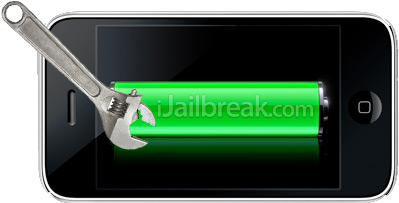
well, i’m not having this issue (my iphone just got unlocked by the old carrier), but what about push doctor? i thought this would give you _one_ push certificate, so the process in the background could stop begging for it.
as i said i can’t test it and i’m not too much into it. maybe it’d make things worse? just wanted to give an impulse on this.
“turn your 3G everytime you are done using it”
you meant turn off 3G?