Earlier today we told you that UltraSn0w 1.2.8 was released by the iPhone Dev-Team and with its release comes compatibility with the iOS 6 firmware generation. This means if you have been holding off upgrading to iOS 6 because of UltraSn0w compatibility woes, it is now safe to do so. You will simply need to use Sn0wbreeze for Windows or RedSn0w, which is compatible with Windows and Mac OS X to preserve your baseband when updating to iOS 6.1. Once you are jailbroken on iOS 6.1 with your preserve baseband that is UltraSn0w compatible you can proceed with following this brief tutorial.
Supported iPhone Basebands
- iPhone 4 on baseband 01.59.00
- iPhone 3G/3GS on basebands 04.26.08, 05.11.07, 05.12.01, 05.13.04, and 06.15.00
In order to see if you have one of the supported basebands on your iPhone you will need to go into the Settings.app > General > About and look for the Modem Firmware field.
Unlock iPhone On iOS 6.x With UltraSn0w 1.2.8
Step 1: You must already be on iOS 6.1 on your iPhone, and you must also be jailbroken on iOS 6.1.
Step 2: Once your iPhone is running the iOS 6.1 firmware and is jailbroken you will need to launch Cydia from your SpringBoard.

Step 3: Once Cydia is up and running you will need to go into the Sources page. To go into the Sources page tap Manage followed by Sources.

Step 4: Typically, the UltraSn0w repo is included with Cydia. If not, tap the Edit button followed by the Add button and you will be prompted to add a URL source. Type:
http://repo666.ultrasn0w.com
Followed by tapping the Add Source button.

Step 5: Cydia will automatically refresh and update sources.

Step 6: After Cydia is done refreshing sources. Tap the Search tab on the bottom tab bar and search for UltraSn0w. Once UltraSn0w appears, tap on it and you should see version 1.2.8. Read through the description and tap the install button to install UltraSn0w 1.2.8 to your iPhone on iOS 6.1.
Note: In case you are not familiar with UltraSn0w, it is a software unlock for your iPhone meaning you can use your iPhone with any carrier by simply inserting the SIM card.
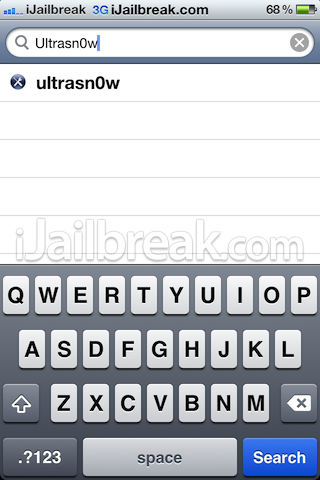
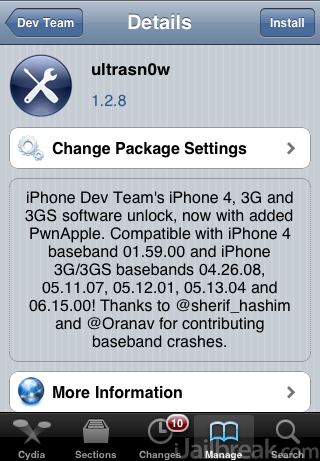
Step 7: When UltraSn0w is installed you must restart your iPhone, plug in your unofficial SIM card and wait for your iPhone to connect to your network.
That is it! Your iPhone should once again be unlocked, but this time on iOS 6.1, 6.0.1, 6.0.
i’ll try
thanks
Why wont they release one for iphone 4s?????
not working :(
factory unlock dejen de ser tacanos.
Really, that is strange, you have a compatible iPhone and baseband?
They need a new baseband exploit for newer devices, it isn’t as simple as just releasing an update. It is a LOT of work.
yep
3gs 6.1
old BR
06.15.00
Doesn’t work.. :X
same here :(((
can i download grade to 5.1.1 ?
damn, i thought finaly a unlock for 04.12.02 but no… ^^
Uninstall Mobile Substrate and ultrasn0w fixer, reboot the device then install ultrasn0w 1.2.8. reboot.
Good luck!
yeah I know it’s not easy for these things but muscle nerd said back in like nov 2012 they were working on iphone4s and ever since nothing heard.
I’ve been frustrated for a couple of days and I wasn’t lucky enough to find a working option to unlock my 3GS on 6.1 with baseband 6.15.00 so I just reverted back to 5.1.1 and downgraded my baseband to 5.13.04 until I’m confident that there’s a fix.. If anyone tries this suggestion above and it works please tell me :D
same problem not working
If you have saved your ssh from your phone then yes.
Doesn’t work with iphone 4, 6.1 (jailbroken using sn0wbreeze), modem 1.59.00, ultrasn0w 1.2.8.
Tried using ultrasn0w fixer 6.1, and mixing up the order with which both that and ultrasn0w were installed, no luck.
Signal keeps flip flopping back between 1 bar and no service.
Any help out there on the interwebs?
Thanks
Still no good???? have 4 ios 6.1 moden 4.12.05…any help?