If you read my last tutorial on saving your ECID/SHSH files on your Desktop computer then you will realize how much work this is to actually do this. If you have no idea what I am talking about; saving your ECID/SHSH files will ensure that you can downgrade your iDevice if you accidentally upgrade your firmware to a version that can not currently be jailbroken. If you do not save your iDevice’s ECID/SHSH files then Apple restricts this downgrading process and you will be stuck on the latest firmware version that you upgraded to. The great news is that Saurik has restored a few services that were present in older versions of Cydia, but due to a traffic overload they were taken down. One of these services that was returned was an Automatic SHSH/ECID grabber that grabs your iDevice’s SHSH/ECID files and stores them on a community Server. This way you can easily access your ECID file in case you need to downgrade your firmware to a lower version and you will also always be able to jailbreak your iDevice regardless of what kind of Ant-Jailbreak Methods Apple Develops next.
To save your SHSH/ECID files via Cydia all you need to do is launch Cydia and click the Make Life Easier Button. This will save your iDevice’s SHSH/ECID files to the community server and you will be able to access these files any time you like. What do you think of this handy service returning to Cydia?
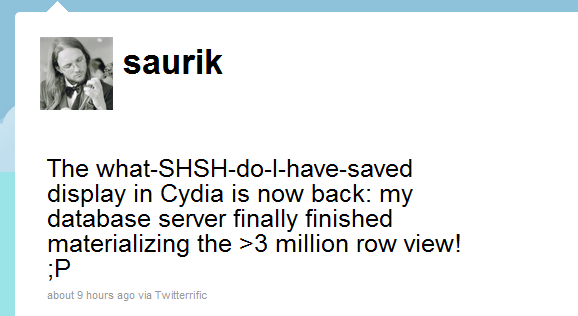
So, in case something does happen .. how do I access my SHSH files from the community server ? Or is cydia going to take care of everything
Cydia will take care of everything man, once they are saved you are good to restore back anytime. That is the great thing about saving your shsh files! :)
What if I accidentally click the other option. how do I get back to the make my life easier button?
I can’t find the MAKE MY LIFE EASIER button. I am on the main page. where would it be exactly?
Where can i find the “make life easier” button
i have the same problem here.. i cant find the “make life easier” button. plz help.. thx