The new Nexus devices come with the stock Android 4.2 Jelly Bean firmware. Many custom ROMs have been released for this firmware so far. CyanogenMod, one of the first AOSP based ROMs, has been very popular among the rooting community. The official repository currently has 4 builds available for the Google Nexus 4. We will be teaching you how to install CyanogenMod Nightly on the device.
Before proceeding, let’s clear a few things up first. The guide is meant for the Nexus 4 and should not be attempted on other phones. Your device should have root access prior to the tutorial. It’s recommended that you disable any security software on your PC that can access the phone as such software has the potential to stop important files from being installed. Charge the battery of your device up to an appropriate level of 75% or above. Make sure you’re using a computer with Windows OS installed. The last and important point to note is that the instructions are to be followed at your own risk.
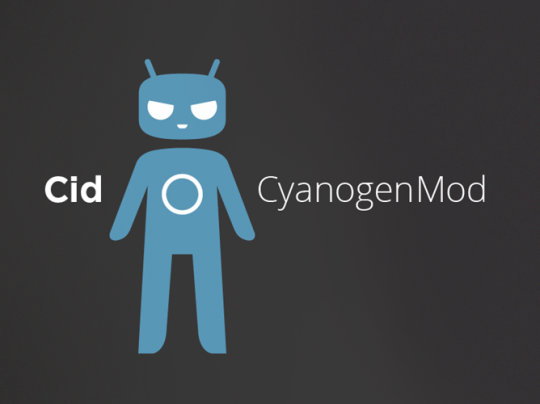
Guide
Step 1: Download the CyanogenMod 10.1 file and GApps package.
Step 2: Copy both the files downloaded in the previous step to the internal SD card of the phone.
Step 3: Connect the device to the computer with the help of a USB cable.
Step 4: Switch off your Nexus 4 and boot into ‘Bootloader’ mode. Use the Volume Up and Down plus Power keys to do so. Now from the menu, select ‘recovery’. You can highlight recovery with the Volume keys and use the Power button to select this option.
Step 5: Select ‘wipe data/factory reset’ and confirm the action by selecting ‘Yes’ on the screen that appears.
Step 6: Select ‘Install zip from SD card’ > ‘Choose zip from SD card’. Search for the CM10.1 .zip file and select it for the installation.
Step 7: In the same fashion as in the last step, install the GApps package.
Step 8: Reboot the device. To do so, select ‘Go Back’ > ‘Reboot system now’.
After awhile, your Nexus 4 will reboot with official CyanogenMod 10.1 Nightly. Enjoy and let us know if you have any further questions in the comments section below.
I have a sony tablet s build version 3.2 but want to make use of my table since the tablet does not work internet youtube or downloading apps not updating cant update nothing so I would just want to change firme ware to make of use ofmy tablet yea.