Tired of messy Siri ports that only seem to crash your device? We’ve noticed that a lot of Siri’s features aren’t native to Apple; many of them plug into services like the Wolfram Alpha answer engine (as we found out when it seemed like Siri was recommending the Nokia Lumina 900). While Wolfram Quick Search doesn’t have Siri’s humor or personality, it will quickly give you many of the answers you need.
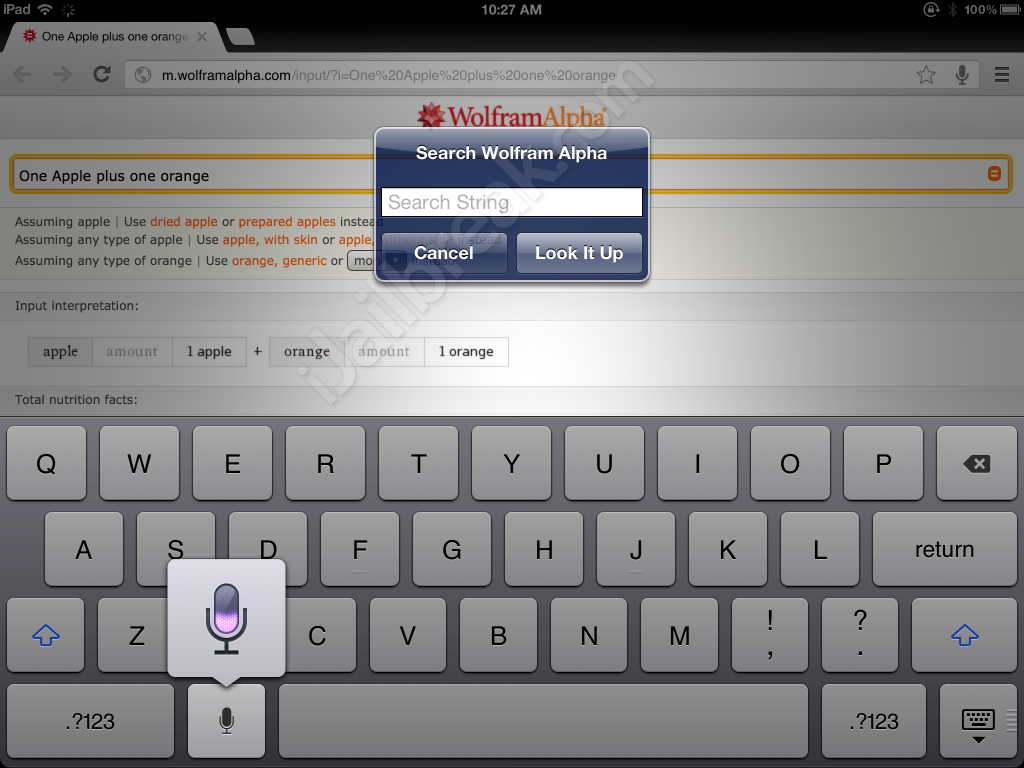
Wolfram Quick Search works best as a Siri replacement on the 3rd generation iPad, which includes Dictation.
The mechanism behind Wolfram Quick Search isn’t terribly complicated. All it really does is translate a string of text into a Wolfram Alpha search result URL link. It then points the iPhone, iPad, or iPod Touch’s browser to that link.
An Activator gesture needs to be assigned to pull up the search dialog box. (You can find Activator in the Cydia Extensions section within Settings.) Since I was using Wolfram Quick Search on a device without Siri, I chose the long home button press, but you can set it to whatever you like. Wolfram Quick Search works from the lock screen and accepts voice dictation on the third generation iPad.
Wolfram Quick Search is entirely free and works without issue alongside tweaks like Browser Chooser for selecting alternate browsers, but may cause other tweaks like Quasar to crash. Wolfram Quick Search does not plug into the iPhone’s native Wolfram Alpha app, but the website gives the same search results and is far easier to implement in a tweak. Wolfram quick search can be found free in the BigBoss repository on Cydia.

Wolfram Quick Search doesn’t work out of the box. You need to set an Activator gesture first.
Are you still looking for a way to get Siri onto your iPhone 4 or does Wolfram Quick Search meet your need for fast access to the nutritional information of Apples? Share your thoughts in the comments section below.
Leave a Reply