Do you find the heads up display for volume a little distracting at times? If you find yourself annoyed with the volume or silent mode pop up window when watching videos, playing games, listening to music, or simply using any application, then look no further than a free tweak named StatusHUD 2 developed by Alan Yip.

StatusHUD moves the heads up display for both volume and silent mode to the status bar. This is a great tweak to move the somewhat interfering heads up display away from the center of the screen. Users will notice that the tweak also works in fullscreen applications.
The tweak provides its own preference pane in general Settings where you can enable, disable the tweak, adjust the style, size and dismiss delay. Users can choose from seeing circles or squares when they increase or decrease the volume on their device. There are four dismiss delay speeds, which is the speed in which users see the volume on the status bar change to the original one.
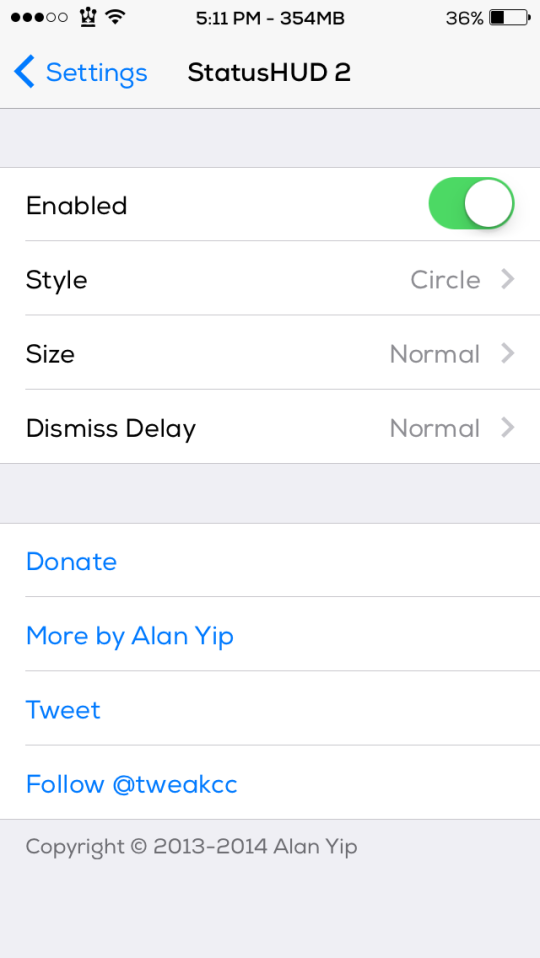
Don’t forget StatusHUD 2 is a free tweak which can be found in the BigBoss repository and it’s compatible with iOS 7 and 64-bit devices. Let us know what you think of the tweak in the comments.
Great. :) Been waiting for this update.
What is the name of the icon for Zeppelin?
Theme name plzz
Soft Remix For iOS 7
Font name plz..
The Zeppelin logo can be found here, pixlsby(dot)me/fb/portfolio/macristocracy-m-carrier-for-ios-7/
Copy and paste that into browser, Replace (dot) with .
Nexa, from source repo(dot)myidevice(dot)fr
replace (dot) with .
Wish HudSlider worked with it, my vol down button is not working and I use HudSlider to lower the volume, but like the looks of this better.
THNKUU
Thank you!
thanks for the nice tweak! and just wanted to ask how to get the Battery % Percentage on there? gratitude!
Could anyone pls tell me who to customize the notification bubbles(on top tight corner of each app) like the screenshots here? I tried Badge Customizer but it only changes the colors not fonts of the text in the bubbles. Really want to know… Many thanks!
Does it still crash in-application?
Just installed this and tried changing Dismiss Delay and now my iPhone 4 is stuck trying to reboot or something..
-Edit
Ayy nevermind it just booted after 15ish minutes