Well folks today a new Springboard tweak was released into Cydia called Springboard Enhancer. What does this tweak promise to do? Well make your springboard more powerful, of course. You see with Springboard Enhancer you can have the power to do many things with your springboard. You can for example:
- Did Someone Say 5 Icons? You can have 5 icons in each row of the springboard grid and in the dock, 5 icons in each row of the folder grid, and even have 5 icons per page in the app switcher
- Now Anything is possible: The springboard grid is unlocked: you can put icons anywhere on the grid and in the folders.
- Lets Go Retro: Shut down like a TV! (And Android 2.3.) 5) vibrate on answering calls
Personally after testing out Springboard Enhancer I am a fan of it. First of all I like the ability to have 5 icons per row, but what I enjoy most out of Springboard Enhancer is the ability to place apps wherever I want to (very similar to a computers desktop). I will make one complaint however, I really wish this Cydia tweak had some customizable settings. It would be great to be able to turn off certain settings such as the old TV style shutoff effect.
Overall I would say Springboard Enhancer is a tweak for you to check out and make your own decision about whether or not you like it. However I definitely think with a little work, Springboard Enhancer could become a very useful tweak. If you are interested in Springboard Enhancer it is available for FREE through Cydia! Let us know your thoughts on Springboard Enhancer in the comments section below…
Note: There may be incompatibility with Scrollingboard. It must be removed prior to installing this package
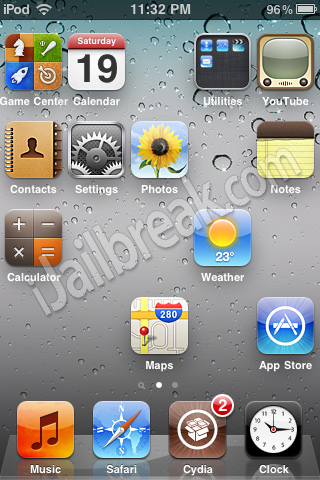
I like it cause it’s free and I dont have to buy gridlock to move my icons almost anywhere….but….
I, with Jaden, wish you could switch off the TV mode as well, but also have it work with infinidock! It’s wired cause what works is the slide back and forth part that infinidock allows you to do, but it doesn’t allow you to have more than 5 icons on the dock! Frustrating indeed, but can imagine that there will be an update for that soon. Until then, I can manage not having this free tweak cause I like being able to use the things i paid for
@Jaden,
Are you using iOS 4.2.1? I am and all the icons are squashed together. I followed up with the developer. He said it works fine on 4.1. I have removed all apps that I thought might be incompatible but that didn’t help.
@Jaden,
I see the developer has fixed the icon spacing issue in iOS 4.2 with his 0.4 release. So you can ignore my previous question. The icons are still squashed together in the folders (and he knows that).