Do you like the idea of recoding voice memos for yourself, but find that the voice memos are inconvenient, can’t be used with other inevitably create clutter on your iPhone, or take up too much space? SoundPad for Notification Center is an Notification Center widget that allows you to record, play back, and replace quick memos and is always a swipe away. (Or you could always use it for what it was intended for and quickly sample beats.)
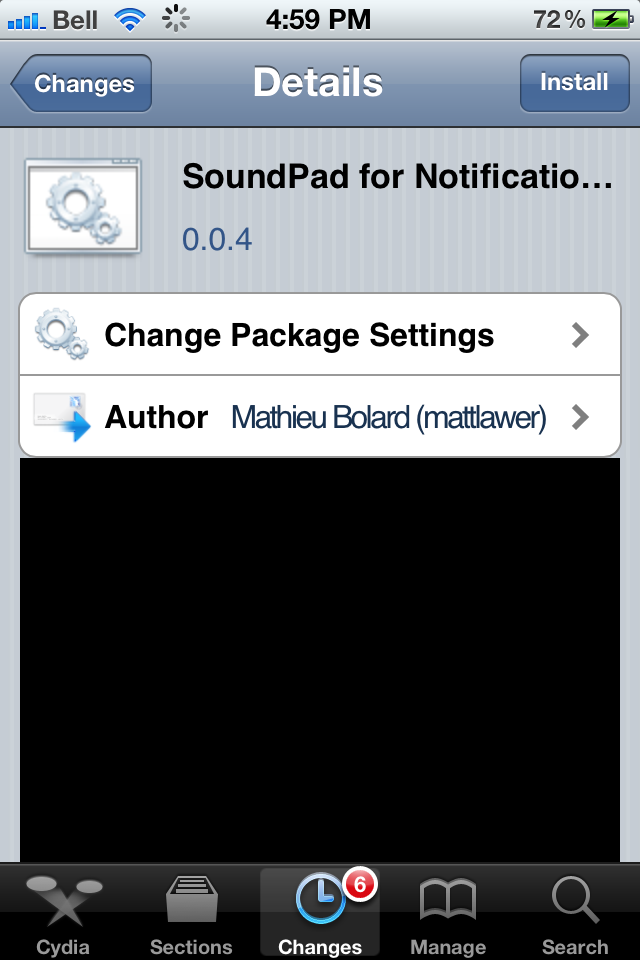
After you install the plugin, go to Settings -> Notifications, and then scroll down to SoundPad. Tap on SoundPad and flip the toggle in SoundPad’s menu to ON. Then open the Notifications pane.
It’s not explained on the Cydia page but the first time you open the pane, SoundPad will display a link to the developer’s Twitter page (@MattLawer) and PayPal, and none of the audio recording controls. I briefly thought that the plugin did not work. Needless to say, this is kind of annoying. You can flip to the actual widget by dragging your finger to the right across the icons, which reveals the recording buttons.
The SoundPad widget is made up of four buttons. Each button will temporarily hold up to ten seconds of recorded speech. Hold your finger over the buttons to record, and tap them quickly to play back the recordings. You can play multiple recordings at once, record system sounds, and recordings are still retained when the phone powers down.

QuickPad’s buttons are animated, which unfortunately means they can not be reskinned.
You can find SoundPad for FREE on Cydia in the BigBoss repository. Share your thoughts on the tweak in the comments section below.
Leave a Reply