Many Cydia tweaks are released in any given day, but here are two I feel are worth your attention.
Pluck 2 is a tweak for iOS 7 that allows you to easily play any song for your iOS Device’s music library from both the lockscreen and the control center. What the tweak does is add a little icon to the bottom left hand corner of the lockscreen and control center where you can gain quick access to your device’s music library.

From the music library screen you can then either a pick a song that you want to hear, or queue up songs by selecting multiple songs by tapping on the + button next to the song.

It’s a great tweak for those that like to constantly switch their tunes and can be found in the BigBoss repo for only $0.99.
AppETA is a new tweak that gives you useful information when you’re downloading an app from the App Store. By default when you download an app you don’t know how long it will take to download, your current download speed or any other remotely useful stats.
With AppETA you are given more information such as the size of the app, the time it download the app, the download speed etc. which can be quite useful when downloading large apps.
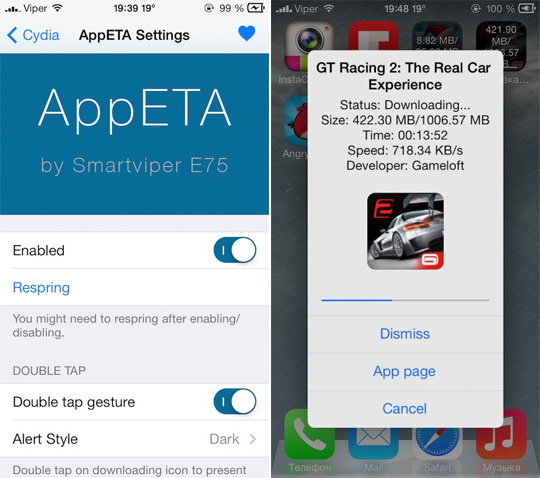
Once you install AppETA all you need to do is double tap the icon being downloaded and a popup will appear with the information. You can also play around with the numerous preferences the tweak has such as changing the theme of the popup from dark to light, customize the color of the progress bar and so much more.
You can download AppETA from the BigBoss repo for $0.99.
Pretty cool since I’ve used ‘Pluck’ in the past. Although Pluck 2 isn’t compatible with ipad so far.
developer is not gonna rush with ipad support for some reason. strange they leave ipads out so often.