Find my iPhone is a great service to use if you ever misplace your iPhone, but it can only ever tell you where your phone is, not who has it. iLostFinder is a good companion tweak, which promises to snap a photo of the thief and then email you the evidence. All they have to do is enter the password incorrectly and iLostFinder snaps a mugshot.
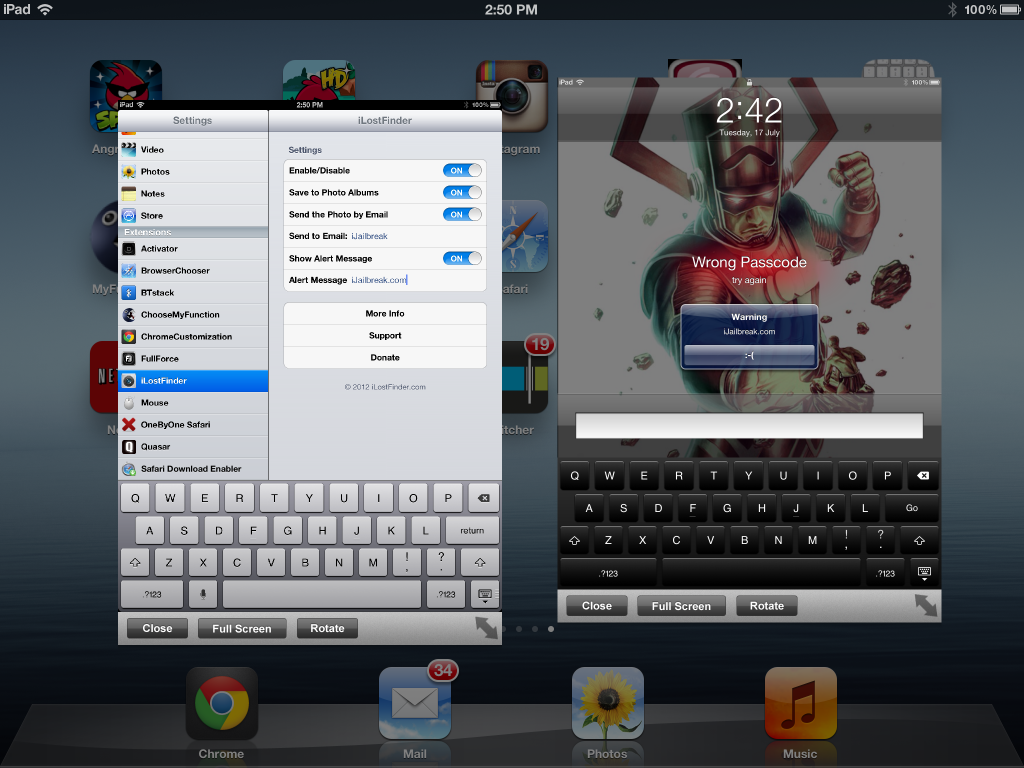
Click to expand
Having the geographic location from the phone’s GPS isn’t bad, but having a photograph is better. GPS coordinates go away when the phone eventually runs out of power, but a photograph in your email inbox can be used to find the theif indefinitely.
The options in Settings include a toggle to disable the tweak, an option to save a copy of the photo to the camera roll, an option to send the photo to an email address, and an option to set a custom alert.
I decided to test iLostFinder out with my iPad, wondering if the developers would take Apple’s tablet into account. As it happens, iLostFinder partially works. The tweak will snap a photograph from the front camera and store it in the iPad’s camera roll, but I wasn’t able to get iLostFinder to email me the photograph.
If iLostFinder gets an update that improves its email support, it could be one of the best security tweaks for the iPhone and iPad. As it stands, merely leaving a picture on the stolen device (which can be booted into DFU mode and factory reset) doesn’t help. iLostFinder is a free tweak and can be found in the Bigboss repository on Cydia. It goes without saying that you will need a device with a front-facing webcam.
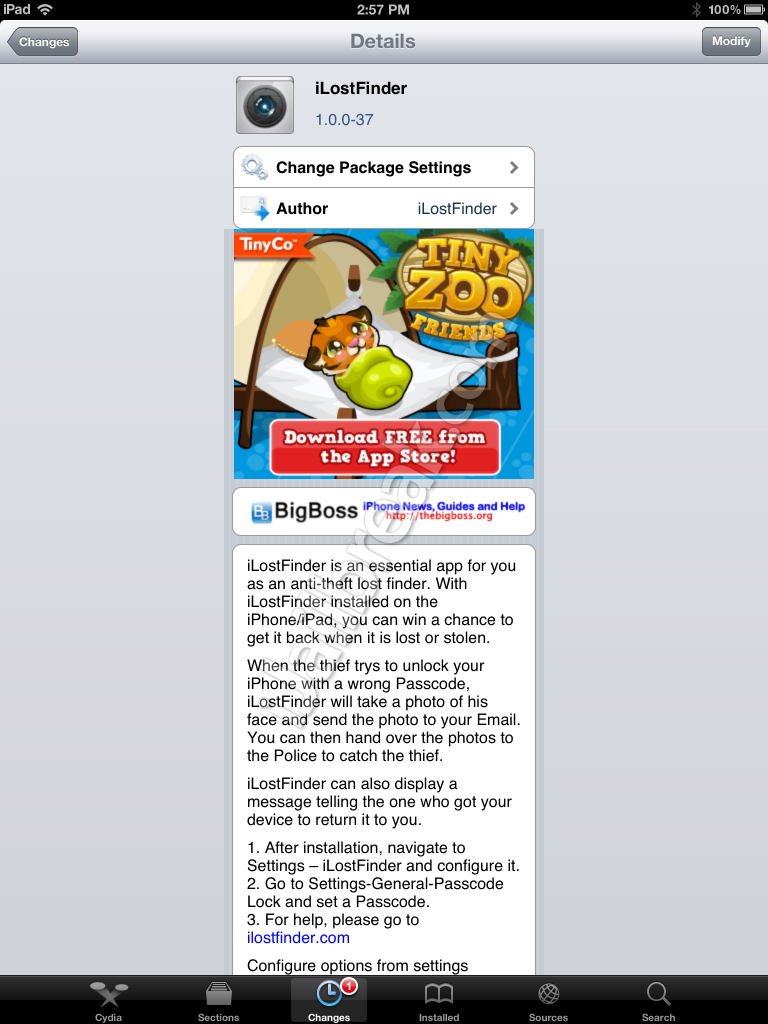
What measures do you have prepared in the event your iPhone, iPad, or iPod touch gets stolen? Share your thoughts in the comments section below.
this works great. just installed this on my iPhone 4s. take note this only for jailbroken devices.
only works on jailbroken devices.
iCaughtYouPro does same but better.
It’s a Cydia tweak…
yeah icaught pro does the same thing and has more features. they even have a free version which is even better than iLostFinder
doesn’t work. No email sent.
i dont even know why these apps get their own posting anymore. igotya was the first and is the best. icaughtya you hear the email being sent which is stupid. if someone finds the phone and has any idea of the jailbreaking community they will know what happened. igotya doesnt make a single noise also can allow you to prevent your phone from shutting off or even give you fake access to the phone making the thief think they entered the correct password. its the best damn app of this type and top 10 in cydia must need apps
iLocalis is still the best. Worth every penny.
iLostFinder is One of the best tweak for iOS device. You have describe about iPad only, is it compatible with iPhone?
i use it…works great…in fact if you don’t have it display a message, theres no way of knowing anything happened…only downfall is if depending on the settings (you can set it to send the photo after 1 attempt or xx attempts) if you mess up on your own password for whatever reason, you will get one of yourself