A couple of weeks ago, I had seen an article on iJailbreak about the VolumeBoost 4.0 Cydia tweak. As this tweak does not provide an immense increase of volume. I contacted the authors of the article and said to them “I have a much better tweak”. In this how to guide you will learn how to significantly increase the volume limit on the iPhone, iPod Touch or iPad running ANY firmware version.
Step 1) The first thing you have to do is jailbreak your iPhone, iPod Touch or iPad. If you have not done this already there are many how to guides you can find around iJailbreak; I recommend going to the How To Jailbreak Section to find the one that suits you.
Step 2) Next you are going to need to install the following Cydia tweaks to your iPhone, iPod Touch or iPad:
- OpenSSH
- iFile (an alternative to iFile would be an SSH program)
- MobileTerminal (you will need to add the iJailbreak repo)
Step 3) Once you have installed the Cydia tweaks listed above you will need to launch MobileTerminal. When open you will see a UNIX screen as depicted below. Containing the name of your iDevice with added: – mobile$
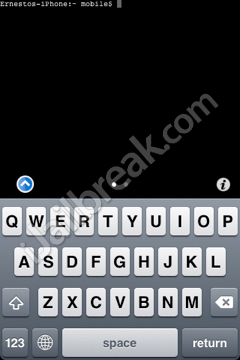
Step 4) What you are going to do next is login as a root user.
Type:
su
and click return.
You should see a screen like this:

After typing the su command you will need to enter a password. The default password is alpine (unless you have changed it).
Note: Warning when typing your password no dots appear. Though your letters will be typed
Type:
alpine
and click return.
Step 5) The next thing you are going to do is navigate to the directory where the volume limits file is housed and change the permissions of the file so you can edit through iFile.
Type:
cd /
and click return.
Your root directory should appear.
Type:
cd System/Library/PrivateFrameworks/Celestial.framework
and click return.
Note: Keep in mind that you are working in UNIX and you should type the capitals as shown above and below.
Type:
chmod 777 RegionalVolumeLimits.plist
and click return.
This command ensures you that, you have the right rights to edit this file.
Step 6) You can now close MobileTerminal and open iFile. When you open iFile you should see a screen like this:

Step 7) With iFile open click on var in the top left corner, then click /
You are now in the root folder.
Click System then Library then PrivateFrameworks and then Celestial.framework.
Browse for the RegionalVolumeLimits.plist file and click on it. Upon clicking the file you should be presented with the options depicted below.
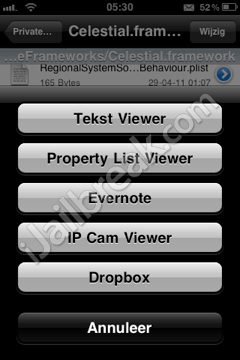
Step 8) Click on Property List Viewer. Upon doing so you now have all of the volume settings for your iPhone, iPod Touch or iPad in front of you.

Change all the values in this file as shown above from 0,83 to 25. Which means setting the volume limit from 83% to 125%. When you are done it should look like the screenshot shown above.
Note: This is tested by me as the best value for battery life and audio quality of the build in the speaker of the iPhone and iPad (it really decreases when you set it higher). Setting the value higher will make you speaker sound distorted when playing loud music. This was tested on the iPhone 3GS, iPhone 4, iPad 1G and iPad 2G.
If you always use a headphone, you could crank up the limit to 99 (199%), though your battery will decrease by 1% per 3 minutes (tested headphones Sennheiser PMX-60,PX-100II, PX200II, BeyerDynamic T50p and T5p, Grado SR-60i, SR80i, SR-225i, SR-325is, RS-1i and the truly great GS-1000i, as well as the electrostatic STAX SR-007mkII and SR-009 headphones. Keep in mind that you’ll need a power source for the STAX headphones, but when you are in a quiet environment they are the best you can get. When you want the best in-ears try the Bang & Olufsen Earset 3i.).
Step 9) After you have applied the tweak click Done, and exit iFile with your Home button. Afterwards reboot your device (click power button 3 seconds, and swipe the arrow on the slide to power off text). When your iPhone, iPod Touch or iPad turns back on you’ll be rocking with your iDevice.
Let us know if you have any questions in the comments section.
My twitter account is Cornerstar31
Wow I have just tested this on an iPod Touch 4G and the difference is amazing. Finally a working solution to actually increase the volume limit on an Apple device.Thanks CornerStar32
Great guide, this tweak worked perfect on my iPhone4
Great guide, but I am wondering what if I change the volume intensity increase to only 100%.. or does it have to be 125%..??
You’ll just set the value to 1. I have tried it before.
But it ends up eating battery and crashing apps.
You could then better set it top 0,99 at 99% there is no volume difference noticeable with 100% but it is louder then the original setting. Setting it to 125% makes a huge difference, with almost no impact on your battery life.
Your Welcome
Have alot of fun.
Does this tweak only increase the ringer volume
Or does it increase in call volume as well?
It increases all volumes
You’re welcome
Thank you
I bookmarked this when I saw this post, finally tried it today with AMAZING results. Thanks for the guide man worked perfectly. Sound is amazing now on the iPhone 4. I don’t have to hold it up my ear all the time now thanks.
Following now…
Thanks for making the video Dusty and Jaden
Thanks Cornerstar31 for your detailed answer. I am going to try this now…
I have experimented alot with it. Before posting this.
Have alot of fun with it.
Cheers
Thank you very much! Speaker is really loud now!
But… are you sure 25 means 125% and not 2500% ? Just a question of mathematics!
If 1 stands for 100% (as usual) 125% will be 1,25… Of course I dont’t think the speaker is capable of a pressure that is 25 times the original, so setting 125% makes it reach a hardware limit, I suppose!
if i try this tweak and don’t like it can i just input back to the orignal value and everything will be back the way it was?
If i don’t like the tweak can i put in the original value and it will go back to factory settings
I tried but there’s like no different. Even if I tried 150% . Im using iPod Touch 4G
I realised when you edit the .plist, you get another RegionalVolumeLimit.plist% with the old setting inside. What should I do with it? Change it to the same setting? Right now my setting is in 99 but the volume does not seem to drop or increase when I put it back to 0.83
The RegionalVolumeLimit.plist% is just a backup. It doesn’t do anything. You could delete it. By setting it back to 83%(0,83) you are back at the factory settings.
I have never tested it on a iPod Touch, because I don’t have such a device.
I will edit my post if more 4G Touch users don’t notice a difference.
Have you tried any headphone with it?
Yes you can do that.
Don’t forget to restart your device.
Yes you can.
If an iDevice could generate sound pressure as much as 25x more. They should have a really beefy amp in it.
Just Joking.
No it is actually 125%, because UNIX, doesn’t use a linear calculation of numbers above 1.
Should we use this without volume boost 4.0? Does it make a difference if we use volume boost 4.0 along with your tweak?
You could use it in combination with, Volume Boost 4.0.
But Volume Boost will make no difference.
So I think it’s better to remove Volume Boost 4.0 as it is totally useless when using this tweak.
Anyway thanks for the guide. I finally heard the difference with earpiece. The speaker do not have much difference or anything.
That’s because the housing and the speaker, are so much smaller then the other iDevices.
Oh okay. Thanks ^^
Should I use Volume Boost 4.0 with your tweak or just use your tweak alone
Ok cool. Thanks
Ok I tried what you said but I didnt notice any difference with the external speakers which is what I was hoping it would make louder. I even changed the Volume Boost 4.0 regional setttings from 10 to 25 and activated it in Winterboard but no difference in loudness.
This doesn’t work on the new iOS5 Beta 7, there is no RegionalVolumeLimit.plist file…
I tried to SSH a downloaded RegionalVolumeLimit file but when installing BossPrefs, it fucked up my iPhone and made everything tiny in the top left corner and unusable. iOS 5 Beta 7, this doesn’t work :(
Hey, i don’t have ifile and tried to play around with the RegionalVolumeLimits.plist file until it got messed up. The file seemed to be binary in the original form. Can anyone please share the original file, as well as the changed RegionalVolumeLimits.plist file with the values “25” as specified.
Sent your email-address in a Direct message to my account twitter account Cornerstar31, and I will provide it with you. What did you use? Cyberduck/WinSCP. Or SSH thru UNIX or Linux.
I’ll try to find the new Volume-file for iOS5 for you in a few minutes.
I’ll give you the answer in about an hour.
Volume Boost 4.0 must be removed. Through Cydia.
You can find it in Manage -> Packages.
Use the tweak alone
i’m using ssh on linux
I tried using the tweaked binary file you had sent. Sadly it didn’t work for me :(
Can some other people also kindly share their version of the binary files… i would like to check whether there is any difference between the files… maybe depending upon the device
i’m myself using the ipad2 wifi version on 4.3.3 8j2 firmware
I’ve been searching myself with no luck! Hopefully you can find it :)
/ System / library / PrivateFrameworks / MediaToolbox.framework for iOS5
Thanks for your cooment.
This is awesome, I’m gonna apply it to all my test devices now.
My file was also send from 4.3.3 iPad 2.
Cant find a Signature inserted to the file so it should work.
works perfectly. Thank you so much.
If I deactivate volume boost and just use your method there was no difference in external speaker sound. I’m using a iPhone 4 fw 4.2.1. That’s why I tried putting the regional sound back to stock value 0.83 and changed the volume boost 4.0 settings from 10 to 25 which is the same as what your tweak does. Either way both ways don’t seem to change the loudness of the external speaker. That’s all I was referring to. Removing volume boost won’t change anything because I deactivated it in winterboardand tried your method. I wonder if this mode mainly changes the headphone volume?
Tried with your file. It didn’t work for me! :(
Wow, my iphone 4 is really loud now when I use it with headphones, I’ve tested the Sennheiser PX 200, the Grado SR 325 and the BeyerDynamic T50p, because i wanted a portable on ear headphone, that sounded better then the Bose On-Ear I had. These headphones sounds astonishing compared to that piece of rubbish I bought before. Now I have to control myself not to go and sing and dance along when putting on my headphones while in public transport. I’ve chosen the T50p because it sounded the best to my ears and look alot better then the other two and it is build very well compared to the Sennheiser, also the looks of the SR325 are to industrial to me. But it looks like they could survive an Atomic Bomb.
That’s nice to hear. Most of the girls never do such tweaks, because they find them scary.
Have alot of fun now with your iPhone.
Within a few days I will post my new tweak, also through MobileTerminal.
It’s also nice that you are aware of good audio quality, and have found the headphones, that will feed your needs. I also know that the headphones from Bose and Monster(Beats by Dr. Dre) are rubbish.
You can respring rather than reboot and it will still work. Haven’t noticed any problems battery-wise on my iPad 1 on 4.3.1 and it’s definitely louder. Thanks for the tip!
Ad@m
h i have just done this and for some reason it hasnt worked on my iPhone 4 :| and i dont know why..
This mid doesn’t seem to work for me. I have an iPhone4 running 4.3.3 and when I open the Regioal Volume Limits, no dropdown list appears. I did change the .83’s all to 25, but it doesn’t seem to have any affect. Have any ideas?
i wonder if it would be possible in any way to include this into a backup or much rather into an .ipsw file .. cause this is what i was waiting for very long time and now i changed to not having a jailbreak for about 4 months and i rather don’t want to have one again.. ideas?
This works like a charm.
Though.. Seeing as you’re using iFile in the guide, one can simply skip straight to iFile
No need for SSH and mobileterminal, as iFile is perfectly capable of changing permissions for the file
This tweak even had one nice effect on my 3GS.
These past 3 days, notification sounds for calendar and mail (and only those) have hardly been audible.. Alarms, sms and ringtones have had their regular volume..
After doing this, those two notification sounds returned to normal again.. Wonderful :)
On iOS5 the RegionalVolumeLimits.plist resides in
/System/Library/PrivateFrameworks/MediaToolbox.framework
I just ssh’d into my iphone, used plutil -xml to convert the file to a textfile and edited it with nano (installed through cydia). Then I converted it back to binary.
It worked volume-wise. But I couldn’t use the phone anymore (no reception). Replacing the edited file with a backup made it work again.
oh.. and just FYI:
find / -type f -name “RegionalVolume*”
this tweak has had no effect on external speakers for me ….gutted
Try a headphone, and you will certainly notice the difference
Confirm in iFile’s plist viewer that every value on the right is either 0.83 or 1.25. For many other values, it seems that battery draining and app crashes occur.
Ad@m
THANK YOU VERY MUCH for responding and trying to help!!! Now i’ll try to do it and get back here.
i’ve already done that before, but to be sure i’ll do it again. I don’t think that will fix it…
Maybe try 25 on its own (without the 1. part)
Ad@m
Thanks!Worked Like A charm!Amazing and Awesome.This is the first comment i ever posted!
Hi! I’m using a iPhone 4 with ios 4.2.1. No matter what value i changed to, it doesn’t work for me at all. Is there a ios version that i have upgrade to? Please help. I really wish to increase my iPhone 4 speaker output volume. Thanks!!
Hi, I just need to change volume of my earpiece speaker because its really quiet, could you please tell me which value to change?
I have iP 4 iOS 4.3.3
Finally ! Finally I did find a great guide that let me have a louder iPhone. FINALLY !
THANKS like a MILLION times !
I don’t hear any difference on my iphone 4 running ios 5…
May I save as my RegionalVolumeLimits.plist file with iphonebrowser and after that I can edit it with plist editor.. D
0.82999999999999996
instead of 0.82999999999999996 I only need to write 25? thats the only question and need to know. (after I will rewrite my volimelimits file on my iphone…)
thanks in advance!
sorry… *1.25 (the value-that i want to write)
Ok so I went into iFile and changed all the numbers to 25 (I tried to change permissions in MobileTerminal but I couldn’t do it, and I also read it wasn’t neccessary), and it didn’t work. I also tried changing it to 99, and again nothing. I have IOS 5.0, iPhone 4. Any help would be much appreciated.
Danny
Thank you very much! This is a really great guide. I have one question, all the different values that you change from 0.83 to 25 (D, DK, DN, F, FB, and so on), is it possible to leave some of those as they were and only increase certain volumes? You say that this tweak increases all volumes, I’m wondering if there’s a way to increase JUST the headphones, and not the external speaker? Again, thanks a lot for this, it’s awesome.
any update for IOS 5.0.1 ?
tried a few values ( 1, 1.25, 25 ) didn’t seem to work at all.
Same Problem I even went up to 999,99,125 all sounds the same.
iPhone 4 IOS 5.0.1
Seems like RegionalVolumeLimits.plist file is in this other dir:
System/Library/PrivateFrameworks/MediaToolbox.framework/RegionalVolumeLimits.plist
also with other files:
RouteDefaultVolumes.plist and SystemSoundMaximumIntensity.plist
does not work it says in terminal no file found in directory please help
I’ve tried to do this and screwed up, anyway to restore my old settings and possibly try again
I m having one doubt only we have to change the value from 0.83 to 1.25 or 25??
Please reply soon….
What numbers do we put in the fields of the “other files”?
f*cking awesome! works like a charm ;D
tnx a lot :)
@killinfieldz. Did you get it to work? I’m running same iOS and did the tweak just through ifile. But don’t seem to be any louder. Other than pricking the speaker mesh ( which others have said works,but I’d rather not) this seems to be the best idea. Cheers mate.
im running ios 5.0.1 on an iphone 4 and its working great
go to mediatoolbox instead of celestial.framework
put everything to 25 and it works amazing
update to ios 5.0.1
there is an untethered jailbreak for it out now
After typing the su command you will need to enter a password.
The default password is alpine what should i do if show incorrect password?
Its really work on my iphone 4s……….Thanx
Does not work for me :(
Thanks, worked for me… Iphone 4s ios 5.0.1 with this directions:
System/Library/PrivateFrameworks/MediaToolbox.framework/RegionalVolumeLimits.plist
this did not work for my iphone 4 running ios 5.1
i got an error i tried for my iphone 4 iOS 5.0.1 and at first time i put the new library it works but i had a called so i had to make the work again but after write the library with “System/Library/PrivateFrameworks/MediaToolbox.framework/RegionalVolumeLimits.plist”it says acces denied :/ so any solutions???? it doesn´t work for me :S
I have a 3gs jailbroken with 4.3.3 (8J2) and have the same issue with volume. Can I do the adjustment without having to upgrade to 5.0.1??
I used an iPod touch 4g 4.3.3 and when I put on 25 or 10 or anything it was softer like not loud like wtf it’s louder on 0.83 Also if you keep it to high your sounds will auto pause so keep it the same
don’t need
terminal oly
iFile.
hello,
i had tried
RegionalVolumeLimits.plist file is in this other dir:
System/Library/PrivateFrameworks/MediaToolbox.framework/RegionalVolumeLimits.plist
also with other files:
RouteDefaultVolumes.plist and SystemSoundMaximumIntensity.plist
i tried change on all of them on 25 but my voice is not louder !!
i have iphone 4g 32gb 5.0.1
what should ican do ?
Br
Hi,
I have typed everything correctly but when it comes to the last bit( chmod 777 RegionalVolumeLimits.plist) and I keep on getting this error message that no such thing exist. What more can I do?
can it go lower than 25 and how to crank it up for 99 what number is that for?
I made the tweak on a iPhone 3GS iOS 5.01 and didn’t feel the change
Has someone experimented with the other volumes files?
I don’t feel sure about the values 25 maybe using 1.25
I’m going to test and post it
Thanx for the tweak !!!
I made all the thing, 0.99, 1.25, 25 values
At the air speaker nothing change
On my headphones I feel a change with .99 and 25 but I’m not sure about it maybe is a placebo ;)
Thanx for the tweak anyway
This works like charm …. Made love my hd449 headphones love more …. Greatest tweak for me till now …..
It seems it doesn’t work on iphone 4 ios5, because I still can get mine to work. I am still using the mobile terminal but when I get to the final bit where I need to type the chmod 777, it says chmot ca
well the vibrate doesnt work anymore after doing this ..
im on 4s ?
hi i have iphone 4 32gb wid ios 5.0.1 its wont work on this plss help
I did it using ifile but nothing has changed. Went to the permissions and changed them to read write and execute but still nothing s changed. Any help?
Thank you very much :) Now I’m able to use my homemade IR Jack with my Canon camera, using the DSLR.bot app. Didn’t get enough power to make the IR led’s light up enough, but now they do. Cheers :D
Found RegionalVolumeLimits.plist on my iPad 2 iOS5 at ”
/ System / library / PrivateFrameworks / MediaToolbox.framework” thanks to @0d9860570127d58c379705f27fdfede0:disqus comment .
type “System/Library/PrivateFrameworks/MediaToolbox.framework” click return then type “chmod 777 RegionalVolumeLimits.plist” and click return
I did this on iPhone 4 iOS 5.0.1 and set all values to 35 but now my vibrate doesnt work? Any ideas
mine is a iphone 4 , ios 5.0.1 and when im at the last 2nd part , i key in cd System/Library/PrivateFrameworks/Celestial.framework and it says no such file or directory. what should i do ?
4s 5.0.1
Followed instructions upto changing values.
Instead of 0.83 numbers were set to 1
Made assumption that this represented 100%
Increased values to 1.25 (125%)
after reboot sound has definitely improved.
Good post
Hi,
Will this work on the iPhone 4S iOS 5.0.1 ?? What if I only wanted 99% or 100%? Kinda scared of doing the tweak cause one of the comments just complained that his vibrate stopped working after doing the tweak.
So you used 1.25 instead of 25?
I have tried it, seems it’s not working.
3Gs on iOS 5.0.1 .
Hmm, I’m on iOS 5.0.1 and this didn’t work for me, I tried 25 & 1.25.. I went straight to iFile and went to this directory; /System>Library>PrivateFrameworks>MediaToolbox.framework>RegionalVolumeLimits.plist Anyone got any solutions? Is it the newer firmware? Thanks.
you changed systemsoundmaximumvibrateintensity.plist…
does a respring work insteat of a reboot?
Worked brilliantly. Can listen to Audible from Iphone speakers alone! 3GS IOS 5.1
System/Library/PrivateFrameworks/MediaToolBox.framework
And there it is the “RegionalVolumeLimits.plist”.
Didnt work. When I typed “chmod 777 RegionalVolumeLimits.plist” it said “chmod: cannot access `RegionalVolumeLimits.plist´: No such file or directory”
Im on ios 5.0.1
[UPDATE] The “RegionalVolumeLimits.plist” is in
System/Library/PrivateFrameworks/MediaToolBox.framework
iPhone4 IOS 4.2.1. Tried set all value to 25/75/99.
no noticeable change in any volume at all.
DOn’t know what I did wrong. Very frustrated.
there is another file named RegionalVolumesLimits.plist% and when i open it the numbers are 0.83 and i did az you said but it did’nt work is this because of the file
Ive done everything said here and ive gone to this directory System/Library/PrivateFrameworks/MediaToolbox.framework/RegionalVolumeLimits.plist and it seems after i edit the regionalvolumelimits.plist and exit out of ifile then reboot then go listen to music for a while it really is louder but after going through a few sounds i can tell that the music level has gone back down so i go look at the same directory listed above and now i see 2 RegionalVolumeLimits.plist files and one has the edited 25 and i look at the other and it is set to the original 0.83 so then i edit that file to 25’s all the way down the list then exit out of ifile and reboot then listen to music and i hear volume going down again then i look in same directory as above again then i see a 3rd file names RegionalVolumeLimits.plist so for some reason it is not accepting the edited file after a while and it is replacing it with a new one and it needs to be edited again. So here’s my question, How do i fix this so i dont have to keep doing this shit because it is annoying. If anybody has any ideas on how to fix this please let me know, you can email me at dope@windstream.net
How do I change the values of the RegionalVolumeLimits.plist ?
When I hit edit, I can only vhange the name
didn’t work for me. no noticeable change in sound
ios 5.1 Semitheeted
it’s correct?
MobileTerminal:
su
alpine
cd/
cd System/Library/PrivateFrameworks/MediaToolbox.framework
chmod 777 RegionalVolumeLimits.plist
iFile:
var
/
System
PrivateFrameworks
MediaToolbox.framework
RegionalVolumeLimits.plist
And change all to 1.25
RESPRING THE DEVICE??? OR REBOOT?
iPhone 4 IOS 5.0.1, i don’t have any noticeable change in volume, I changed it in the MediaToolbox.framework and it didn’t work…. Can anybody help? Thanks :)
Once you root logged into your phone and chmoded your MediaToolbox.framework with the .plist go back to iFile and then change the numbers in the System/Library/PrivateFrameworks/MediaToolbox.framework folder
I did everything on this here page, and I even used the MediaTools.framework, it it still doesn’t work!!! Please please please help me!!!! :(
It worked thanks it sounds louder on my iPod touch 2g 4.2.1
Does this work on 5.1.1????
Just few mins back i jailbreaked my ipad 3 succesfully! now i coundn find this ”
RegionalVolumeLimits.plist” anywer!! plz help me guys!!!
Can i put more higher? like 30 or 35? or that needs to be 25?
Using username “root”.
root@192.168.1.5’s password:
The-Titanic:~ root# cd /
The-Titanic:/ root# cd System/Library/PrivateFrameworks/Celestial.framework
The-Titanic:/System/Library/PrivateFrameworks/Celestial.framework root# chmod 777 RegionalVolumeLimits.plist
chmod: cannot access `RegionalVolumeLimits.plist’: No such file or directory
The-Titanic:/System/Library/PrivateFrameworks/Celestial.framework root#
iPhone 4 GSM iOS 5.1.1
Yes you can, Remember: 0,83 means 83%, so 24 means 125%. You can definitely do 130% or 135%, but like the OP said: it would drain your battery faster.
Were you able to change the values like the OP outlined? Did it work on iOS 5.0.1?
Well now we have the iOS 5.x location, what is the file name and what are the values?
1 doesn’t mean 100, 1 means 1%, 10 means 100$, and 0,XX means any thing above 1%, but under 100%
ooops i deleted D the first one know what?
Does anyone know what the letters like D, DK and so on correspond to??
iphone 4 5.0.1
I am using iPhone 4S, I can’t find the file RegionalVolumeLimits.plist under
System/Library/PrivateFrameworks/Celestial.framework directory.
Please help
The regionalvolumelimit.plist is stored in the mediatoolbox.framework for ios 5.1.1
All went well in the terminal except that I couldn’t locate PrivateFrameworks folder under /Library when using iFile or Myfile. Please help!!
Doesn’t work for me :(
Skipping straight to iFile did this for me. Changed it all to 25, rebooted, phone now loud as feck.
Running 5.1.1 on iPhone 4s, jailbroken.
Thanks for the tip. Was incredibly quiet before I did this even on my Bose QC2’s at full crank.
Mine is not there on iOS 5.1.1 on my iPhne 4S period…simply NOT there whatsoever.
cd System/Library/PrivateFrameworks/Celestial.framework
File not found? Help ?
Hey dude is in here
System/Library/PrivateFrameworks/MediaToolbox.framework/RegionalVolumeLimits.plist in iOs 5.1.1
Do you Have to do the same privateframework/celestial.framework when you are on IOS 5.0.1 or privateframework/media toolbox which one because the regional volume limit it is on media toolbox not on celestial framework ?
Can any one tell how to do it on ios 5.0.1 because I’d don’t know how to do it?
Great…Can we increase it more than 99 i work in construction too much noise. battery life is no concern.
Hi I have iPad 2 5.1.1. JB. I went in to change the volume limits and they where all ready @ 0.83 what would be a good number to put it @ ? I want it louder but don’t want to kill my iPad speaker. Thanks for any help I can get. Jeff
RegionalVolumeLimits.plist does not exist
Perhaps the folllowing people can give us details how they got it to work:
Mattia BoranCornerstar31sands989ShaboJadenEllett
I tried a lot of method to boost my iPhone (5.1.1) but failed all the time. Today i just found out to do it. ^.^
!!!PLEASE BACK UP YOUR FILES BEFORE DO THIS TWEAK!!!
Tools you need: iFile (Download from Cydia)
1) Open iFile and locate to
/System/Library/PrivateFrameworks/Celestial.framework/
or
/System/Library/PrivateFrameworks/Mediatoolbox.framework/
2) Find the file call “RegionalVolumeLimits.plist” and click on the blue arrow.
– Scroll down until you find Access Permissions
– Set (User, Group and World) check (Read, Write and Excute)
– Press Done[/COLOR]
3) Now open the file with Property List Viewer
– You can see a Letter (D,Dk,DN,F, etc) double click on the value and change to 25 for all of them.
– Press Done
4) Now Locate to
/System/Library/PrivateFrameworks/Celestial.framework/N90/
or
/System/Library/PrivateFrameworks/Mediatoolbox.framework/N90/
[COLOR=”RoyalBlue”]5) Find the file call “SystemSoundMaximumVolume.plist” and click on the blue arrow.
[COLOR=”yellow”]- Scroll down until you find Access Permissions
– Set (User, Group and World) check (Read, Write and Excute)
– Press Done
6)Now open the file with Property List Viewer
[COLOR=”yellow”]- You can see a Descriptions (Camerashutter,Default, Keypressed, etc) and the left side Dictionary.
– Click on Dictionary ad double click on the value and change to 25 for all of them.
– Do this for all Descriptions.
– Press Done
Now Reboot (Not Respring) you device. See the Difference !
Does anyone know if this is working on the new iPad (3) with iOS 5.1.1?
I managed to get everything done, using the MediaToolbox.framework directory, changed the values no problem, but it doesn’t make any difference to my external speakers.
Does it work with 5.1.1?
some headphones block this i set mine 2 30 and it doesnt change shit through headphones (skullcandy) but through speekers its louder
Worked Great on my iPhone 4! Thanks so much!
This worked great. Maybe too good for the phone part. When I dial, the phone tones are very loud. Does anyone know the specific property for the dial tones? I would like to turn that one down. Any help would be appreciated as the alternative could take many hours of deduction.
This worked awesomely bro!!! Thanks!!!
On iOS6, the path is:
/ System / library / Frameworks / MediaToolbox.framework
IOS 6:
the RegionalVolumeLimits.plist is now located here:
System/Library/Frameworks/MediaToolbox.framework
scroll down through all the folders till you get to the file list, or scroll to the bottom and count 7-8 files back up, you should see it there…its there…i didnt see it at 1st too…(its a file not folder)
you should check out the ‘SystemSoundMaximumVolume.plist’ in /System/Library/PrivateFrameworks/MediaToolbox.framework/N88 (could be another number for you but the folder will be there)
You can change stuff like shutter/keypress/touchtone per output type, very usefull and I would say this should be in the guide so u don’t get deaf from keypresses ect. on headphones ;)
Make sure to backup, better safe then sorry ;)
look at my comment for Jacosurfer, i think this file will help you change everything just how you want it :)
Thx for this amazing tweak, finally a volumeboost that is worth the effort. But like Scandragon said, you can skip the SSH and MobileTerminal part. Just start of with iFile, since it is able to change the files needed.
System/Library/PrivateFrameworks/MediaToolBox.framework
Thank’s guys , it worked fine for me 2 , but i whant to know what hapens if i update to ios6 , the limits will return to their default values ?
Its /System/Library/Frameworks/MediaToolbox.framework/RegionalVolumeLimits.plist on iOS 6.1 on my iphone 4.
Doesn’t seem to have any effects what so ever on my iphone…. took me a while to find the right place on my iphone4 on IOS 6.1.2 where the setting can be changed. But I found it and tried both “25” and “99”
No changes in the volume at all – same as on “0,83”
Any ideas?
If any of you are having troubles finding the RegionalVolumeLimits.plist file in the given directory, try to see if it’s here instead: System/Library/PrivateFrameworks/MediaToolBox.framework
Sorry: System/Library/PrivateFrameworks/MediaToolbox.framework
But it doesn’t seem to work for me..:( Still just as low volume..
doesnt work for ios 7 ;(
Thank you so much! On iOS 7, the path is:/ System / Library / Frameworks / MediaToolbox.framework
tested on 7.0.4
THX!!
I’m not sure, but could that be country codes?
I tried doing the following in IOS7 but it doesnt work. Are there any other files that need to be changed besides the RegionalVolumeLimits.plist in :/ System / Library / Frameworks / MediaToolbox.framework???? Please help
thanx mate
11 means 110%?
woohoooo!! finally after years of frustration due to low volume levels on my 4s 6.1.3 i now have rocking volume in my earphones:)
thanks to all who contributed to this guide!!!
btw if this can be of any help to anybody: previous to doing this tweak i had installed a few cydia apps/tweaks that were supposed to boost volume but didn’t work, at least for me, such as euunlimited and various volume boosters and amplifiers…when i first tried this tweak i couldn’t find the regional volume plist file in media toolbox.framework. however after removing all volume boosting cydia tweaks, the file reappeared and i was able to modify it.
also, i find 25 a good value for earphones, wouldn’t go much higher than that;)
again thanks and good luck to all those attempting this!
wish I could do this on my ipod video:)
sorry, i forgot….only needed ifile for this, and maybe quit all apps before and don’t forget to restart your device after modifying the file;)
cheers
On 7.0.4 on a 4GS I tried this because i thought it boosted ALL volumes. Not so, it only boosted my headphone volume AFTER i turned the ****EQ OFF**** in Settings > Music > EQ. I had it set to Loudness before.
Wish i could find something to boost my external speaker volume as it is quite lower than it used to be. Anyone have any info?
hey, so I’m doing this on an iphone 4 and I’ve gotten everything done right but when I look for “chmod 777…” the error comes back saying it can’t find it or it doesn’t exist? any idea how to fix this?
I am using iPhone 4,ios7.1.2. I can’t find the file RegionalVolumeLimits.plist under
System/Library/PrivateFrameworks/Celestial.framework directory.
And it also not showes mediatoolbox
Please help
Is there a free alternative to iFile I’m on ios 7.1.2