Hacker GeoHot is known for jumping around various hacking scenes. He first started off working with iOS releasing numerous Jailbreaks, then transitioned into hacking the PlayStation and now it looks like he is getting into creating Android roots.
According to a thread on the XDA Developer Forums GeoHot has released a root as a single .apk file. Usually rooting is a little bit more complicated of a process compared to Jailbreaking, but with this ‘active’ root for the Galaxy S4 users simply need to install the .apk file and their device will become rooted.
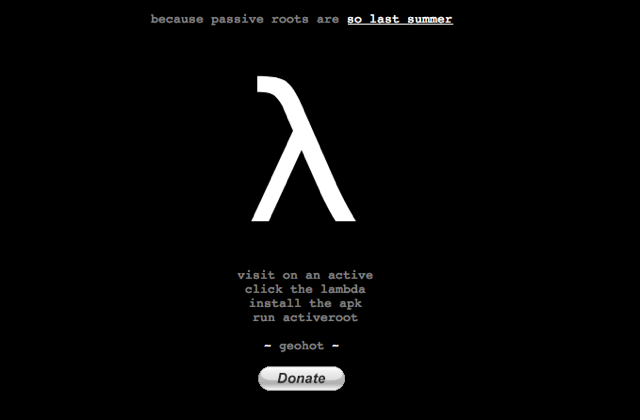
GeoHot is calling the tool ActiveRoot and it is available to download for free from the official ActiveRoot website. The steps for using ActiveRoot to root your Galaxy S4 are simple.
- First go to Settings and click the “More” tab. Then go into security and check “Unknown Sources.”
- Next enable USB Debugging. Go to Settings and click on the “More” tab. Go into “About device.” Rapidly click on “Build number” until it it tells you that you have enabled developer options. Then go back and and Developer Options now appear in the “More” tab. Go in and check “USB Debugging.”
- Visit http://geohot.com/activeroot from your device and click the lampda picture to download the apk file.
- Run the apk. It should give you a message telling you that you have root.
- Visit the Play Store and download the Super User app of your choice (such as SuperSU).
Let us know if you were able to use ActiveRoot to root your Galaxy S4 in the comments.
Not supporting S4s, but GeoHot it was clean :)
Hope you come back to Apple Jailbreaks soon :D
So GeoHot play HL as well? Well, it’s coming out soon…
I went through the steps and got an error message saying “Only the Galaxy S4 Active is currently supported”.
Same here it says only galaxy s4 active is supported.
nobody cares about having root to a samsuck
Apple keeps on releasing the same type of design, rounded corners added then faster processor but no new exterior design! Android is going to release something with a fricken Intel Core i5 2nd Generation Quad Core, in the coming years while apple is releasing those same devices.
I have a galaxy s4 and it did not work
Works perfect on the Galaxy S4 Active. Bravo GeoHot!!!
i will see if this REALY works if it doesnt work then its a fake :L
i have a samsung galaxy s4 active but it says “Only the Galaxy S4 Active is currently supported”.
It downloaded the apk but when I clicked on it. I received a message stating it couldn’t open it. What now?