With the Faded Camera Wallpaper Cydia tweak you can add the front facing camera on top of your current wallpaper on your iPhone, iPod Touch or iPad. Although this is not a very practical Cydia tweak as such, it is a need tweak to try out and show off to your friends. As this tweak will without a doubt consume a lot of battery life due to your from-facing camera being activated every time you return to your homescreen, I would not recommend this tweak as something to always have installed.
What is neat about the Faded Camera Wallpaper Cydia tweak though is that it overlays your wallpaper on top of what is being shown through the front-facing camera. This means depending on what wallpaper you have on your iOS Device, you will get a different effect each time!
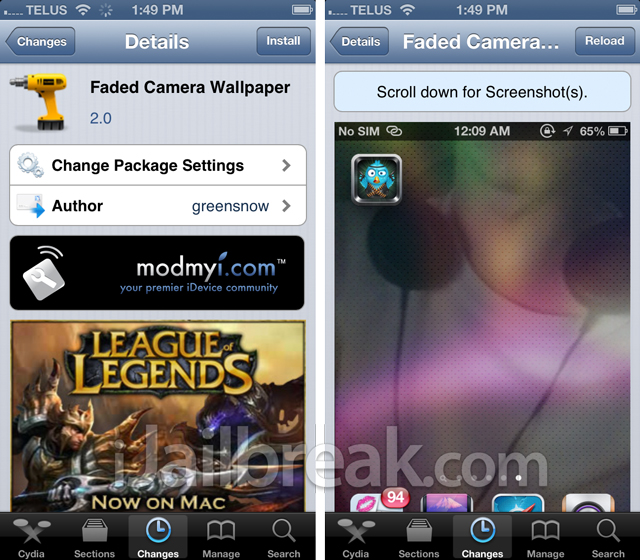
If you are interested in the Faded Camera Wallpaper Cydia tweak make sure you check it out in the ModMyi repo. It is indeed a free tweak! As always, don’t forget to let us know what you think of the tweak and be sure to check out our video walkthrough embedded below…
If you were to set your wallpaper to, say, clear water you would get a fairly cool effect.