Have you ever wondered why Cydia needs to reload its data nearly every time you launch it? Well, if you have then you will be glad to know that the creator of Cydia, Jay Freeman (Saurik) has actually left a detailed response to this question on Reddit.
In essence Saurik mentions that unlike the App Store, Cydia actually stores its package catalog locally to avoid having to only load 25 packages at a time. This allows you to browse through all of Cydia’s packages without lag, and creates an enjoyable user experience. The only problem with this method is that in order to keep up to date Cydia needs to contact the community sources (and any other sources you have added) to look for new packages and any packages that have been updated. This is what takes place when you launch Cydia and you see the black bar that says “Reloading Data…”.
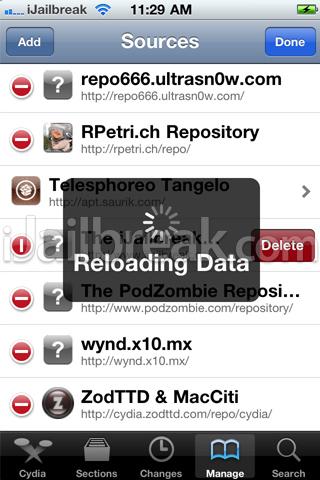
Saurik has mentioned that while there are obviously alternatives to the way Cydia is currently developed, he is not willing to move into a “fully online” package manager.
Unfortunately, moving “fully online” (where each interaction with the app takes 2 seconds of network time and you can only see 25 packages at a time; aka, exactly like the App Store, which I find due to this to be frustratingly and painfully slow in comparison to a loaded copy of Cydia) isn’t an option.
So, we are left in a place where we are constantly looking at ways of producing hybrid models, or at least figuring out ways to improve the performance of people who use the recommended subset of repositories. Certainly, I hate it when default repositories go offline temporarily, and am working with them to improve (or even outright replace) their hosting.
If you have time we suggest reading Saurik’s in-depth response on the topic of “Reloading Data” if you still have questions about it or would like an even better understanding of it. Have you wondered why Cydia generally opens with a black “Reloading Data” bar? Was Saurik’s response helpful? Share your responses in the comments section below.
nice post ;)
Bullshit.
The App Store is always significantly faster than Cydia and Rock was always faster.
Why did saurik ruin Rock again?
it has been “reloading data” for hours and at the top says refreshing data help!!!!!!!!
Yep.. the reload drives me nuts. Possible to provide options such as reload every 15 or 30 minutes? 24 hours.