A few days ago we told you guys about a Cydia tweak called OpenOnSearch that allowed you to open the first result that comes up from doing a Spotlight search by simply tapping the Search button. Today another tweak designed to shave a few milliseconds off the time it takes you to perform a spotlight search was released by the same developer called ClearOnOpen.
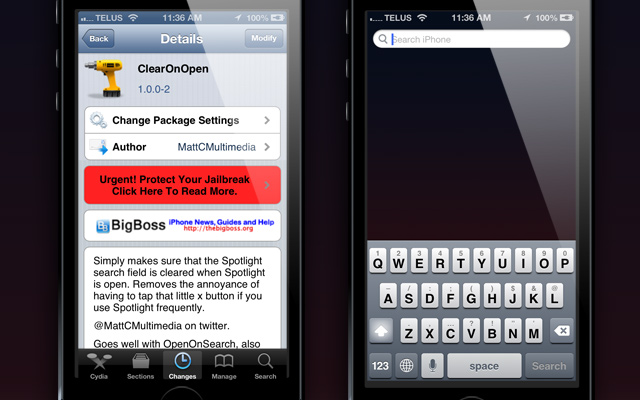
The ClearOnOpen Cydia tweak simply makes sure that the Spotlight search field is cleared when Spotlight is open. This removes the annoyance of having to tap the little x button if you use Spotlight frequently.
Just liked OpenOnSearch, ClearOnOpen isn’t the most game changing tweak, but it will be extremely appreciated by those who use the iOS Spotlight on a regular basis.
You can find OpenOnSearch in the BigBoss repo for free. Be sure to let us know if you found the tweak useful in the comments section below.
So people actually use spotlight search?
One of the first things I install after a jailbreak is nospot.
I hated always having to swipe back to the home page after accidentally going to the spotlight search.