CallBar is definitely not a new Cydia tweak, but it is a tweak we have been meaning to provide coverage on. With it you will never have to be interrupted when you receive an incoming phone call again! You see, it will completely redesign the incoming call interface to be non-obtrusive. Meaning instead of being brought to a new screen when you receive a phone call, you will receive an iOS 5 styled notification underneath the statusbar alerting you of the incoming call. From this status bar you can answer, decline or dismiss the call.
It will work in any application and on the lockscreen. It is easy to use and easily themable for developers which means it’s an extremely robust tweak that we recommend you try out.
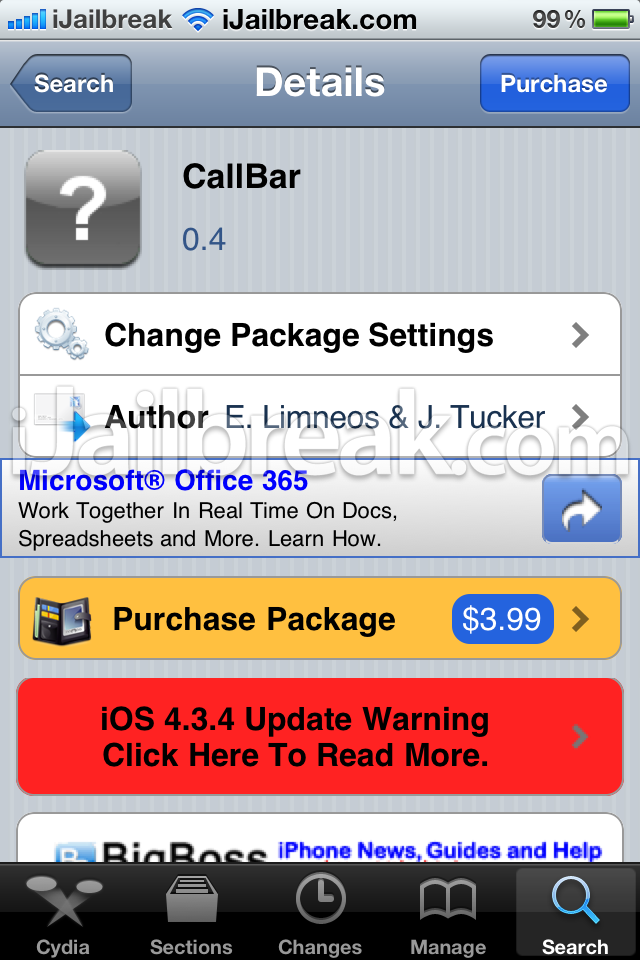
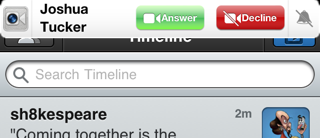
If you are interested in the tweak you can find it through Cydia for price of $3.99!
Update #1: CallBar Version 2 Update Features Interruption-Free Calling, iOS 6 Answer With Message Feature In iOS 4 And iOS 5.
CallBar recently received a major update that changed the way the popular Cydia tweak works. Originally CallBar was a relatively simple tweak for accepting or declining calls from the incoming banner notification, but it’s since evolved into a far more ambitious interface overhaul that replaces the iPhone’s method for placing and receiving incoming calls.
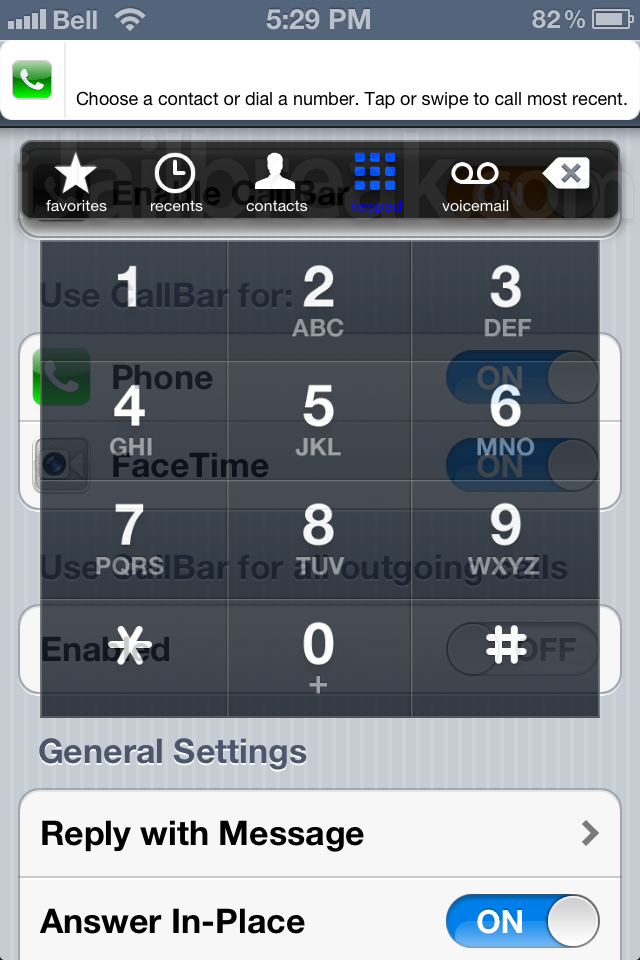
The CallBar Cydia tweak features a keypad overlay that can appear anywhere for outgoing calls.
The Tweak:
CallBar has 3 main functions:
1. You can use CallBar to make outgoing calls from anywhere. Just assign CallBar to an Activator gesture and a minimalist menu will appear, complete with favorites, recent calls, contacts, keypad, voicemail, and a backspace key.
2. Callbar can be used to quickly accept or decline incoming calls and FaceTime chat invites. Just tap on the banner to accept, or swipe left to decline. If you accept a call, a bar with options for the mute, keypad, speaker, add call, hold, and a Bluetooth toggle will appear on screen; if you decline, the notification banner will go away; and if you tap on the phone icon, CallBar will bring up the options to reply with a preset message or be reminded of the call at a later time.
3. The ability to reply to a call with a preset message is a staple feature of iOS 6. Unfortunately, the jailbreak for iOS 6 is only publicly available on older hardware such as the iPhone 3GS and 4, and it’s currently a tethered jailbreak. Lucky for us, the developers of CallBar decided to throw in a clone of this handy feature that works in iOS 5. It’s not a bad bonus for those of us sticking to older firmwares.

With CallBar installed, you can choose options to Reply with Message or Remind Me Later, which are normally available in iOS 6.
Caveats:
The upgrade to CallBar v2.1-1599 (current as of time of writing) does away with support for third party VOIP apps such as Skype and Viber. The only supported calls are from the phone and FaceTime.
Callbar seems to inadvertently prevent screenshots of incoming calls, but not outgoing calls. (Yes, regardless of whether the Sleep Button Action is set to Decline call or Lock device, or if the screenshot is replaced with an Activator gesture.)
Synergy:
SBSettings has a optional button for enabling/disabling the tweak called CallBar SBSettings Toggle, also available in the BigBoss repository.
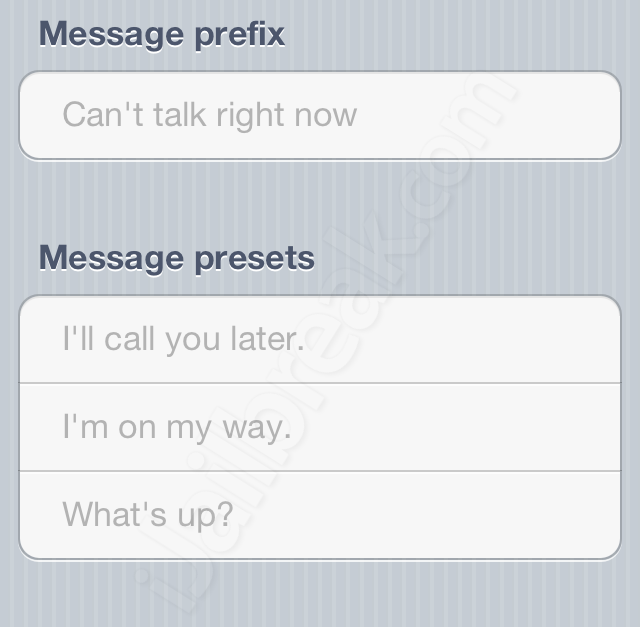
Can’t talk right now? As a bonus feature, CallBar integrate a key features from iOS 6 into previous firmware versions.
Where to find it:
CallBar is a paid tweak that can be found in the BigBoss repository for $3.99. CallBar doesn’t have an icon on the springboard, but can be configured in the Cydia Extensions section of Settings.
Feel free to share your thoughts, comments, and questions about the CallBar Cydia tweak in the comments section below.
Thanks for the article! Two comments:
For the removal of Skype and Viber support, here’s the reason. Prior to iOS 5’s release, Skype and Viber didn’t have banner notifications for incoming calls. Later after iOS 5 released, both these applications hooked into the native banner notifications to display incoming calls. As a result, there was no reason to support it since a vast majority of people are on iOS 5, not iOS 4.
Second, in regards to taking screenshots, Activator gestures are the solution. The only reason why you can take screenshots of the native incoming call view is because it has not dismiss mode – CallBar does, which makes it not possible to do so.
When I enable callbar in outgoing calls and dial *100*7777777# (which is a method for sending a call me back service for free in Maldives), it dials to *100*7777777 without “#”.
It’s a bug – we will be submitting an update soon to fix it.
Update has been submitted and is now live to fix this issue.