A few days ago, 9to5Mac reported that iOS 6 will be getting many features from OS X Mountain Lion such as Do Not Disturb and others. The Do Not Disturb toggle basically cuts off all notifications and alerts, so you can have a peaceful time without being disturbed. However, if you can’t wait for iOS 6, you can get the same feature thanks to a new Cydia tweak.
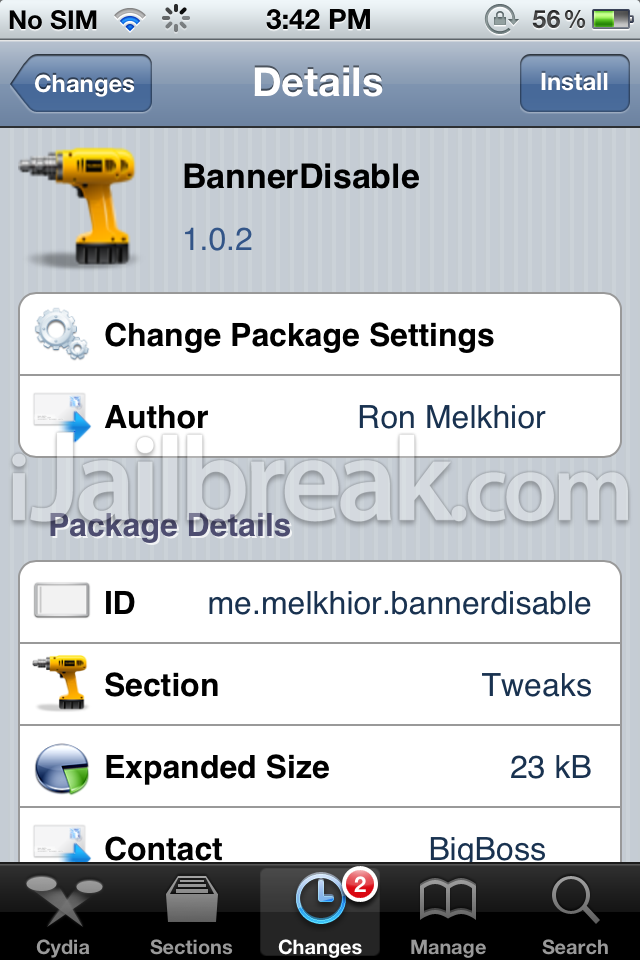
BannerDisable is a new tweak for jailbroken iOS devices that lets you turn off all notifications and alerts using a simple toggle. The Do Not Disturb toggle is located just below the Airplane Mode toggle and turning it on immediately disables all notifications. This is a very useful tweak, as it lets you do your work and doesn’t distract you, doesn’t disturb you during meetings and classes. We’re not sure if this tweak will be available in iOS 6, but if you’re on iOS 5+ at the moment, then you can pretty much get this. Oh yeah, jailbroken devices only.
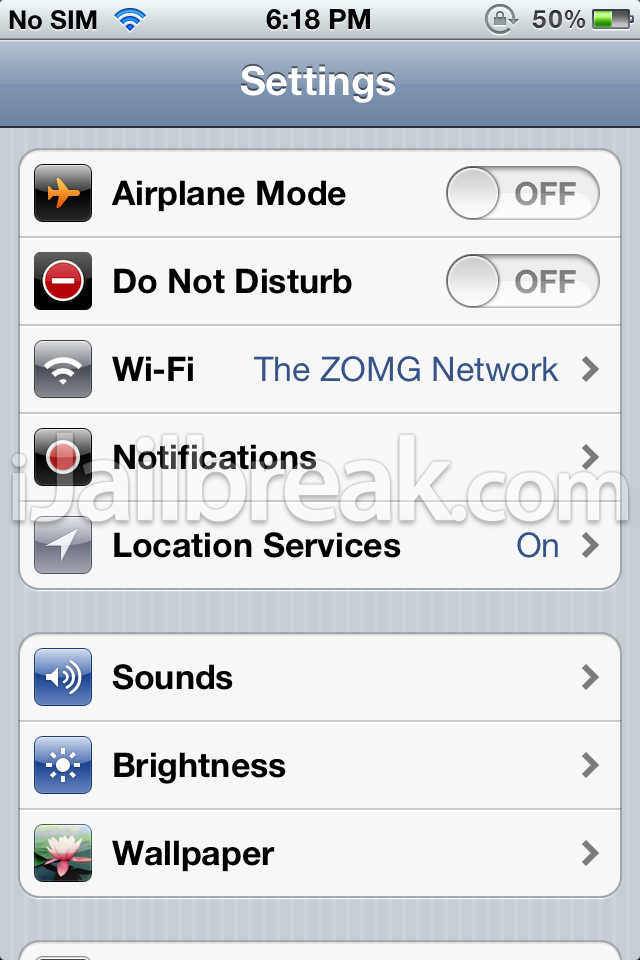
You can download BannerDisable from the BigBoss repo for free. Works perfectly! Try it out and tell us if you like this tweak!
i can’t find it in search?
nice one great
Tweak
I Just Download It i will report back tomorrow see it work tonight
Doesn’t work. Only disables text. Phone and email still ring
Reading back, okay, I’m sure it is available in iOS 6.
Downloaded it and enabled it. The problem, I’m using biteSMS, so the pop up still show up. Maybe the developer should find a way so that Do Not Disturb mode also disables the biteSMS Quick Reply pop up. I don’t know if it’s possible though.
add BigBoss repository to cydia if you haven’t done this before