Lockscreen customization tweaks are available in the masses for a jailbroken iOS device. In fact, a tweak called LockWeb was even released into Cydia that adds a fully functionally web browser to the lockscreen. Here’s another tweak that will let you add your favorite apps and widgets to the lockscreen and make it more functional.
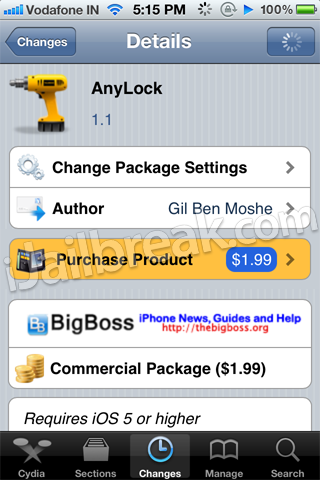
AnyLock is a new tweak available in the BigBoss repo that lets you add or remove apps or widgets from the iOS lockscreen. You can add a collection of your favorite apps such as Instagram, Whatsapp, Chrome, Flashlight etc. to the lockscreen so you can access them faster. Remember those widgets from Dashboard X? Well, you can even add such widgets to the lockscreen! You can even remove the lockscreen clock, camera button and also the Slide to Unlock bar. Custom gestures are supported too, in case you decide the Slide to Unlock bar has to go.

After installation, you’ll see an app on the homescreen, which simulates your lockscreen. You can see how the apps and widgets look on the lockscreen and can arrange them however you want. Once done, hit save. No need to respring after customizing.
Overall, a really nice tweak for users looking to customize their lockscreen. AnyLock is available in the BigBoss repo for $1.99! Give it a shot and let us know what you think of it!
how about lockscreen notifications? are they on top of the widgets or covered?
Not working right for me. The menu where you are supposed to be able to select Apps comes up blank, and get an error every time I try to save my changes. Have emailed the dev twice, no response yet. Would be very interested to see if anyone else can get it to work.
Same here, disapointed after purchasing and being able to make it work.
Posting from iPhone, I meant to say “not being able to make it work”
same here dude…cant make it work on my 5.1.1 3gs :( hope there is a fix soon.
I have to report that AnyLock have been updated and all the issues are now resolved, thums up for developer!
As for your question, there is an option on the app settings where you can make the notifications appear on top or behind Anylock.
Love the tweak.
But I run into some issue after trying to use powercenter widget. basically I was stuck into a boot loop. Luckily I could get out of it by manually deleting dynamic library entry for any lock.
I hav installed in my iphone 4 5.1.1 i hav enabled any lock software but on lock sceern there is no lock slide bar and there i no time on lock sceern how should i unlock my iphone .
I am having the same problem, did you fix it after? and how so?
how to delete dynamic library entry of anylock? can u explain little bit?
yes, what you need is free iFunBox on mac/windows. Then you need to connect your phone to computer and open iFunBox..
1. next you need to go to Raw Files System, which can be found on the left side of the panel.
2.go to folder LIBRARY
3. go to folder MOBILESUBSTRATE
3. go to DYNAMIC LIBRARIES
4. you will see all double files for each tweak you installed. FInd the one you want and delete two files with the tweak name.
5. You can do the same procedure straight from your iphone if you download from cydia iFILE or phoneBroswer.
Terrible, I added a widget on my lockscreen and it took out the slide to unlock bar and now I’m pretty much locked out of my phone.
Can’t find it in Cydia, is there any Repo I need to add? I’m running Evasion jailbreak for iOS 6.1.1 on a 64GB iPod touch 5
what if i have a password on my iPod? does it still open without requiring to type the password or do i type my password before i get to open it?