Alphacon: Adjust SpringBoard Icon Transparency
The Alphacon Cydia tweak allows you to set the alpha (transparency) levels of all your application icons. This is done by changing the value of the slider inside the Settings.app; you can change the transparency of your icons to nearly invisible or just barely transparent. With the tweak you can also completely hide the icon labels for your applications. The great thing is, both of these features work in the switcher, home screen, dock, and folders.
Note: The tweak supports other 3rd party tweaks like FolderEnhancer and sub folders. It will work on iPhone, iPod Touch or iPad running the iOS 4 firmware and above.

If you are interested in the Alphacon tweak you can find it through the BigBoss repo for free.
CardSwitcher: WebOS Styled Application Switcher
With the CardSwitcher Cydia tweak you can switch applications through an easy to use WebOS styled application switcher. Simply choose an activation method and swipe between your open applications. The tweak really is a great way to switch through your open iOS applications, and beats the stock method of using the multitasking bar.

If you are interested in the CardSwitcher tweak you can find it through the BigBoss repo for $1.99.
MultiCleaner: Improve Efficiency Of Multitasking
Have you been frustrated that your iDevice leaves applications in the multitask tray but the applications are not running? Does the boring long repetitive process of double pressing the home button, holding on an icon, and waiting for it to jiggle, then repetitively press on the tiny red button to quit applications make you waste time? You’re not alone.
MultiCleaner is a tweak that releases you from all the stress of Apple’s original multitasking settings bring you. Even the tagline is eye catching, “Because iOS 4 multitasking sucks…”.
This tweak allows you, to manage multitasking on iOS as you want it to. Applications that you opened 3 days ago won’t show up in the multitask tray, applications that do not run in the background automatically get deleted from the multitask tray without you manually deleting the app.
You can even choose where the little red quit button. The best thing is, your MultiCleaner experience can also be customized on a app to app basis.
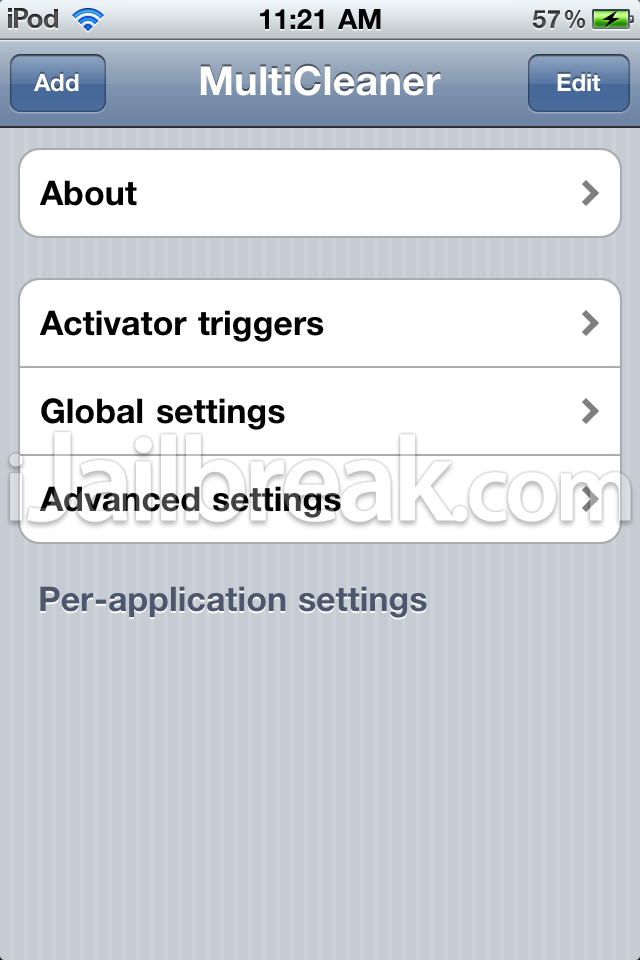
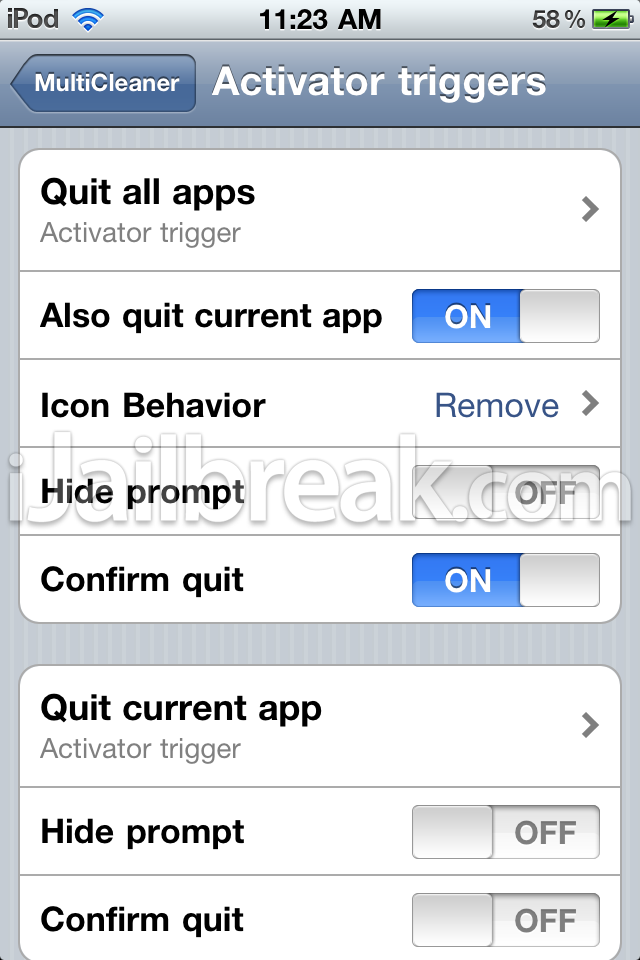
If you are interested in MultiCleaner you can find it through the BigBoss repo for $0.99.
FolderIcons: Custom Icons For iOS Folders
The stock iOS folder icons are made of a folder background image and the thumbs of icons in the folder. With the FolderIcons Cydia tweak, however, you can set a custom icon for selected folder(s) instead of displaying app thumbs. The tweak also removes the iOS folder background, shadows and badges.
Upon installing the tweak you can configure individual folders to display certain icons through the Settings.app.
Requires iOS 4 or higher
Normally in iOS Folder Icon is made of folder background image and thumbs of icons in folder, this tweak allows you to set your custom icon for selected folder(s) instead of thumbs, each icon for each folder, also remove folder background, shadow or badge!
No repring needed now!
![]()
If you are interested in the FolderIcons tweak you can find it through the BigBoss repo for free.
Leave a Reply