With all the work Planetbeing has done on the recent iPhone 4 unlock (being released very soon!), somehow he has found time to release his own app, in Cydia. The app is called “Signal“. It maps the cell towers around you, and tells you the signal strength of each one.
Signal is a utility created by iPhone Dev Team member planetbeing that displays information about the cell tower your iPhone is connected to as well as neighbouring cells. It detects and maps the location of all nearby cell towers so that the user can easily get a good idea of their cellular coverage or where to go to get the best cellphone reception. Combined with the free iPhone carrier unlock that planetbeing has helped create, a user can swap SIMs and determine which carrier is best for him or her based on cellular coverage. In addition the map, other useful technical data is displayed including RSCP (signal strength) in dBm and Ec/N0 (signal quality) to all neighbours, the PSC of the cells, as well as the frequency each cell is broadcasting in.
Signal is exclusively available from the Cydia Store on jailbroken iPhone 3G, iPhone 3GS and iPhone 4.
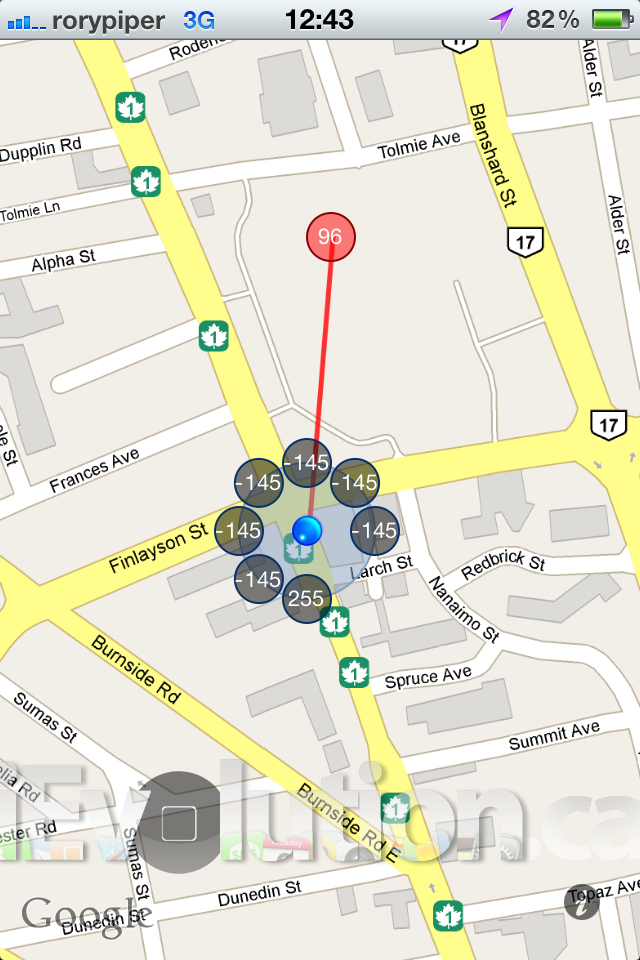
This app displays a tonne of info that it pulls right from the baseband. I’m not going to pretend I know what all this info means, but for you real techie types out there, you may find all of it very interesting. You just tap the info button at the bottom right, and there is long list of stats.
Signal is available in the Cydia store now, for $4.99. Please support one of the iPhone Dev Team members!
I love this app.
Glad to see people are supporting local developers.
Tried out the app extensively today. The first thing that became obvious was that the locations of all the cell towers were completely wrong. I know exactly were the towers are around here and their locations were off by many km. My guess is that its not been consideration for use in the southern hemisphere and the cordinates are upside-down and back-to-front. Fix this bug, and show the actua Band the tower is using rather than the Freq’y code, and this will be a Brilliant App. Looking at the connected tower directly west of where I was standing, the Signal Map showed the tower about 10km to the South-east of me. The mapping was consistantly 0% correct
Forgot to mention my location: Meadows/Strathalbyn South Australia.
not work in ios5.01
ditto laduele, signal is broken on ios 5.0.1