The iPad Dock Connector to VGA Adapter is great, if you want to watch videos or slideshows on a external monitor or TV. Well, one iPhone/iPad developer, Ryan Petrich, didn’t think that was enough, so he figured out a way to have everything on your iPad screen be display on an external display or TV.
This tweak is called “Display Out”. It is only for jailbroken iPads, and is now available in Cydia. There is no SpringBoard icon, as this just shows up in the Settings app. You can adjust your output resolution, orientation, refresh rate, and the scale.
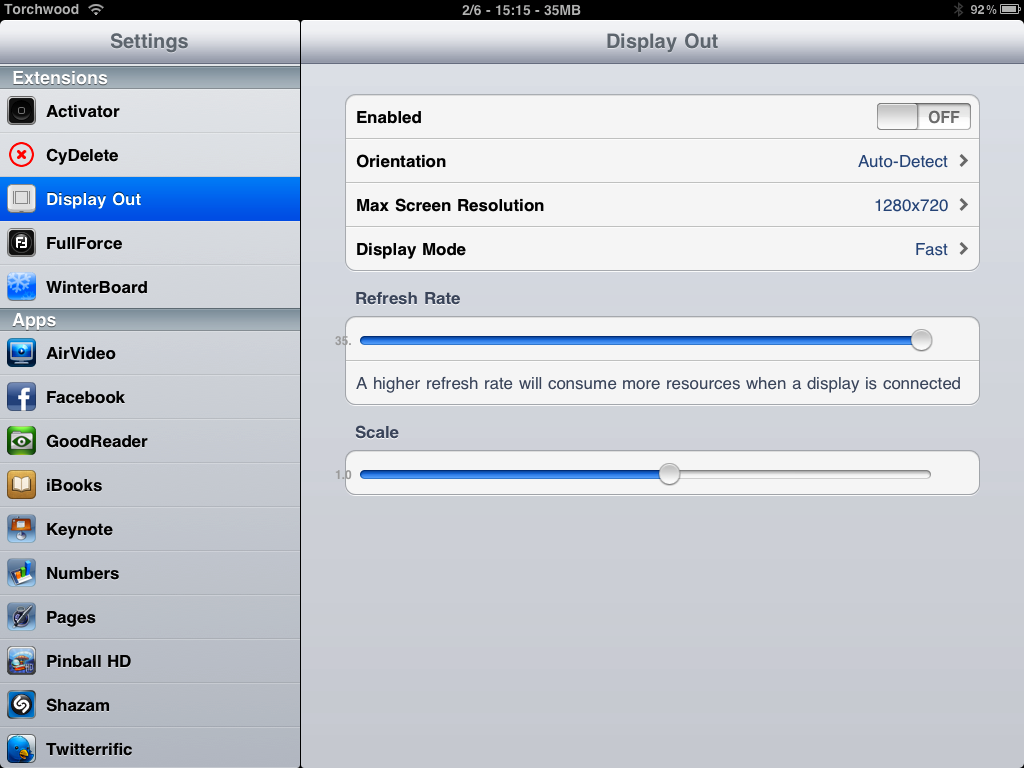
It also comes with an SBSettings toggle, for easy access to enable or disable.

Here’s a quick video of Display Out in action:
Display Out is available in Cydia now. Let us know in the comments below if you’re going to download DisplayOut and how it works for you!
hello,
why thus the refresh rate is not on my settings
Hi I reach this site by mistake when i was searching Google for this issue, I must say your site is really helpful I also love the design, its amazing!. I dont have that much time to read all your post at the moment but I have bookmarked your site and also signed up for your RSS feeds. I will be back in a day or two. thanks for a great site.
I am new to this and am concerned about jailbreaking my ipad. We have an ipad for our school and would really like to be able to display the apps on our smartboards. I can do this with the VGA adapter but of course, it only shows the movies and videos. I am reading about ijailbreak and that in order for Display Out to work, you must jailbreak your ipad. I do not understand this and am concerned that there are risks to our school iPad. Can you tell me more about this process and whether it is risk free? Where to find it and how to do it if there are no risks?
Does this work o iPhone?
Hi, it´s works with vga adapter of apple.
Regards!
And yes, works on iphone too.
Jail breaking isnt for the faint of heart. You can nuke a device for sure if you don’t listen and follow your directions. Videos can help you discover more about the process, google pwns as always. I always recommend jailbreaking both the iphone and ipad, there is a method for resetting the devices and putting them into a root acess mode, when you connect them to itunes 19 of 20 times you can undo even the craziest stuff you do to your device. Plus its a school device so apple will take it back regardless of what you do to it (they love schools), just don’t mention anything : )))
Always remember it is NOT illegal, congress made jailbreaking and rooting specifically legal in recent years. Apple will claim in voids the warranty but honestly you can reset the device in itunes and the warranty magically comes back so reallly….. go for it
I have paid for this app, but what will happen if I restore my iPad and want to install it again? the license?
I have paid for this app, but what will happen if I restore my iPad and want to install it again? the license?
Stopped working on iPhone 2, no contact or support for this app
I ment iPhone 4 after a while of working it became shaky on any video or gaming. Tried to contact developer on twitter,Facebook,emails-no replys to even say he wasn’t supporting iPhones but was switching to iPad.left us in the dark,Thanks
Greater work man
Hello!
I have just installed DisplayOut on my Jailbroken iPad (IOS 4.2.1)
I also have installed Resupported4…
Now I can get mirror images on my TV using my unofficial composite cable BUT, I can’t get any images through my Official VGA adapter…not even using Keynote with Displayout turned off!!!
Can anyone help me??
Tks
Rod Murrer
I downloaded displayout on my iPhone 4 and iPad 1. I go to sbsettings and turn on the toogle and nothing. Any idea how to get the toogle to work?
Question,
i’ve ipad 2 with ios 5.0.1 jailbreak connect to LCD with HDMI. when i enable the displayout on my idevice, my lcd screen goes blank, showing the the dot touch when i touch my idevice. but when i disable the displayout, it’s back to normal (but not in fullscreen)
whats wrong with it, anyone can help??TQ
Guys, please i need your help.
I installed display out and resupported 4+ on my ipad 2 and i used cable
that has 5 jacks to connected to sony bravia tv (KLV 32t400A)
*resupported on component option
*Display out resolution on 640×480
i get black screen but i can see a white dot as a cursor moving with my finger touch but no mirroring on the TV.
What i should do. Please Help. Thank you
I paid for display out and its working but everytime i connect my phone my 3G connection goes out
Any ideas? Or is that normal?
cool, works like a dream
If is the VGA digital adapter work for this display out
can anyone help when i use this app to watch films tv ect.
when i turn my iopd to landscape the picture goes all orange has any one else had this problem and managed to solve it?
Some of the older posts suggested this app would work with an ipad 1 running 5.1.1 I have a 30 pin to hdmi cable. Loaded the app, worked great until I launched kodi. Al worked until the movie began to play then the tv went blank and the iPad display hada error “IPAD NOT SUPPORTED DEVICE” any suggestions ?