Wanted to change permissions on your device’s filesystem without exiting an app? Are you following a tutorial, to fix something, but don’t want to switch from your browser to mobile terminal? We’ve found a new tweak that can help.
The tweak: Command Alert is a Cydia tweak that pulls up an alert dialog through an Activator gesture. This dialog contains a text entry bar that can run terminal commands anywhere. Commands can be instantly carried out and is logged for review later.

Yes, using Command Alert to trigger TerminalActivator on the device you are holding is pointless, but makes for a good demonstration.
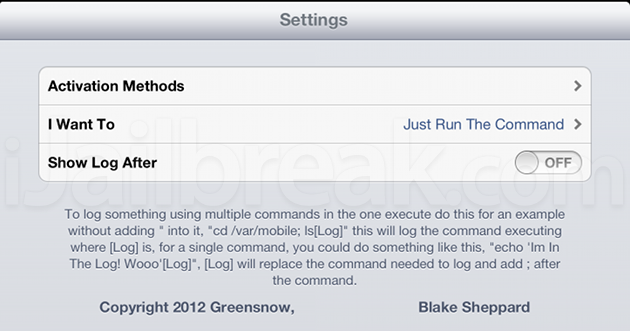
You can use any activator gesture to set Command Alert, and it also shows up in the settings page for other Activator triggers, like BeeKeyboard.
Caveats: Command Alert has a few weaknesses that, if corrected, could really make the tweak shine.
- The biggest weakness of Command Alert is that the window closes after just one command. While you can bundle commands together with a semi-colon (for example, “passwd;alpine;ijailbreak;ijailbreak“), this still rules out every terminal command that requires user input based on onscreen messages.
- The lack of display creates another problem; unless the effects of the command are otherwise immediately apparent on the device itself (let’s say your told your device to respring), there’s no notification regardless of whether the command works or fails. It won’t complain if you type in gibberish, which means you won’t know if your command worked or if it did something completely unintended.
- The last weakness is a minor annoyance. The command alert dialog acts like a normal text entry dialog in iOS, meaning words may be automatically spellchecked or capitalized, which can screw up commands while you’re typing them.
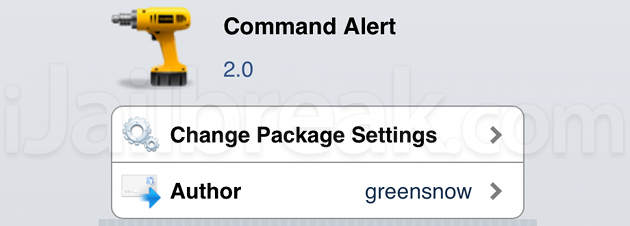
Where to find: Command Alert can be found for free in the BigBoss repository on Cydia. Logging and Activator gestures can be tweaked in Settings.
What do you use Command Alert for? Share your thoughts in the comments section below.
Does not seem to work on ios7